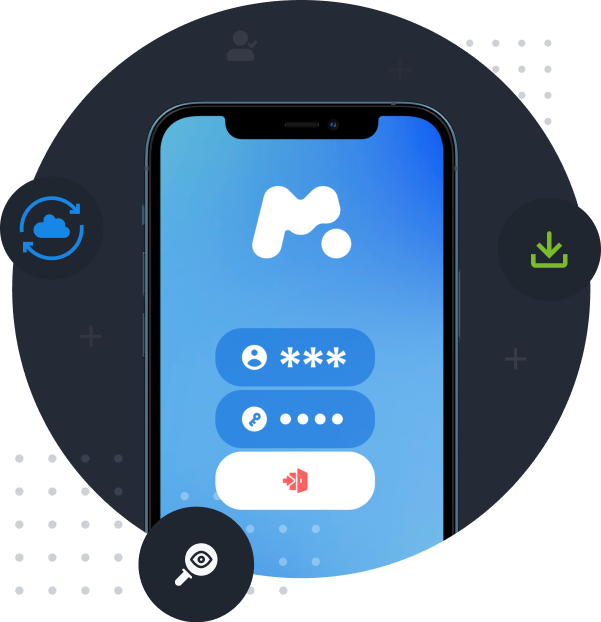mSpy Without Jailbreak: Monitoring Made Easy for iOS Devices
Stay involved in your child's online life by using mSpy to monitor Non-Jailbroken iOS Devices.


You need the iCloud login details and backup. In case there is no iCloud backup activated or 2-factor/2-step verification enabled, you will need physical access.

Plug their phone into a Mac or PC and let mSpy do its first sync. Then get the latest content whenever they’re on the same Wi-Fi network.

Got access to their jailbroken iPhone? You can install mSpy directly with our setup wizard (limited to certain iPhone models and iOS versions).
Stay on Top of Their Safety with These Monitoring Features

How to Monitor iPhone with mSpy
Before you start, you'll require:
- Access to their jailbroken phone for installing mSpy.
- Obtain the iCloud credentials of your child's non-jailbroken iPhone. Physical access is necessary if iCloud backup isn't enabled on the monitored device or 2-factor/2-step verification is activated.
Purchase the package
Buy the no-jailbreak package of mSpy and receive a welcome letter with easy-to-follow instructions. Our 24/7 customer support is available to assist you anytime you need help.
Install the software
Install the software, log in to your Control Panel, and monitor your child's iPhone activities with mSpy.
*This is only available for certain iPhone models and iOS versions and will require a jailbroken device.


Real Reviews from Satisfied mSpy Customers
We love hearing stories about how mSpy has helped real people discover the truth and sleep a little easier. Here are some of our favorites.


Need a Helping Hand to Jailbreak and Install mSpy?
We are here for you—24/7. Our knowledgeable staff will guide you through the process with ease.