


Hidden Microphone App
Listen up if you want to keep your kids safe. With mSpy, you can activate a hidden mic on their Android and listen for clues of cyberbullying and other dangers.
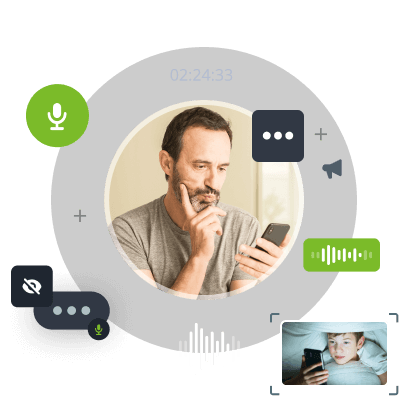



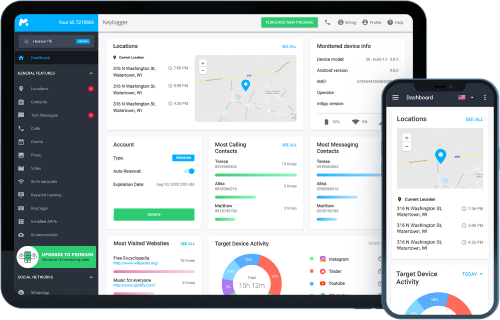
faq
If any questions left
How do I remotely turn on a cell phone mic?
In order to listen to their conversations, you’ll need a monitoring app for Android. Once installed on their phone, you can push a button through your Control Panel and activate their microphone. Doing so will record their surroundings. And when the app is finished recording everything, you’ll be able to listen to everything that happened. This way, you’ll be able to find out what your kid is doing and who they are hanging out with.
Can a hidden microphone app really pick up everyone’s voice?
Modern cell phones have really powerful mics, so as long as their phone isn’t in their pocket, it should have no problem picking up their surroundings. Keep in mind that the quality of the recordings depends on several factors. Is there a lot of background noise? How many people are talking at the same time? How loudly (or quietly) is everyone speaking? How far way is the phone from the subjects? There are lots of variables to consider, but overall, you shouldn’t have to worry about quality and clarity.
How do I listen to another phone’s surroundings?
You’ll need to invest in an app like mSpy. First, pay for your subscription (you’ll want to choose the version that comes with ambient recording). Then, check your email for installation instructions for the device you want to monitor. Simply follow those instructions to get up and running with mSpy on their phone. When you need to record their surroundings, just log in to your mSpy Control Panel and activate the microphone. When you’re ready to listen to your recordings, just head back to the Control Panel. They’ll be there waiting for you to review.
Can I listen to conversations without being there?
Yes. Ambient recording works remotely, so you don’t have to be in the same room to listen in. In fact, the mSpy Android remote microphone monitoring app can be activated from anywhere in the world. So if your kid is at home but you’re at the airport halfway around the world, you can still listen in. It’s just like being there.
Does a remote listening cell phone app work on all Android phones?
mSpy is designed to work on pretty much every Android on the market, so if they have an Android that happens to be a few years old, you won’t have to worry. You’re still good to go with mSpy.
Will they know I’m using a remote listening cell phone app?
No. mSpy works in hidden mode, so there’s no indication on their end that you’re using an app that gives you remote access cell phone microphone recording. There’s no audio cue on their end that indicates the mic has been activated. And no mic recording app appears on their screen. We added this feature to make sure that if your kid’s phone lands in the wrong hands, the perpetrator will not be able to see that the phone’s mic is on and you’ll have a better idea of what is happening around the device.
Are free hidden microphone apps safe?
You might be able to find a free microphone monitoring app, but that doesn’t mean you should try it. When you allow an app to take over and control someone’s phone, you’re basically trusting that company with every bit of data. And as the old saying goes, if you’re not paying for the product, you are the product. That means with a free app to remotely turn on cell phone microphone, you could be putting your kid’s data at risk — and yours too.
Is it worth paying for a secret listening app for Android?
Yes, because you know you’re paying for an app that is designed with safety, security, and user privacy in mind. What’s more, with an app like mSpy, you get much more than just ambient recording. In addition to a secret listening microphone app, mSpy lets you read their texts and private social media chats, see their location, view their call logs, and so much more.
























