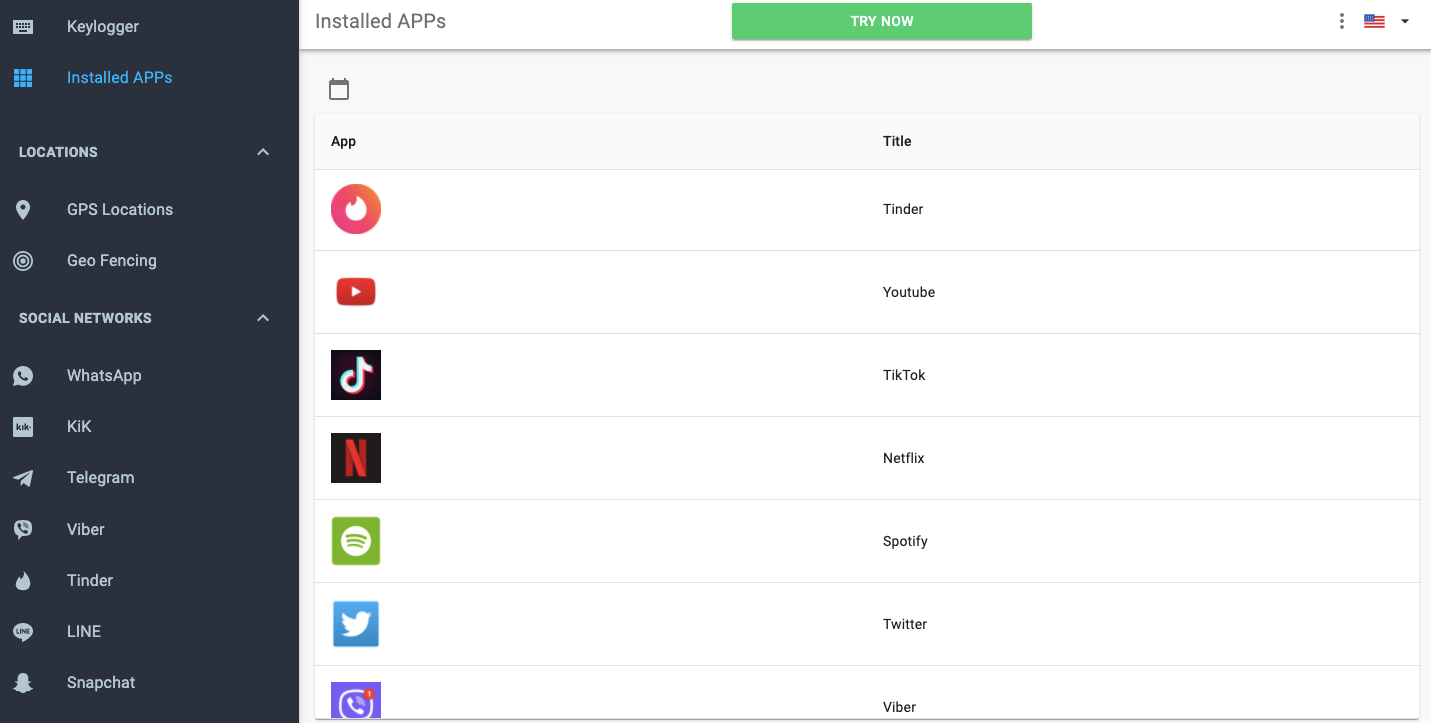Did you know there’s an entire market for Android hidden apps? It’s true. Kids everywhere are hiding apps from their parents. And not just apps. Compromising pics, explicit videos, messages, and more.
Sound scary? It doesn’t have to be. If you want to know how to find hidden apps on Android, we’re here to guide you through everything. And it’s not as complicated as you think.
Table Of Contents
What Are Vault Apps? And Are They Like Hidden Apps?
Vault apps are designed to keep things on your phone private. Stuff like photos, videos, and messages that you don’t want others to see. Items stored in the vault require a password to access.
Most vault apps feature a fake icon and cover page, so other people accessing your phone won’t know what the app really is or what’s lurking inside. Vault apps are hidden apps, but not all hidden apps are vaults.
For example, your child might hide a regular messaging app on their Android so you won’t know they’re using it. Messaging apps aren’t vaulted apps, but in this case, they’re hidden.
Why Your Children Might Be Hiding Apps
It’s natural for children to keep information from their parents. When you were a kid, chances are you didn’t tell your parents every single thing you did or intended to do. And the same is true today. Unfortunately, teens and children of all ages can get into a lot more trouble online. And if they’re using Android hidden apps, you’ll never know about it.
By bypassing app restrictions, Android users are able to install apps that their parents don’t approve of. But we know what you’re thinking. Your child has no reason to use an Android vault. Think again. Here are the reasons why your child might have hidden apps installed right now.
- They want to hide their online activity. Are they visiting websites they shouldn’t be? Looking through their browser history is one way to find out — unless they’re using a hidden phone app in place of their web browser.
- They have explicit images. Maybe they’re just suggestive in nature. Or maybe they’re something completely NSFW (not safe for work). Whatever it is, it shouldn’t be on your teen’s phone. You know that. And they know that too, which is why they use photo apps disguised as other apps to make sure you can’t stumble upon them.
- They use dating apps. Think your teen might be too young to date? Your teen might not necessarily agree. So to keep you from finding out that they’re looking for love online, they may choose to hide dating apps on their Android. And not just Tinder. There are a number of dating apps for Android that you might not be aware of, including some that were removed from Google Play because they were accessed by those under the age of 13.
- They want to hide live-streaming apps. Kids love to stream their lives. From video games to what’s for dinner, it really is a world of “anything goes” online. But many parents don’t want their children to use live-streaming apps, especially if they plan to show their faces online. If your child chooses to hide a live-streaming app on their Android, you won’t know.
- They’re using apps that you might not agree with. We get it. You don’t want your kid to use Facebook because you don’t believe that social media is suitable for their age. But with their friends on Facebook, they desperately want to stay connected. So what do they do? They install secret messaging apps that look like games. They’ll have access to Facebook Messenger and you’ll never know about it.
- They have innocent apps that they use a lot. You didn’t mind that racing game they played last month, but when things got out of hand and they were glued to their Android day and night, you made them delete it. Occasionally, you check their phone to make sure they didn’t redownload it. Good news — it’s not there. Bad news — it’s among their other Android hidden apps, so you can’t stumble upon it.
The Top Apps That Kids Love to Hide on Their Android

Vault-Hide
With over 100 million users around the world, Vault-Hide has become the gold standard for teens looking to hide their sensitive information from friends and family.
Hide It Pro
With an icon that somewhat resembles iTunes, Hide it Pro looks like an audio player. But it’s actually a vault for hiding all kinds of files, completely encrypted.
Keepsafe Photo Vault
This one doesn’t show up on your Recent Apps list, so users looking to make sure that others can’t detect hidden apps often choose this hidden phone app.
Vaulty
If someone tries to get into this Android app, Vaulty snaps a pic of the would-be intruder. It’s that extra layer of security that makes Vault popular among those looking to hide their photos and videos.
Gallery Vault
A fairly rock-solid vault, Gallery Vault supports fingerprint authentication for some Android phones. And because it’s supported by ads and in-app purchases, downloading it is free.
How to Discover Hidden Apps on Android
- Tap Settings.
- Tap Apps.
- Select All.
- Scroll through the list of apps to see what’s installed.
- If anything looks funny, Google it to discover more.
You should also consider searching through folders. Kids are crafty, and they might try to bury apps deep within the Android operating system. Oftentimes, they’ll name folders things you might not be interested in, like “Minecraft pics”.
How to Check if an App Is Real or Not
- Press the app until a small menu pops up.
- At the top of the window, tap the small information circle.
- When a new page opens up, tap App details.
- In the app’s Google Play app store description, consult the official information.
Keep in mind that if the app was downloaded from somewhere other than Google Play, this method might not work (you definitely won’t be able to see the Google Play description).
How to Find Android Hidden Apps When Their Phone’s Not Nearby
You can’t always get your hands on their phone, and you can’t always be there to watch what they’re doing. That’s where a parental control app like mSpy comes in. mSpy is a secret app finder that works remotely, so you can see what’s on your child’s phone without them knowing that you’re taking a look.
The popular parental control app lets you see what apps are installed on your kid’s device, including apps that are hidden. You can even see what apps are being used the most. And if you’re wondering how to restrict apps on Android, you’re in luck. With mSpy, you can block apps remotely too.
Go Beyond Finding Android Hidden Apps With a Parental Control App
Knowing how to access hidden apps is just one way to make sure your kids are staying safe. But if you want more peace of mind, a parental control app built for protecting your kids should definitely be part of your arsenal.
mSpy goes beyond letting you lift the curtains on Android hidden apps. The secret app finder also includes a number of other features to keep your kids safe, including the ability to see their Messenger conversations, view media on their device, see their browser history, and so much more.