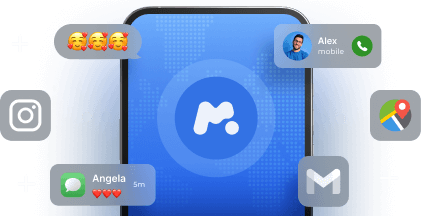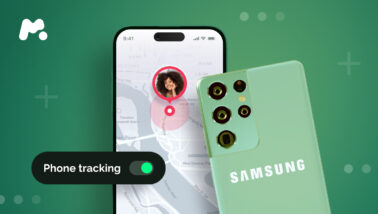460,000 children are reported missing every year. In the United States alone. While it’s a chilling statistic, it becomes all too real when you’re anxiously waiting for a loved one to respond.
So, we get why you need a way to track cell phone location free on Google Maps. And there are even more advanced ways to do it discreetly.
Table Of Contents
Google Maps: Pros and Cons You Need to Know
When considering Google Maps for location monitoring, it’s crucial to weigh its strengths and limitations to determine if it meets your specific needs.
Key Advantages:
- Universal accessibility: Google Maps comes standard on virtually all smartphones at no additional cost, eliminating barriers to implementation.
- Live tracking capability: The platform delivers immediate location updates, providing current position data as it changes.
- Device flexibility: Works seamlessly across Android and iPhone platforms, ensuring compatibility regardless of hardware preferences.
Notable Limitations:
- Consent requirement: Successful tracking depends entirely on the target user actively enabling and maintaining location sharing permissions.
- Visibility concerns: Users typically receive clear indicators when location sharing is active, making undetected monitoring nearly impossible.
- Power consumption: Extended location tracking places considerable strain on device batteries, potentially affecting normal phone usage.
To sum up, Google Maps is a solid, free way to track someone’s location, but it might not be the best option for covert tracking. So, with all this in mind, let’s take a look at how Google Maps and other phone trackers work and what they can do for you.
5 Secret Ways to Locate a Person in Google Maps and Beyond
From built-in features to alternative apps, there are lots of ways to track someone’s location. We’ll look at five methods, including Google Maps, for seamless tracking.
#1. mSpy
If you need to keep an eye on someone discreetly and in detail, mSpy is a great choice. On the dashboard, you can see the history of their location, including the latitude and longitude, as well as accurate date and time info.
Moreover, if you have no time to check on the map where they are, you can set boundaries and get alerted if they violate them. For example, you can create safe zones around home or work locations and receive instant notifications if the tracked device moves outside these predefined areas.
More details in the video:
Pros:
- Provides in-depth location history, including latitude, longitude, date, and time.
- Allows you to set safe zones and receive alerts when the tracked device leaves or enters these areas.
- Offers additional features beyond location tracking, such as call logs, message history, and social media activity.
Cons:
- Needs to be installed on the target device.
- Requires a subscription fee.
#2. Google Maps

How can you find someone’s location on Google Maps without them knowing? It’s a bit like being close to unreal. The person you’re tracking lets you view their location in real-time directly in the Google Maps app, but only manually. Here’s how:
To use this feature, you’ll need to request location sharing from the person you wish to track. Once they accept, you can access their live location through your Google Maps account.
All done!
Pros:
- Uses the widely known Google Maps platform, making it easy to use.
- Provides live location updates, allowing you to see where the person is in real time.
- Doesn’t require any additional costs or subscriptions.
Cons:
- Requires the person to explicitly share their location with you, making it unsuitable for discreet tracking.
- Primarily designed for location sharing between friends and family, with limited tracking features.
- Doesn’t offer features like safe zones or notifications for location changes.
#3. IMEI
IMEI tracking uses the unique ID that’s assigned to each mobile phone to track its location through mobile networks. This is a great way to find stolen or lost devices, even when the phone is turned off or the SIM card is changed.
By submitting the IMEI number to the relevant authorities or mobile network operators, you can access the phone’s location.
Pros:
- Can be used to locate a device even if it’s turned off or the SIM card is changed.
- Works with various mobile network operators and devices.
Cons:
- Typically involves contacting authorities or network providers to track the device.
- Primarily used for recovering lost or stolen devices, rather than real-time tracking.
#4. Scannero
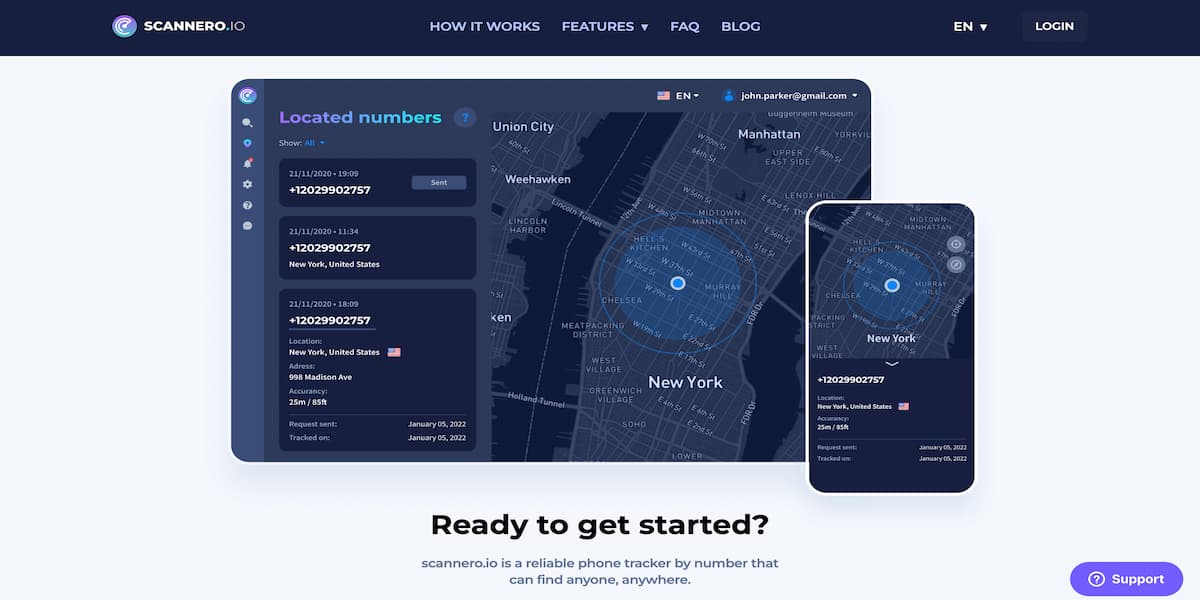
What sets Scannero apart is how simple it is to use and how effective it is at tracking (even simple that Google Maps tracks phone!).
Just create an account, send a location request and you’ll get the location via email. It’s ideal for anyone who wants an efficient solution without any fuss.
Scannero works on lots of different platforms and doesn’t use up a lot of battery power, so it’s a great choice for accurate and discreet tracking.
Pros:
- Offers a simple interface and straightforward process for requesting and receiving location information.
- Works with various platforms and devices.
- Doesn’t significantly drain the battery of the tracked device.
- Offers other features: look up numbers & usernames, find the location by link & image, send anonymous voice messages, find secret social media accounts.
Cons:
- May require the person’s consent to share their location, depending on the specific tracking method used.
- Raises privacy concerns if used without the person’s knowledge or consent.
#5. Find My Device
![]()
Android devices have a built-in feature called Find My Device, which is a great way to track a phone’s location. To use Find My Device, you just need to have the Google account linked to the device and location services turned on.
The process is straightforward: log into your Google account from another device, access the Find My Device feature, and you’ll be able to see the real-time location of the phone on a map.
Thus, it’s not suitable for tracking someone on Google Maps without them knowing, as the device owner will be notified of the tracking activity.
Find My Device provides accurate location data and offers additional features like remote locking and erasing, making it a great option for recovering lost devices or managing multiple Android devices. However, for discreet tracking where the person being monitored is unaware, there are other methods you might want to consider.
Pros:
- Comes pre-installed on Android devices, making it easily accessible.
- Provides precise location information.
Cons:
- Alerts the person being tracked, making it unsuitable for discreet monitoring.
- Only available for Android devices.
- Requires a Google account linked to the device to be tracked.
Last Thoughts
So, now you know how to find someone’s location live on Google Maps. And you also know that you can’t do it without them knowing.
But what if you have children and you need to keep an eye on them, but you also want to give them the freedom to explore the real world? One word – mSpy. No more worries. Just legal monitoring of your loved ones with healthy boundaries.