

What is the best way to keep a secret? Of course, use the free and not-so-popular messaging service. And, of course, it’s Google Chat.
While Google Chat is widely used in business (over 100 million active users per month), Facebook, Snapchat or Instagram are most commonly chosen to communicate on a daily basis.
So, even though it might not be your go-to app for sharing funny memes with friends, Google Chat offers a secure and familiar platform for those who want their conversations to stay private.
But what if you’re on the other side of the conversation? What if you need to track someone on Google Chat?
Table Of Contents
Why You Should Track Someone on Google Chat
While Google Chat boasts security features like encryption for direct messages, it’s important to remember: no platform is foolproof.
Here’s what to look out for:
- Scams: Potentially fraudulent messages may appear from what looks to be legitimate sources, enticing you to reveal personal information or click on malicious links.
- Malware: Infected files or shared links in chats can infect your device with spyware or malicious software.
- User error: Exposure to sensitive information accidentally or falling prey to social engineering tactics could compromise your privacy.
How to Track Someone on Google Chat: 3 Proven Options
Now, onto the big question: can you track Google Chat? Unfortunately, Google itself doesn’t offer built-in tracking features for its users.
However, there are some third-party apps and methods that claim to do so. So, dive into the 3 most efficient ways we prepared.
#1. mSpy

It’s not so easy to find a comprehensive monitoring solution that includes Google Chat. But mSpy is one of them. Before rebranding, it was called the Hangouts monitoring feature and allowed to check out message tracking, call monitoring, and GPS location tracking.
Now, the main idea remains the same: after you start using mSpy, you’ll get all the details about their digital life. And if you still have questions like “Does Google Chat show your location?”, the answer is – yes, with mSpy.
So, don’t know how to start? Here’s a short instruction:
- Go to the mSpy website.
- Create a free account.
- Browse the subscription plans and choose the one that fits your needs.
- Keep an eye on your inbox for installation instructions. mSpy will send you detailed steps for setting it up on the target device.
- Once installed, log in to your monitoring app’s Dashboard and find Google Chat.
This powerful monitoring tool allows for a comprehensive overview of chat activities, making it really useful for parents concerned about their children or employers monitoring employee communications for security.
#2. Google Workspace Admin Console
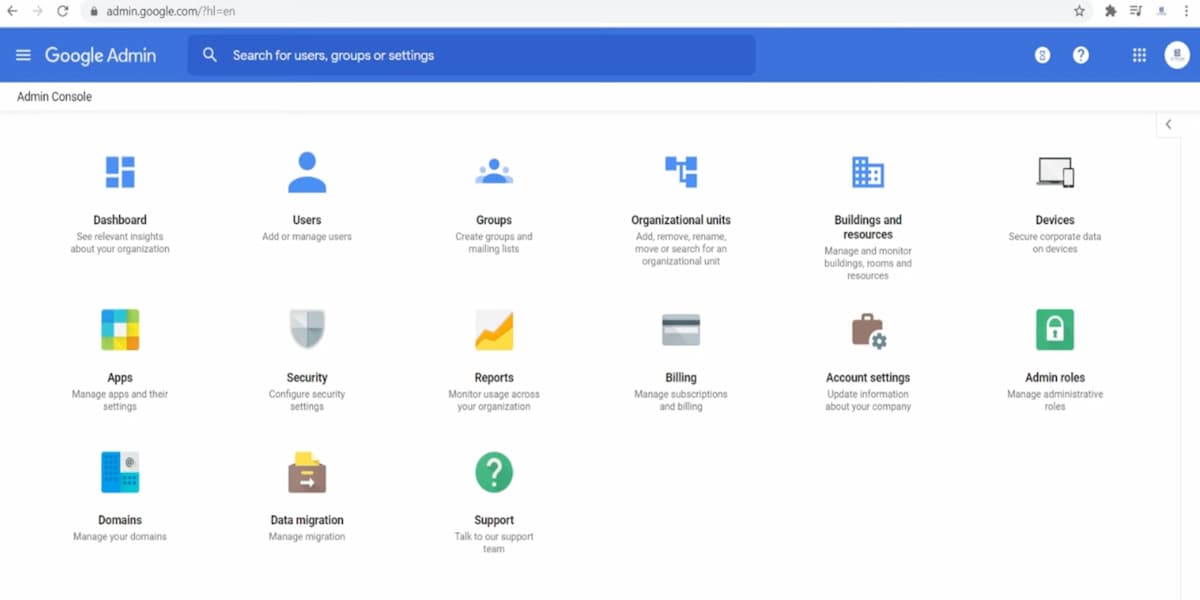
While those software options might be tempting, there’s actually a way to monitor chats without needing any extra programs. Google itself has some built-in tools, but they’re mainly designed for businesses to keep an eye on employee communications in Google Workspace.
Basically, someone with admin rights can access reports that tell if someone is talking to someone else on Google Chat, what files they’re sharing, and even if they’re online. They can even set up alerts to get notified if something seems suspicious.
On the other side, it might be tricky to figure out how to access these features if you’re not familiar with Google Workspace administration.
#3. Check Browser Histories

For a very basic level of tracking, you can manually check the browser history and cached data on the device.
Can you tell if someone is talking to someone else on google chat with this method? While this won’t give you full explicit chat transcripts, you can see URLs related to Google Chat that were visited, timestamps of when chats took place, and potentially even snippets of conversation text.
Obviously, this method is quite limited compared to other monitoring solutions. But it can suffice for a quick, one-time look if you just need a partial glimpse into someone’s activities. Just remember that the browser history and cache can be cleared, so you may not get the full story this way.
Safeguard Your Loved Ones From the Dangers of Google Chat
While Google’s built-in tools offer a glimpse into monitoring chats, they fall short for everyday users. That’s where mSpy comes in. Here’s what makes mSpy a strong contender for keeping you informed:
- Designed for Personal Monitoring: mSpy is built from the ground up for personal use, with features that cater to parents and guardians. This means a user-friendly interface and clear instructions, making setup a breeze compared to wrestling with admin tools.
- Focus on Communication: mSpy goes beyond just chat monitoring. It delves into calls, texts, and social media apps or even tracks location on Google Chat, giving you a broader picture of your child’s online activity. This can be crucial for spotting potential issues like cyberbullying or inappropriate content.
- Stealth Mode: Knowing your child is being monitored can create a rift in trust. mSpy operates in stealth mode, giving you peace of mind without compromising open communication.
- Remote Monitoring: mSpy lets you access information from anywhere with an internet connection. This allows you to stay informed even when you’re not physically present.
- Customer Support: mSpy offers dedicated customer support to answer any questions or troubleshoot any issues you might encounter. This ensures you get the most out of the app.
Conclusion
The decision of how to monitor chat activity is a personal one. While Google’s tools offer a glimpse for administrators, mSpy provides a user-friendly and comprehensive solution for everyday users.
With mSpy, you can find out if your loved ones are facing any issues and help them in no time.




I want chat seen