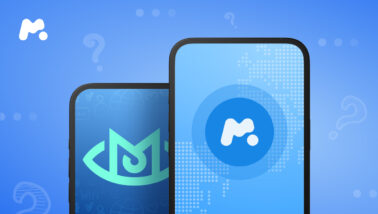Kids use mobile phones for multiple purposes. They need devices to communicate on social media, search for information in web browsers, and exchange media on messengers.
In addition to the advantages that modern technologies bring to people’s lives, they also impose danger. Every parent wants to protect a child from the harmful effect of the Internet. But it is impossible to forbid kids from using the app. That’s why many parents look for monitoring apps.
Parental control apps, such as Spymaster Pro, offer parents a way out, allowing them to monitor their kids’ activity online and offline. However, alongside the benefits, this app has a couple of significant drawbacks.
Spymaster Pro reviews that you can find on sitejabber.com and similar websites say that the app has a rating of 4.08 stars. What’s more, the Spymaster Pro demo looks outdated and hasn’t been renewed for a while.
Nevertheless, if you want to try the software, keep reading this review. Or try a reliable mSpy app right now.
Table Of Contents
What Is Spymaster Pro?
Spymaster Pro is a monitoring app that allows you to intercept information from a target device remotely. Its most important advantage is no necessity to access a monitored phone to see the collected data.

If you want to monitor your kid’s smartphone, you only need to access it once to install Spymaster Pro. After you set up the app, it immediately starts collecting your child’s online activity. You can review this data by accessing your Spymaster Pro user account.
How Does Spymaster Pro Work?
Spymaster Pro is compatible with devices that operate on iOS 9-11.2.2 and Android 4.4-7. Before purchasing the software, you need to make sure it’s compatible with a target device.
The first thing you need to do is create an account with Spymaster Pro. Then, you need to purchase a subscription that suits your needs. Once payment is processed, you will receive installation guidelines for your Android phone and the link to download the spymaster pro apk file.

To install the app on an iPhone, you need to know its iCloud credentials. Use them to set up Spymaster Pro remotely.
After the installation is complete, you need to log in to your Control Panel. Now, you can start monitoring your kid’s smartphone. Check your dashboard once in a while for activity updates.
The monitored smartphone has to be connected to the Internet for adequate activity tracking. SpymasterPro won’t transfer recorded activity to your Control Panel without Internet access.
What Data Do I Get With Spymaster Pro?
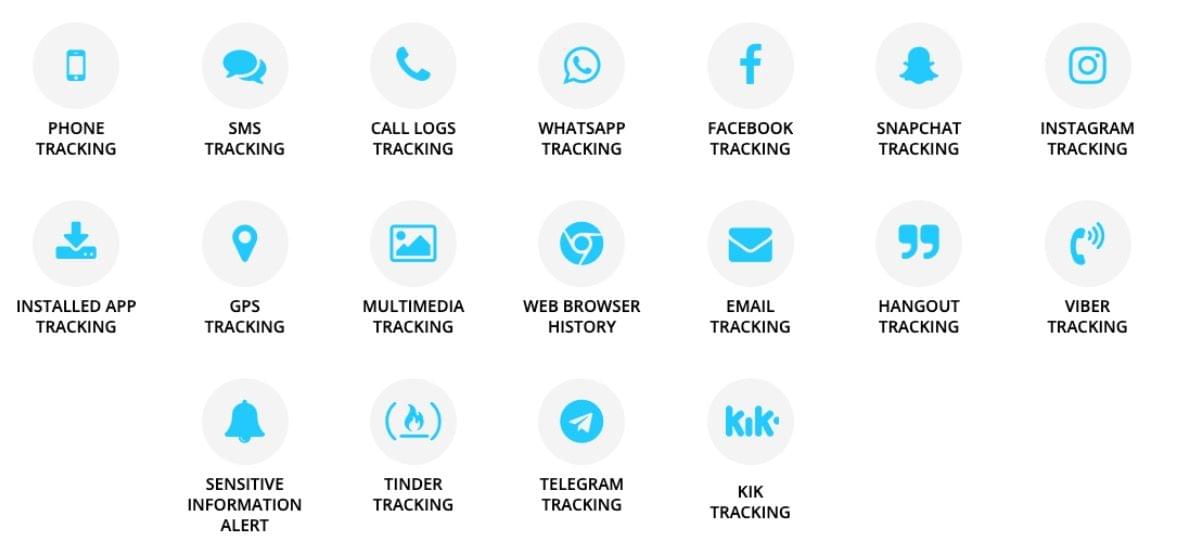
If you are concerned with the question, “Does Spymaster Pro really work?” we have good news. Not only does the app function as promised, but it can also monitor a whole range of activities that your kids perform on their smartphone.
With Spymaster Pro, you can monitor:
- Text Messages
- GPS location
- Contacts list
- E-mails
- Photo gallery
- WhatsApp, Facebook, Messenger, Snapchat, and Instagram
- Web browser history
- Calls
- Installed apps
With a variety of monitoring features from Spymaster Pro, parents can ensure their kids’ online safety.
Spymaster Pro vs mSpy
As noted earlier in this article, Spymaster Pro has a few drawbacks that can be critical for some parents. If you’re one of them, we recommend that you try mSpy as an alternative app.
mSpy is a parental control app, which covers many useful features for advanced device monitoring. It is compatible with most Android and iOS devices and offers various subscription plans to meet user needs.
With mSpy, parents can make sure that their kids are safe and sound online. The app has the following benefits:
- mAssistance. Most parental control software guarantee customer support around the clock. With mSpy, you get not just basic assistance, but the option to install the app on a target device remotely.
- New interactive demo. You can understand how the mSpy software works by using the demo version. It is available for free and accessible from the main page on mspy.com.
- Keylogger. With mSpy’s keylogging feature, you can find out what your child types on their device’s keyboard. mSpy catches every written word and sentence and copies them to your user panel for comfortable monitoring.
- Geofencing alerts. GPS location tracking is the top requested feature for all parents. In addition to the current location tracking, mSpy sends alerts once your child enters or leaves predefined areas.
- Call blocking. mSpy helps prevent your kid from communicating with suspicious or aggressive people. Parents can restrict or block unwanted contacts on their kids’ phones. You can blacklist any number to protect your kid from toxic connections.
mSpy has more features to offer to parents. With its user-friendly interface and advanced monitoring features, it’s much easier for parents to monitor their kids’ online activity.