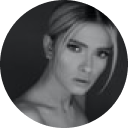

Nowadays, it’s vital for parents to keep track of their kids’ online activities. As children tend to overshare their personal information on social media, youngsters become easy prey for digital scammers, bullies, and predators.
One of the ways to keep kids safe on the Internet is by installing a parental control app on their phones. mSpy or Spapp Monitoring can be an option for you.
If you decide to try the Spapp Monitoring app, you need to be aware of two important things. First, Spapp Monitoring is a new name for Spyphoneapp that doesn’t work as it used to previously. And second, their website hasn’t been updated since 2012. So, use this service at your own risk.
Just in case you need a more reliable solution that works right now, consider using the mSpy app. Or keep reading this review to know more about Spapp Monitoring.
Table Of Contents
What Is Spapp Monitoring?
Spapp Monitoring is the parental control app that helps parents to stay updated on their kids’ online activity. The app records another person’s smartphone actions and sends them to your user dashboard.
The Spapp Monitoring app can intercept someone else’s incoming and outgoing phone calls, sent and received text messages, GPS locations, and browser activity, it can also record the surroundings of a target person and monitor their social media apps.
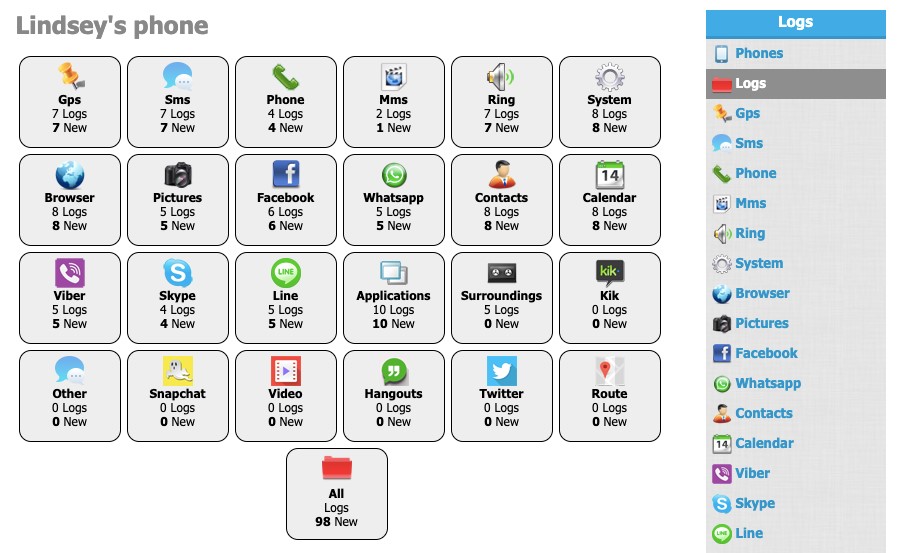
Additionally to child monitoring, this app can be used for backing up data on a target phone and tracking your device if it was stolen or lost.
How Does Spapp Monitoring Work?
Similar to other monitoring apps, Spapp Monitoring gathers information about a target person’s online activity and transmits the data to your control panel. You can browse the collected data anytime and from any of your devices.
You can benefit from the following app’s features:
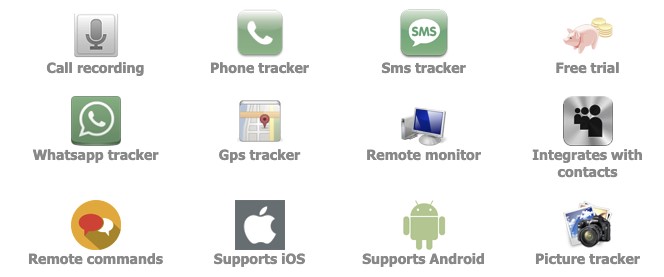
- Phone call monitoring. Check out phone numbers on your kid’s smartphone, monitor call duration, and see at what time a call was made.
- GPS location tracking. Monitor your kid’s real-time location on the map. Get location updates every 30 minutes.
- Checking out browsing history. See the list of sites that your child has recently visited. Reveal the age-inappropriate web pages and your child from accessing them.
- Reading text messages. Prevent cyberbullying by monitoring your kid’s SMSs and chats.
- Social media monitoring. Check out your child’s messages and posts on Instagram, Snapchat, Facebook, Viber, WeChat, Skype, and Telegram. Prevent a kid from communicating with online predators.
- Recording the surroundings. Record the surroundings sounds on your child’s phone remotely with an SMS command.
- Receiving alerts. You can set restricted words and suspicious numbers and configure alerts based on chosen keywords.
- Viewing calendar events. You can see the newly added events in your kid’s calendar and get a clue about their upcoming plans.
Is Spapp Monitoring Free of Charge?
The Spapp Monitoring app offers a free trial to their customers. You can download and install it on your kid’s phone for free to evaluate its quality. The app won’t require your credit card details.
What’s more, Spapp Monitoring provides you with free GPS tracking.
The Basic subscription for Spapp Monitoring will cost you $10. However, if you decide to use its advanced features (such as call recording), the app will cost you $20.
They also apply discounts if you pay for more than 1 month. The Basic Annual subscription will cost you $40. And if you register 10 phones for a year, the price will be $200.
Spapp Monitoring offers two ways to pay for the service: You can use PayPal or Bluesnap. Both payment providers require a credit card.
How Do I Install Spapp Monitoring?
Installing Spapp Monitoring on your kid’s device is easy. Just make sure that you disable Play Protect on a target Android-operated device. You also need to disable notifications from Google Play Store:
- Access the target phone.
- Go to Settings > Security and check Unknown Sources.
- Go to Google Settings > Security and uncheck Scan device for security threats. If your kid’s device runs on Android 6, go to Settings > Google > Security > Google Play Protect and uncheck Scan device for security threats.
Follow these instructions to install the app:
- Go to Spappmonitoring.com and create an account.
- Type in a name for your phone.
- Use your Spapp Monitoring login details (email and password) to access your user profile.
- Download Spapp Monitoring from the official website.
- Install the app on a target phone following the needed guide.
- Give the app a few hours to collect the data for you and start monitoring.
The Spy Phone App suits well for monitoring Android phones rather than iOS-operated devices. The solution for iPhones requires jailbreaking a target person’s device.
Spapp Monitoring vs mSpy
Although Spapp Monitoring offers a variety of monitoring features and a fair price, using their service can put your kid’s phone at risk. As their website hasn’t been updated in years, their app might be outdated, too.
If you want to monitor your child safely, we recommend that you try the mSpy parental control app.
mSpy keeps track of the latest digital trends, so it continuously updates itself and launches new features. The app is compatible with various devices, including phones, tablets, and PCs.
With mSpy, you can benefit from:
- Advanced monitoring features. After installing mSpy on your kid’s device, you will access all their online activity remotely. The app makes it possible to monitor everything, including calls, messages, and contacts. And it even has a built-in keylogger and screen recorder.
- Multiple subscription packages. mSpy allows users to choose from Basic and Premium plans that vary in duration. Each of them covers different monitoring features.
- Installation guidelines. Once you purchase the package, you will be provided with detailed installation instructions. Additionally, mSpy customer support agents can install the app on a target device remotely.
Now you know what benefits and drawbacks are hidden beneath both apps. It’s up to you which one to choose. Just make sure that your selected app prevents you from missing important things in your kid’s life.


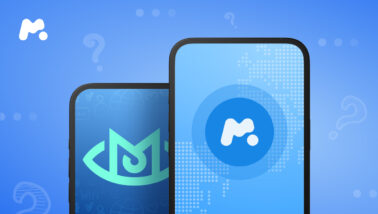

Today i’ve tried to ENTER but no work ;
There is problems or is temporary ?
Many thanks
Hi, Filipo!
Are you talking about the app reviewed in the post?