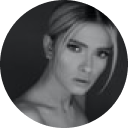

Social media apps, such as Tinder, Instagram, and TikTok, are now a part of everyone’s life. People share a lot of information about themselves online: important life events, favorite foods, best friends, and even real home addresses.
Did you know that about 500 million Instagram stories are shared daily? Think about how much information those stories contain. Millions of children overshare personal data hoping to become a bit more popular on social media.
Parents need to react and find an effective way to protect young people from the dangers of social media apps.
Table Of Contents
Why Are Social Media the #1 Issue for Parents?
Do you agree that social media is like a second home for kids? However, this home is free from rules and restrictions. It’s the place where you can be whoever you want to be, speak up, stand out for things you believe in, and escape from taking responsibility for what you’ve said.
It’s no surprise that social media is a kind of paradise for kids. However, this literally builds up their personality and teaches them that offending others is normal.
What’s more, kids and teens want to be popular on Instagram and TikTok. As a result, they overshare their personal information and life events with strangers from the web. This behavior makes children vulnerable to predator grooming and cyber attacks.
Another concern of social media for parents is content. Although some social media apps offer filtering options and involve strict user guidelines, kids can easily run into explicit content that app moderators failed to restrict.
Consequently, kids explore what they shouldn’t see and form a wrong understanding of the society they live in.
How Do I Keep My Child Safe on Social Media? 6 Tips for Modern Parents
The dangers of social media for kids are obvious. Online predators, cyberbullies, scammers, and explicit content can negatively impact the young, unprotected minds.
However, adults can prevent their kids from getting into trouble on social media if they follow a few simple social media tips for parents.
Use a Parental Control App
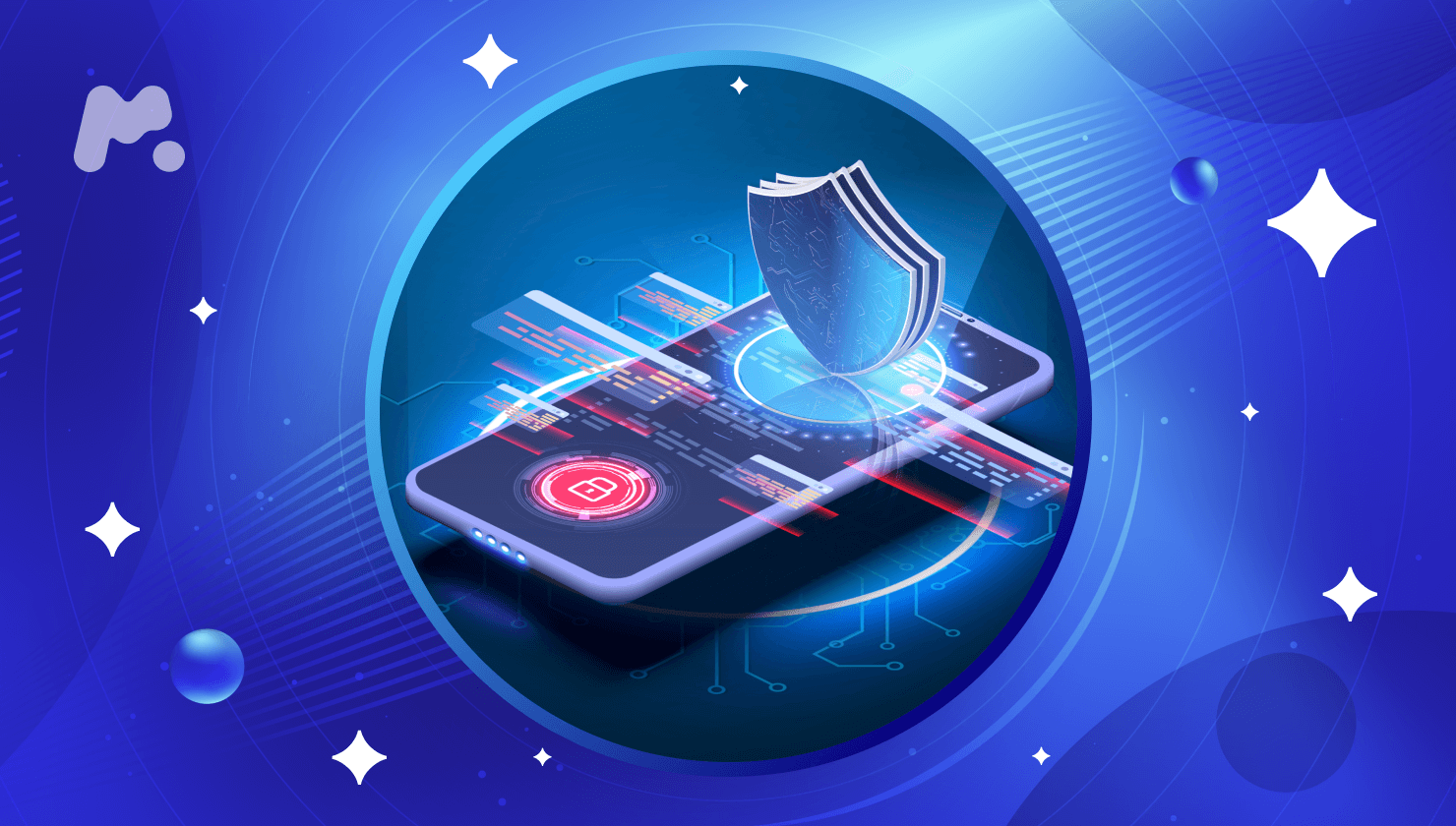
Imagine that you have access to all your child’s social media apps and can read their every chat. Do you agree that such a possibility will ease parenting for you? If the answer is positive, then we have good news for you. A parental control app can handle this.
Most parental control apps offer the same basic set of monitoring features. Usually, they allow you to read your child’s text messages, view their photos, and check out what apps are installed on their phones.
Other parental control apps can offer more. For instance, mSpy is an advanced monitoring app that can give you full insight into your child’s online activity.
Not only can you monitor messages and media files, but you can also track your kid’s real-time locations, record keystrokes on their device, and record their cell phone’s screen remotely.
Explore the Most Dangerous Apps for Kids
There are millions of cell phone apps available to download on Google Play and the App Store. Most of them are free, while some of them are issued by non-official developers.
Although social media apps are usually confirmed by official organizations, they carry out to the crowd the dangers of befriending online predators or running into cyberbullies.
We recommend that you do some research and define which apps are acceptable and which are better to avoid. You can check out this list of dangerous apps for children.
Set Rules for Using Social Media
You can’t ban your kid from using social media apps. However, you can set rules that will make it safer.
Encourage children to have open conversations about their use of social media. Consider pre-approving the platforms they can join, the information they are allowed to share, and the content they can browse online.
Adjust Built-In Parental Controls
Most social media apps have native parental control settings that parents can set up according to their needs. You can find the ones on Facebook, Instagram, and other popular apps with a reputation.
All you need to do is access an app’s settings and find the required safety options. If you experience difficulties in adjusting them by yourself, you can contact an app’s support center for help.
Keep Your Child’s Profile Private
Most social media apps offer the option to set an account to private mode. It means that only friends can see what your kid posts online and who he or she befriends. It is a crucial step to take to keep their content private and away from people who may misuse it.
Teach Kids Information Sharing Responsibly
The first thing that you need to mention is that the Internet is forever. Everything ever shared online is stored there for ages. Some information is stored on the internal servers of a social app company. However, other data is kept on external servers, where any tech-savvy predator can access it and use it to harass children.
Educate your child about the ‘stranger danger’ and its consequences. Kids need to understand that people from the web aren’t friends, and no private data should be disclosed online.
How to Keep Kids Safe on Social Media With mSpy
Social media involves many pitfalls for experienced users that impose dangers for children. That’s why parents need to know what their kids are up to online and how exactly they use social media apps in their day-to-day lives.
It can be pretty tough for adults to navigate across the growing world of social media. So, the mSpy parental control app can come in handy.
Once installed on a child’s device, it starts monitoring which apps a kid uses, what they share on those apps, and what media content they exchange with other users. mSpy is a handy tool that helps parents detect possible dangers and prevent a child from getting into trouble on the Internet.




