

More than a billion iMessages are sent every day. And it’s easy to see why iMessage is so popular. Fast. Reliable. Easy to use. Integrated into Apple’s ecosystem. iMessage offers a top-quality messaging experience that really helps people stay connected.
For many, iMessage isn’t just a messaging app—it’s a way to stay close to family and friends. You can see when someone is typing, know when they’ve read a message, and easily share moments, which makes iMessage feel more personal and responsive than standard SMS.
These benefits make people curious whether there is a way to see someone else’s iMessages. Especially if they’re concerned about a loved one’s safety or well-being.
Table Of Contents
Is iMessage Really Safe?
Is it wise to trust your secrets in an iMessage, or is there a risk of a data breach?
Apple has built iMessage with a strong focus on privacy and security. Every iMessage sent and received is protected by end-to-end encryption. This means whether you’re sending a text, photo, location, or file, this information remains secure and private, visible only to those in the conversation.
Even though there are lots of security features built in, there are reasons why someone might want to read someone’s iMessages. Kids safety, protecting elders from scams, employee compliance, monitoring the mental health and well-being of a loved one if there are concerns of emotional distress – all reasons matter.
But remember that privacy is a sensitive matter, and accessing someone else’s texts without consent may have ethical and legal implications.
Method 1: Using mSpy to Access iMessage

One of the most preferred ways to get someone else’s iMessages on your iPhone is mSpy. If you’re not already familiar with it, mSpy is a powerful app designed for parents, employers, and anyone who needs to keep an eye on a loved one’s digital activities.
How mSpy works and what it offers:
- mSpy can capture and display iMessages, including text, photos, and attachments, so you can see what’s going on in the conversations. mSpy even provides timestamps, so you’ll know exactly when each message was sent or received.
- As well as iMessages, mSpy also gives you access to other messaging apps like WhatsApp, social media activity, call logs, GPS location, browsing history, and more.
- To get started, you’ll need physical access to the device you want to set up (like your child’s phone). Next, choose a subscription, create an account, and install it. Now, you can view iMessage activity and other data directly from your mSpy dashboard.
Method 2: Using iCloud Backup to See iMessage
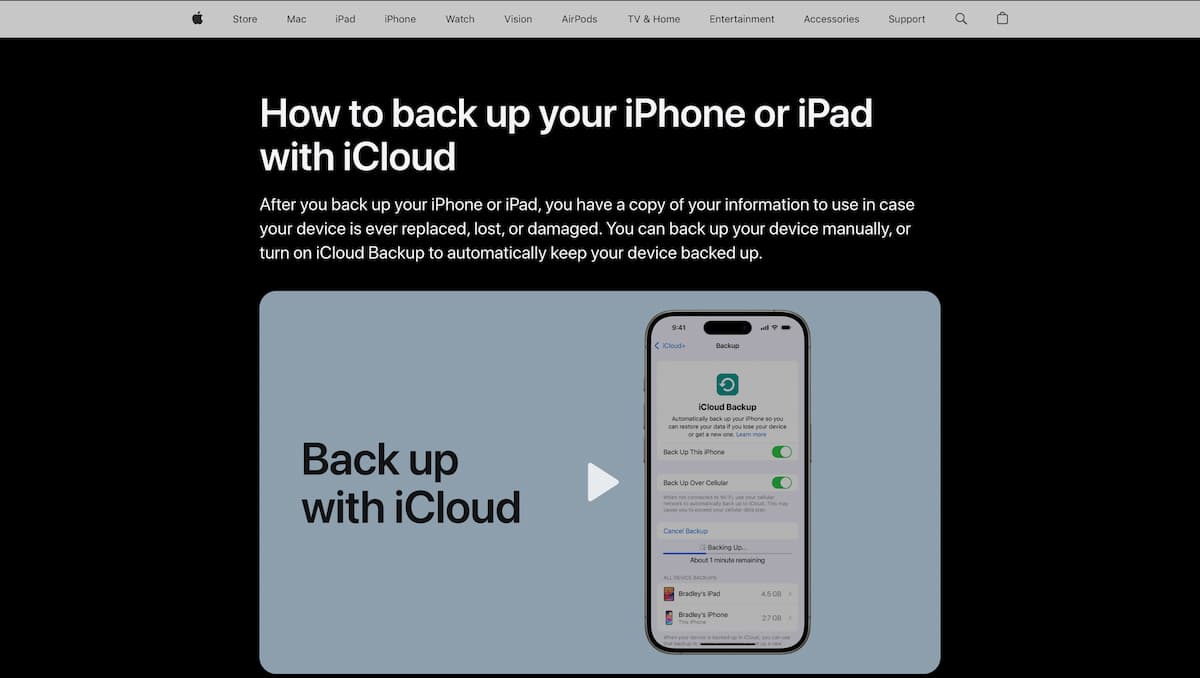
You don’t need to install any extra apps. iCloud backup is a great choice, especially if you can access their iCloud account credentials. iCloud syncs messages across Apple devices, so you can see someone’s iMessages through iCloud remotely.
Here’s how to use iCloud to view iMessages:
- For iMessages to sync, the target device must have “Messages in iCloud” enabled. You can check this on the target device by going to Settings > [User’s Name] > iCloud > Messages and ensuring it’s toggled on.
- On your own Apple device, sign in to the same iCloud account used on the target device.
- Once signed in, go to the Messages app on your device, and you should see the iMessages from the monitored device. Be aware that all messages sent and received on the target device will be visible on yours as long as the sync is active.
All steps can be done remotely! If you don’t have an iCloud, check out the next method.
Method 3: Forwarding iMessages to Another Device
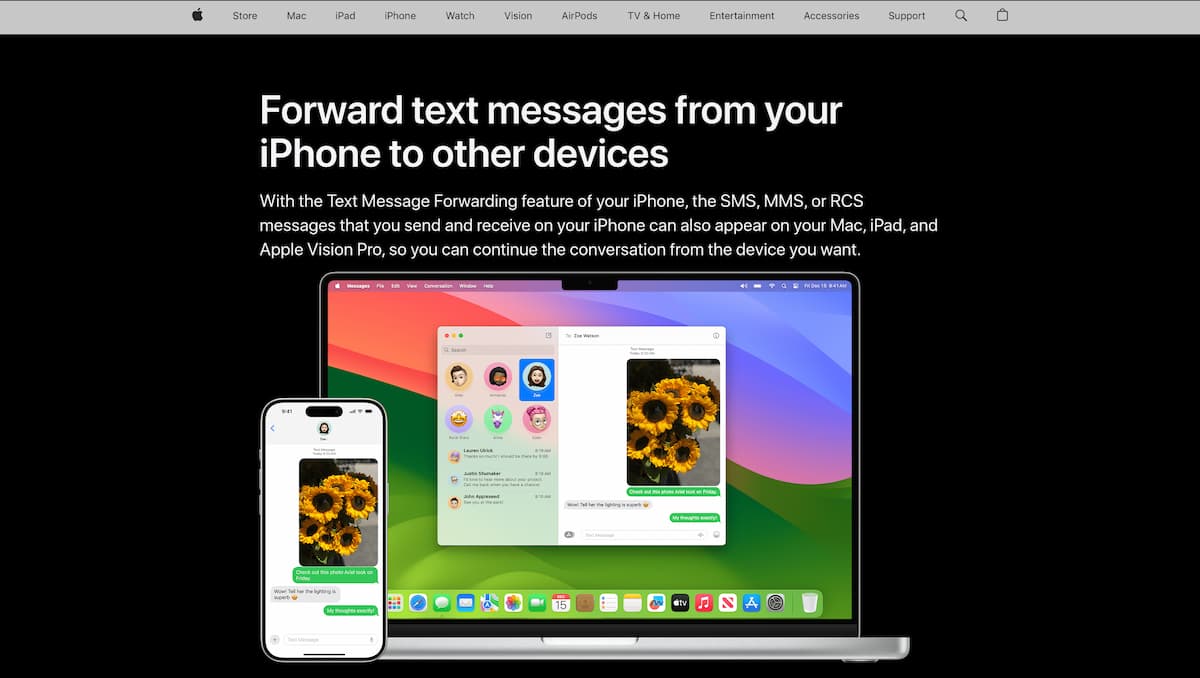
If you’re not using iMessages in iCloud, or you’re having trouble with messages not forwarding as expected. So you can try message forwarding. The main point is to see text on another device, like an iPad or Mac.
But be aware: for this method, you’ll need to have the target iPhone in hand, even if only briefly. This setup requires navigating the device’s settings and enabling message forwarding.
How to start:
- To access the settings for your iPhone, go to Settings > Apps > Messages > Text Message Forwarding. If you don’t see it, just turn iMessage off and back on, then tap Send & Receive and sign in again.
- From here, you’ll see a list of Apple devices connected to the same Apple ID. Select the device (e.g., your iPad or Mac).
- If you choose a device that doesn’t use two-factor authentication for your Apple account, you’ll see a verification code on your other devices. Just enter that code on your iPhone. This connects the two devices and enables the iPhone to forward iMessages and SMS messages to your specified device.
So, if you have their iPhone on your hands and want real-time access to messages, that’s your solution.
Method 4: SIM Card Duplication
While it’s more complex and technically challenging, SIM card duplication is another way to see messages on someone’s iPhone. It involves copying the SIM card, which means you can then receive their calls and texts, including iMessages.
However, this method might be illegal in some places, so it’s probably best to proceed with caution.
If you want to copy a SIM card, you’ll need a SIM card reader and cloning software. Just pop the target SIM card into the reader and use the cloning software to get the info you need. The exact steps may vary depending on the equipment you have, so just follow the instructions that came with your software.
Method 5: Using an Apple Watch

All you need is to pair your Apple Watch with their iPhone. Here’s how:
- Enable Bluetooth on the iPhone you want to monitor.
- Select your Apple Watch from the list of available devices and tap it.
- Follow the on-screen instructions to complete pairing between the iPhone and your Apple Watch.
Once set up, you’ll see their text messages on your Apple Watch whenever they receive one. Just one final step—be sure to delete the security notification that appears on their iPhone after pairing.
And the Gold Medallist Is…
mSpy! When you ask how to see someone’s iMessages, there are many options out there, but none quite match the power and convenience of mSpy.
mSpy can do more than just monitor iMessages. Check out social media apps like Snapchat, Instagram and WhatsApp to get the full picture of how they interact online.
Ever wondered where they are? mSpy’s GPS tracking feature lets you check their location in real time, so you can relax.
mSpy’s simple dashboard lets you see all your data in one place: iMessages, call logs, browsing history, social media activity – you name it.



