

The concept of privacy has changed a lot over the years. Today, with technology at our fingertips, we have access to a world of information in seconds. This easy access, however, has led us to develop a sense of secrecy and sometimes even dishonesty. This can often be seen as people hiding their phone screens from their loved ones.
If you’ve been worried about the secrecy of your family and loved ones, then we have some good news for you. With the giant strides technology has made, it’s now possible to view someone’s phone screen remotely. In this post, we’ll share the top 5 apps to help you achieve this.
Table Of Contents
Something About Secrets and Dishonesty

We’ve all got our reasons for wanting to sneak a peek at someone’s phone. Maybe you just want to make sure your kid isn’t up to any online mischief.
Whatever the case, it’s essential to approach this with care and respect for privacy. Although such apps are generally legal, your region may have some restrictions. So we recommend consulting with local authorities before using them.
5 Foolproof Apps to See Other Phone Screens
Well, let’s not waste time and explore each of the apps.
1. mSpy – Your Ultimate Companion

Compatibility: iOS, Android
mSpy takes the lead in our list of apps for covert screen viewing. Its user-friendly interface and advanced features make it a standout choice.
With mSpy, you can remotely access another person’s phone screen using ScreenRecorder. This feature does what it says – it captures your phone’s screen, sends screenshots to your mSpy control panel, and provides the information you need to handle any situation.
Want more? With mSpy, you can effortlessly see:
– Connected Wi-Fi networks;
– Saved photos and videos;
– Web search history and bookmarks;
– Events in their calendar;
– Installed apps;
– Texts, emails, and private social media chats;
– Call logs;
– Detailed keystroke reports.
To begin, select your preferred subscription plan. Then, keep an eye on your inbox for installation instructions to guide you through setting up mSpy on the target phone. Just follow the straightforward steps and wait for the initial synchronization.
Once complete, access your private mSpy account and start to see other phone screens on my phone without them knowing. The app’s seamless integration and high-resolution streaming set it apart.
2. AirPlay – A Glimpse into Another World

Compatibility: iOS
Do you own an Apple device such as an iPhone, iPad or MacBook? Then AirPlay might be the perfect solution for you. With this feature, you can mirror someone’s phone screen onto another device, such as your Apple TV, Mac or smart TV.
Swipe up the control center and tap “Screen Mirroring” to get started.
Although this solution is built-in and does not require additional installation, using it remotely and discreetly will be difficult. Keep this in mind before making a decision.
3. Eyezy – Unlocking Digital Insights
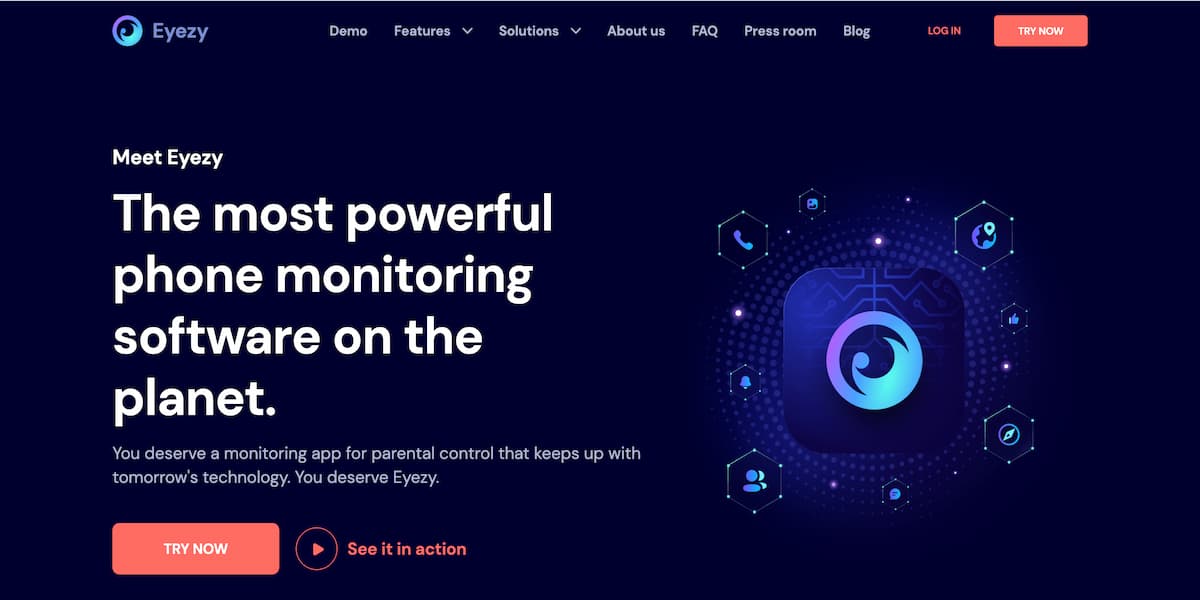
Compatibility: iPhone, Android
Eyezy is another great app for this purpose. The app needs to be installed on both the target phone and the phone from which you will be viewing the screen. After simple installation, you could mirror a phone to another phone without them knowing – all texts, social media conversations, calls, contacts, and more.
Eyezy allows you to take screenshots and record the screen of the target phone. A keylogger feature lets you track every keystroke the target phone’s owner types on their device. With Eyezy, you can remotely control the target phone while viewing its activities.
4. TeamViewer – Crystal Clear Screen Viewing
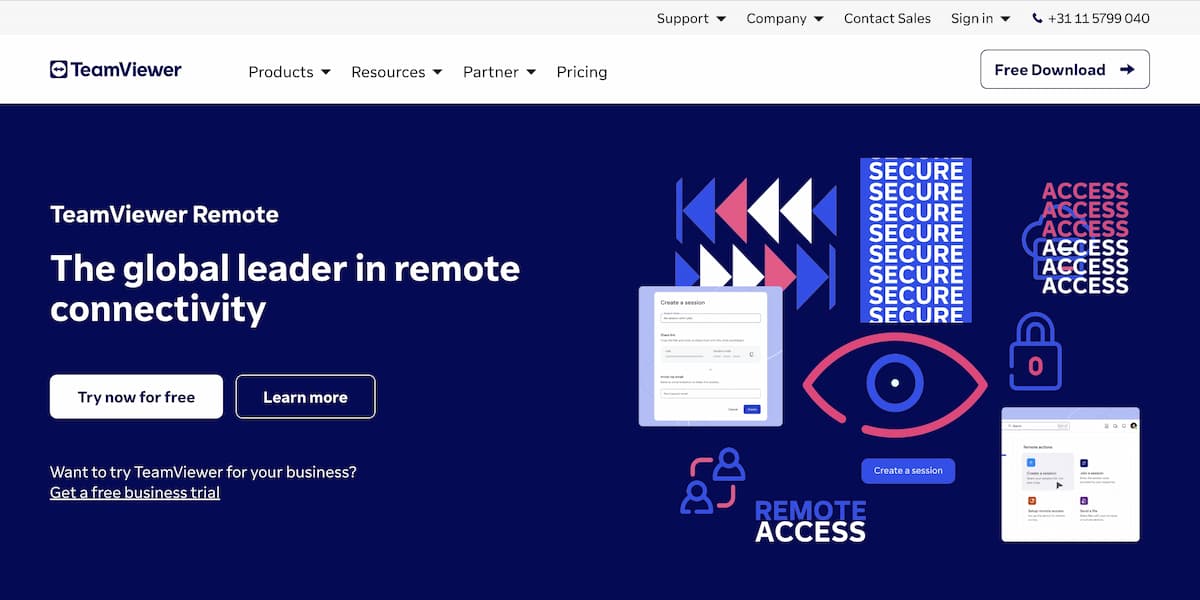
Compatibility: Android, iOS, Windows
TeamViewer is a popular app for remote access to computers, and it also has a mobile version. The app works similarly to Eyezy, requiring installation on both phones.
Once you’ve set up TeamViewer for mobile, you can view the target phone’s screen remotely. You can also use the app to edit files on the target phone and manage apps. TeamViewer for Mobile is compatible with Windows, Mac, and Linux, making it an excellent platform for cross-device remote access.
This method also requires a stable internet connection for optimal performance and constant provision of the password from the target device.
5. AnyDesk – Guarded Insight
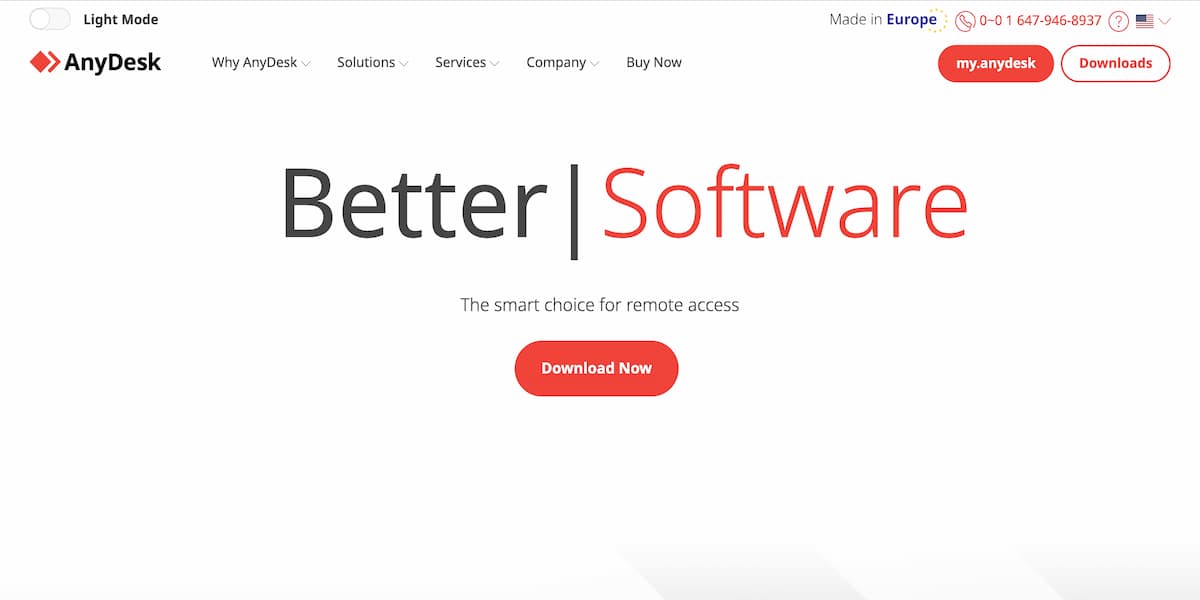
Compatibility: iPhone, Android, Windows
Is there a way to mirror someone’s phone? Yes. AnyDesk is the ultimate tool for controlling one phone from another. How to start:
1. Download AnyDesk. Make sure the person you want to share your screen with also downloads AnyDesk on their device.
2. Disable Permissions. You need to disable all permissions if you only want someone to view your screen without controlling your phone remotely.
3. Start Screen Sharing. Once you open the AnyDesk Android app, you’ll see “Your Address” on the home screen. Share this address with the person you want to share your screen with and ask them to enter it into AnyDesk. Depending on the app, they will either find it under “Remote Desk” or “Remote Address.”
Nota bene! AnyDesk has limited features in the free version, and it will be tricky to use it unnoticed.
Choose Wisely: What Sets mSpy Apart?

Don’t rush into selecting just any app that promises to let you know how to see other phone screens on my phone without them knowing. Take the time to do some research.
Beware of free solutions that claim to grant you access to Instagram messages. These apps often contain malware that can compromise your personal information and data, which could be sold to marketers. Additionally, they may provide only limited features.
To ensure a secure and reliable solution, choose trusted apps like mSpy.
mSpy’s commitment to user privacy and data security sets it apart as a trusted companion in discreet screen viewing.
The Bottom Line
The quest to peer into another person’s digital world may have once seemed like a mission impossible. But now you can use at least five methods to do it.
When choosing a method, prioritize the safety of the target device and the owner’s personal information.
For ultimate security and privacy, we recommend mSpy, a legal monitoring app. This app allows you to monitor everything with ease! From media files to calendar events, personal notes, and even GPS locations, you’ll always have the full picture.
Experience it for yourself by trying the live demo on the official website.




I see my other phone