

They say the iPhone is incredibly private. And no one loves that more than kids — especially those who want to keep things from their parents (like their location). But did you know there are lots of easy ways to check kids location on iPhone? And many of them are actually built right into iOS.
Table Of Contents
Why Parents Would Even Want to See My Child’s Location on iPhone
Before we get into that, it’s important to understand why parents would even want to see my child’s location on iPhone — and the dangers of doing so.
Pros of location tracking
- Perfect for emergency situations
- Gives kids the freedom to explore the world
- Teaches responsibility and helps build trust
Cons of location tracking
- Not all technology is foolproof
- Some solutions require their permission
- They might trust you less if they find out you’re tracking them
The pros far outweigh the cons, which is why so many parents are discovering why being able to see my kids location on iPhone is so valuable. Now it’s your turn. Here are 5 powerful iPhone location tracking tools you can use right now.
Solution #1: mSpy

How can I find my daughter’s iPhone? It’s one of the biggest questions parents want answered — especially during their teenage years. mSpy has the answer. Make that many answers.
The monitoring app includes advanced location tracking technology that gives parents the power to find out where their kids are at any given time.
Once you install mSpy on their iPhone, you’ll have access to their live location on a map. By blending Wi-Fi and GPS technology, mSpy gives you an accurate picture of their exact location. Contrast that with the wide zones the built-in iPhone location finding technology provides and it’s clear why mSpy is so popular with parents.
But it’s not just about being able to find my child’s location on iPhone right now. mSpy also lets you know where they’ve been in the past thanks to a detailed location history. It’s an easy way to figure out travel patterns to make sure they’re being safe.
Solution #2: Share Location on Demand
Apple bakes location tracking into every iPhone, and you can see my child’s location on iPhone through the Messages app. There are two ways to do so:
If you want them to be able to share their location with you on the fly, give them the following instructions:
- Open a chat window between the two of you.
- Tap the plus button.
- Tap Location.
- Tap the little Map Pin icon.
- Tap Send Pin.
- Send the message.
You can also request their location directly from messages:
- Open a chat window with your kid.
- Tap the plus button.
- Tap Location.
- Tap Request.
- Receive their location when they approve the request.
Solution #3: Use the Find My App
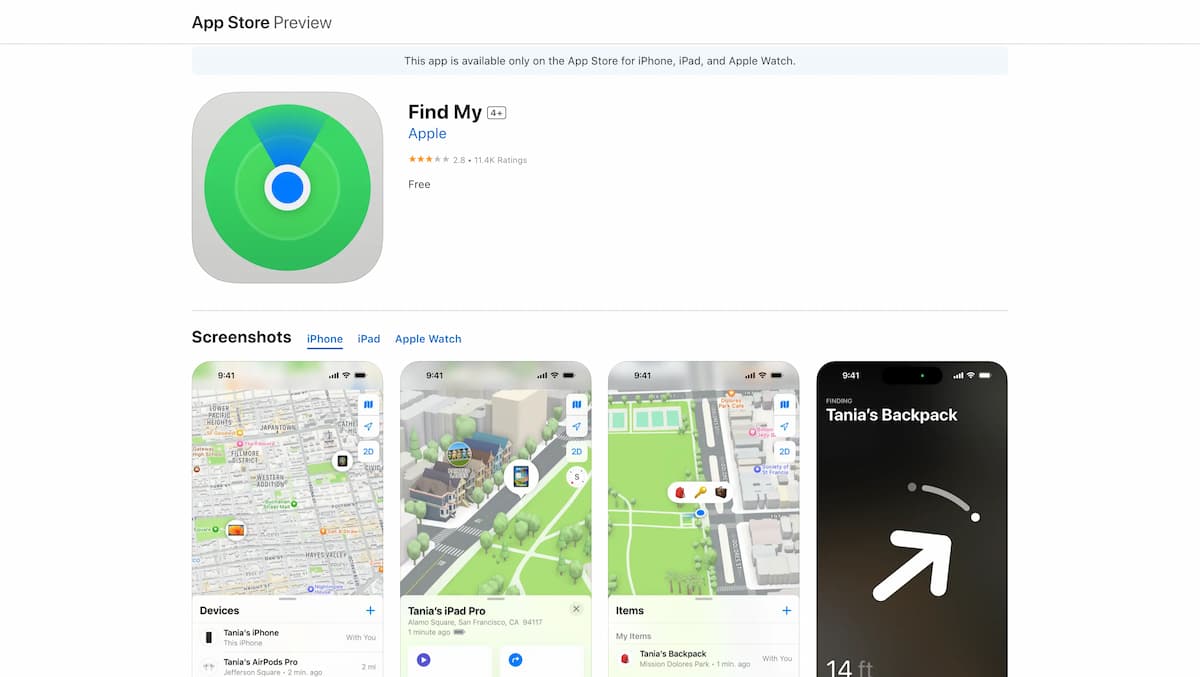
If you want to know where they are, but you don’t want to rely on them to let you know, you can use the Find My App to check kids location on iPhone. You’ll need to get your kid to share their location with you first. Here’s how to set that up.
- On their iPhone, open Find My.
- Tap the + icon.
- Tap Share My Location.
- Choose the person you want to share their location with (obviously you).
- Choose the length of time you want to share their location.
Whenever you’re ready to find my child’s location on iPhone, just fire up the Find My App and you’ll see their location on a map.
Solution #4: See Live Location in Messages
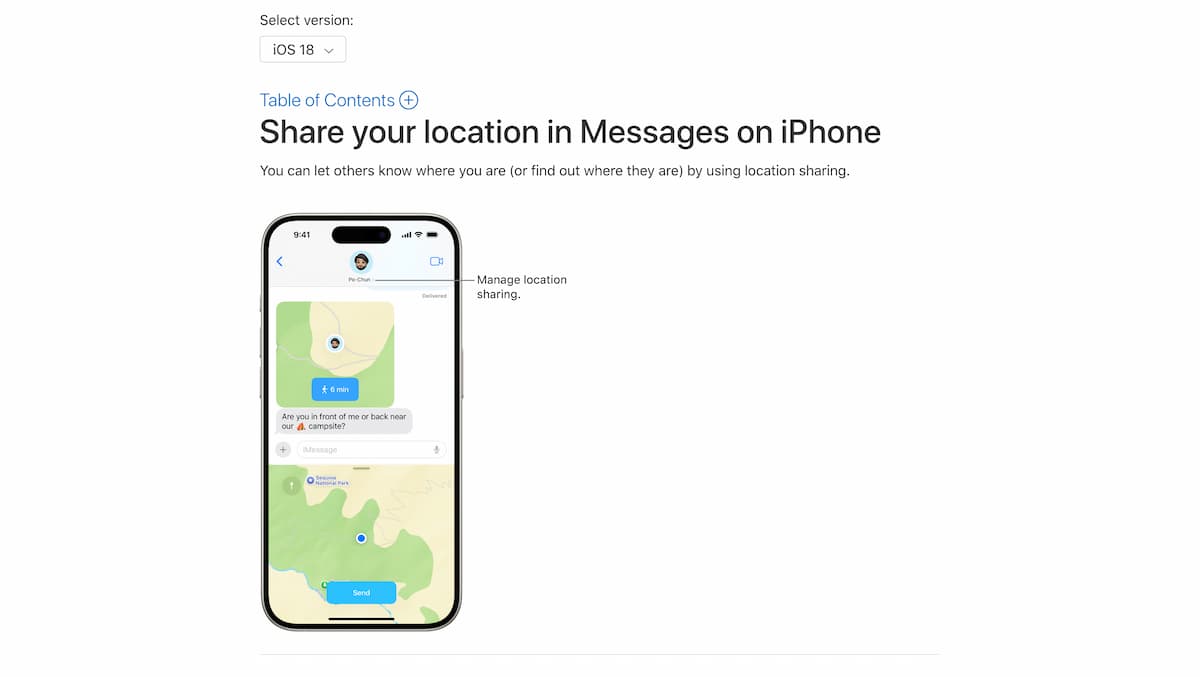
Once you’ve set up location sharing through Find My, you’ll have even more ways to track my kids iPhone location. If they’re sharing their location with you indefinitely, you’ll be able to see their location through Messages.
In a chat window, tap their name at the top of the conversation. You’ll immediately see their location on a map.
Solution #5: Use an AirTag

We’ve heard from parents who wanted to track my daughters iPhone, only to discover that their daughter turned off location sharing in iPhone Settings. It’s frustrating, but there is a solution.
If you’re the parent of a teenager and they’re borrowing your car, consider adding an AirTag to the vehicle. If they have an iPhone, it’ll use their Bluetooth connection to ping their location.
Since it’s your car, you have every right to track its location. What’s more, in most jurisdictions, it’s legal to keep tabs on your kids using location tracking technology, as long as they’re 17 years old and under. Of course, we recommend checking your local laws before using any type of tracker.
Why More Parents Choose mSpy
Using Apple’s free technology to see my kids location on iPhone seems like a no-brainer. It doesn’t cost you any additional money. There’s no setup required. And it’s pretty seamless.
So why are more parents choosing mSpy? Because it does way more than you expect and makes parents’ lives easier.
mSpy does much more than just let you find out their location. It includes everything you need to make sure that your kids are behaving responsibly — in person and online.
Concerned about their private chats? With mSpy, you can read them without them knowing. Text messages. Emails. Social media chats in apps like Snapchat, Instagram, Messenger, WhatsApp, and even Tinder.
Worried about the photos and videos on their phone? Fire up mSpy and you’ll be able to see what’s stored on their device.
mSpy also includes a screenrecorder that captures pics of their phone as they use it, and a keylogger that records every keystroke typed.
Everything is easily accessible directly in your mSpy Control Panel, so you’ll have access to all of their important phone data, all through one single app.
You can check out the free mSpy demo to see if it’s right for you. There’s no cost to take it for a spin, so spend a bit of time and discover why it’s way more powerful than you ever thought possible.



