

Ever wish you could see what’s happening on someone’s phone? A remote keylogger gets you close to that. It lets you view everything typed on an Android device — and once you know how to install a keylogger, it’s easier than you think.
But do remote keyloggers work? And can you really install one remotely without having access to the device you want to monitor? We’ve got you covered with everything you need to know about undetectable keyloggers for Android — including the top 4 apps to put on your list.
Table Of Contents
What Is a Keylogger?
A keylogger tracks every keystroke typed — and a remote keylogger lets you do it from any device. Macs. PCs. Other Androids. iPhones. iPads. You name it. With an undetectable keylogger for Android installed, you’ll have the power to view every keystroke they’ve typed using any device of your choosing.

- See what they typed in their favorite web browser, so you’ll know what they’ve been searching for
- View the keystrokes typed in chats, including text messages and chat apps
- Check out what they’re saying on social media, like Instagram and Facebook
Installing a Keylogger Remotely
Can you install a keylogger without touching the phone? It depends on the app. Most reliable keyloggers still need a few minutes of physical access to set up. So yes, you’ll likely need to have your child’s phone in your hands for a quick install. The good news? Once it’s set up, you can see every keystroke they type from anywhere.
The steps to getting up and running with an Android keylogger vary, but here’s how most of the reputable keyloggers work:
- Purchase a keylogger app from a reputable software company.
- Check your email for install instructions, tailored to the Android model you want to monitor.
- Follow the step-by-step keylogger install instructions contained in your email.
- Sit back while the keylogger installs on their phone.
- Log in to your personal Android keylogger account and review the keystrokes typed.
Why Parents Love Using a Keylogger

- It’s a great way to find out about cyberbullying. Parents love to remotely install keylogger apps to make sure their kids aren’t being targeted at school or in their social circles. With cyberbullying causing so many mental health issues for kids, it’s crucial that parents always stay aware.
- It’s great for finding out if they’re looking at problematic content. From R-rated movies with violent themes to X-rated content on adult websites, there’s a lot of content that kids just shouldn’t see. Knowing how to install keylogger apps is the first step to finding out what they’re watching.
- It’s helpful for finding out if they’re chatting with predators. Social media apps and forums are filled with predators looking to connect with young kids. While a keylogger won’t necessarily show you what a predator is typing on the other end, it will give you an idea of what your kids might be saying back — and help lift the curtains on their topic of conversation.
- It’s so convenient since you no longer need to monitor each chat individually. Of course, it’s saving you valuable time. Keylogger sends you instant alerts for anything suspicious so that you can stay in the loop effortlessly.
Free Keyloggers Come with Risks
You may be tempted to use a free remote keylogger. After all, being able to see everything they type without having to pay for it is an incredible prospect. But if something sounds too good to be true, it probably is.
That’s especially true with free keylogger remote apps. If you’re not paying for a product, you are the product. That means that you could very well end up being a victim of cybercrime.
When you install keylogger remotely, you’re giving the app access to some extremely valuable information. Not just the user’s search history. But everything they type. Including passwords
If you install a free app, you need to be able to trust the software company behind the keylogger. If you end up installing a sketchy keylogger app, the software company will have access to your personal search history, your private chats, your banking info, your private passwords, account information for all kinds of services, and so much more.
It’s not only the other person’s data you could expose — your own information might be at risk too. Some free keyloggers ask you to install a companion app on your phone, which could compromise your personal chats, passwords, and accounts. That’s why it’s smarter and safer to go with a trusted, paid Android keylogger.
Top 4 Undetectable Keyloggers
After research, we’ve put together a list of the best available tools out there. Each one comes with its own features and benefits. Think about your goals, privacy needs, and the features you’re looking for when choosing the right one. Now, let’s dive in for a closer look!
1. mSpy
When it comes to keyloggers for Android, nothing beats mSpy. The monitoring app has a keylogger built into the experience. Once you go through the keylogger remote install process, you’ll have access to your Control Panel where you can view every keystroke typed in several different apps.

Want to see what they typed in their latest Chrome search? mSpy’s keylogger shows you. Wondering what they’re saying in their private Messenger chat? mSpy reveals it. Are they chatting provocatively and inappropriately on Snapchat? mSpy can tell you.
And if you think the keylogger is impressive, wait until you hear about all the other mSpy features. As powerful as the keylogger app is, it’s just one of many monitoring tools that parents count on to keep tabs on their kids.
With mSpy, you’ll have a complete picture of everything that’s happening on their Android. You can view their private social media chats on Instagram, WhatsApp, Messenger, and so many other apps. That includes messages they’ve sent and messages they’ve received — all in little speech bubbles.
mSpy also takes screenshots of their phone as they use it, keeps track of their current and past locations, alerts you when controversial words are detected, lets you see the photos and videos stored on their phone, and so much more.
2. uMobix
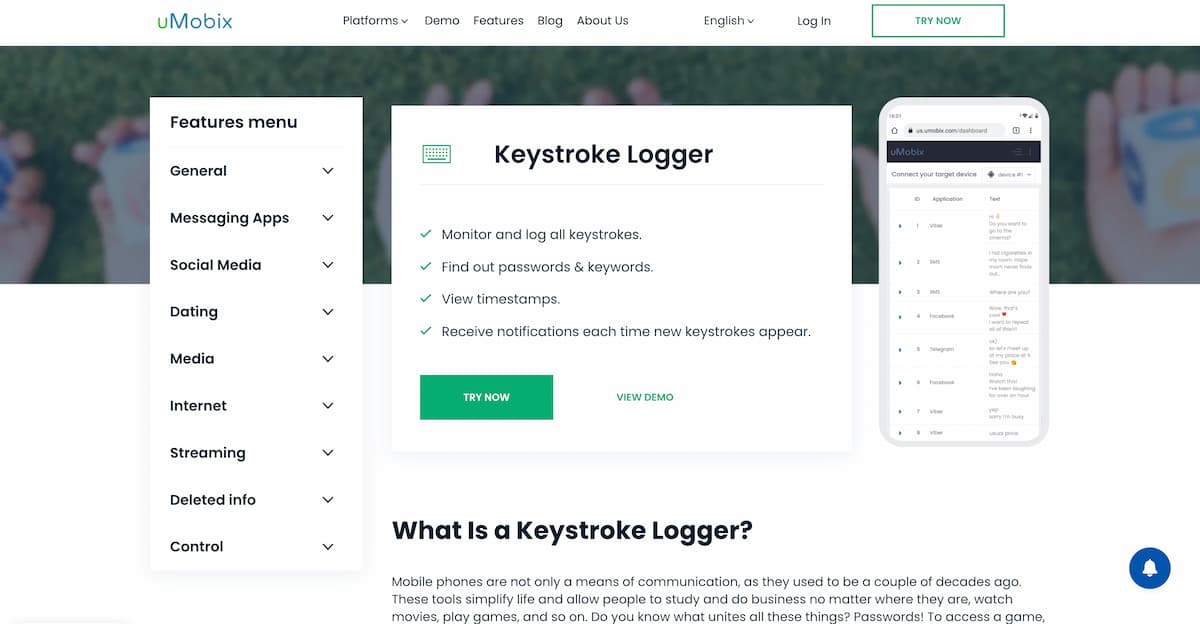
uMobix is a safe and secure monitoring app with keylogging built in. You can see what they typed, the application they typed it in, and the date and time it was typed. What’s more, if they copy content from the Notes app, uMobix can record it as soon as they paste it.
The monitoring app comes with a lot of features, including tracking social media apps. It’s pretty similar to our top pick, just not quite as packed with features.
3. KidLogger
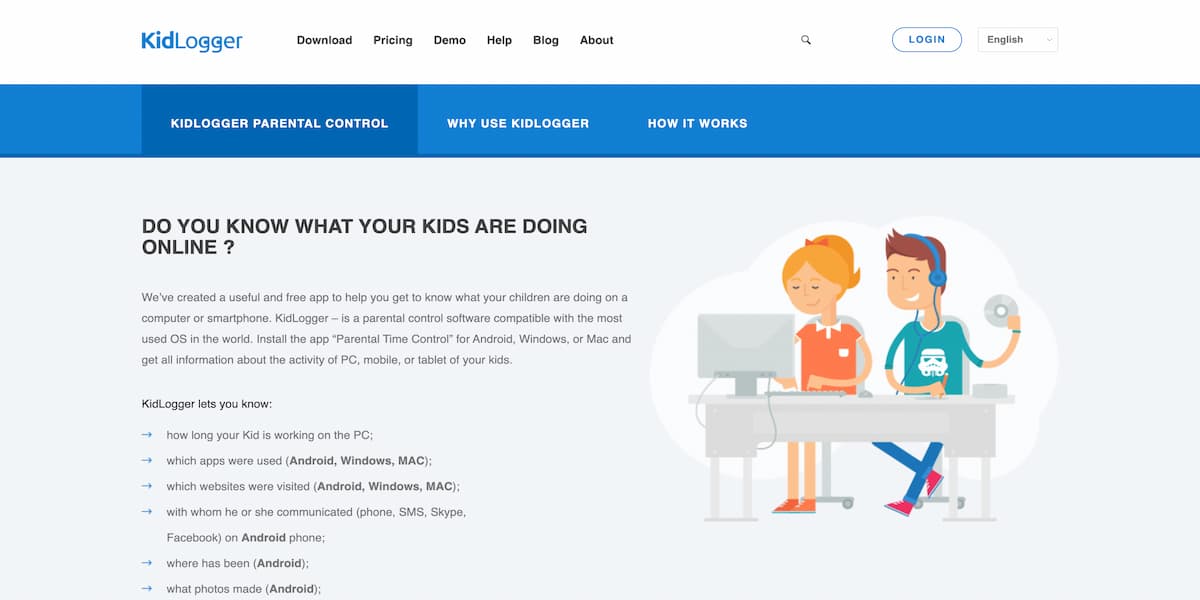
KidLogger includes a keylogger that lets you see what they typed on their computer. While this isn’t an Android feature, we’re putting it on our list because kids will often bounce from their Android to their Windows computer, especially if they’re focused on homework (or if you’ve set time limits on Android use).
KidLogger also includes other features, like the ability to monitor messages on Android, so you won’t be completely in the dark on Android if you choose this solution.
4. KidsGuard Pro
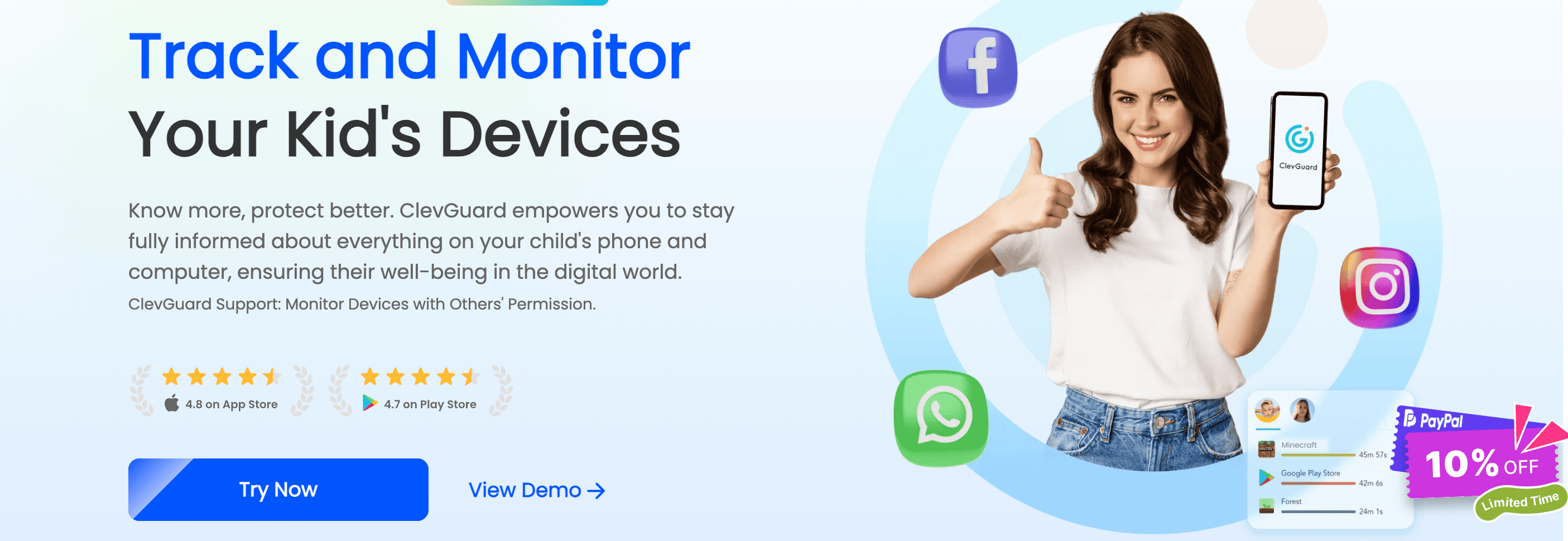
Looking for a way to see what’s typed on an Android phone? KidsGuard Pro can do that. Its keylogger records every keystroke — from texts and searches to usernames and passwords.
It even captures copied text from the clipboard, so you don’t miss a thing.
But KidsGuard Pro does more than log typing. You can check calls, messages, social media chats, apps, and even the phone’s location — all from one easy-to-use dashboard.
Once installed, the app runs in the background, staying hidden from the user so nothing looks suspicious.
Final Thoughts About Remote Keyloggers
If you’re a parent worried about what your kids are typing on their phone, an Android keylogger is a great addition to your parenting arsenal. We highly recommend choosing a paid app that includes several other monitoring features. This way, you won’t have to pay for several different apps that each offer a different monitoring capability.
All in all, keeping an eye on your child’s online activity is just part of being a parent these days. Don’t leave your child’s online safety to chance — invest in the right tools today to secure peace of mind for tomorrow.

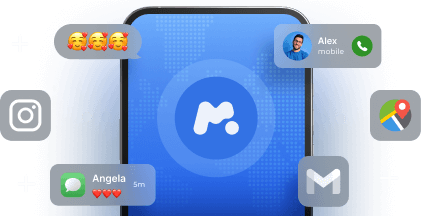




I got a 3 month membership to MSPY and I was told the keylogger came with it at no extra charge but I can’t find it anywhere
Hi Michelle!
Thank you for your comment. The keylogger feature is included with a standard mSpy subscription, so there’s no extra charge for it. If you can’t find this option in your dashboard, please contact our online chat support and they’ll be happy to assist you.
Best regards,
Agnes
Ben iphone telefona erismek istiyorum bu nasil mumkun olacak. ? Cunku erisecegim telefon baska sehirde