

Have you ever noticed your friend or partner constantly deleting their Instagram messages? It can be a nagging feeling, especially if you worry about what might be hidden there.
Could it be cyberbullying, someone flirting they shouldn’t be, or something else entirely? Can you recover deleted Instagram messages in these cases?
In this post, we’ll discuss if it possible to recover deleted messages on Instagram and explore three foolproof ways to do it on both iPhones and Androids.
Table Of Contents
Situations Where Recovered Messages Help

If you’re reading this blog post, you probably have a reason to be concerned. For others who just feel that something is going wrong, let’s look at the most common reasons people view deleted messages on Instagram.
- If you’re concerned about a loved one’s well-being, recovering messages might reveal signs of alcohol or drug abuse, self-harm, or risky activities.
- Deleted messages contain crucial details like login credentials, addresses, or appointment times.
- If you suspect someone is being cyberbullied, recovering deleted messages can provide concrete proof.
- Deleted messages with clients or colleagues might contain vital business information like project details or agreements.
- For parents concerned about their children’s online safety, recovering deleted messages could reveal inappropriate interactions or potential dangers.
Important Note: legality is key. In most cases, accessing your children’s Instagram accounts is absolutely illegal. Also, you can ask for a person’s consent to check their messages.
How to Recover Deleted Instagram Messages in 3 Ways
Deleting a message by mistake or on a whim can leave you wanting to recover it from the depths of the internet.
While it may feel like a lost cause, there are a few options available. Your steps will vary based on your phone model and whether you are comfortable using third-party applications. Here are three methods worth exploring:
#1 Solution. Get mSpy
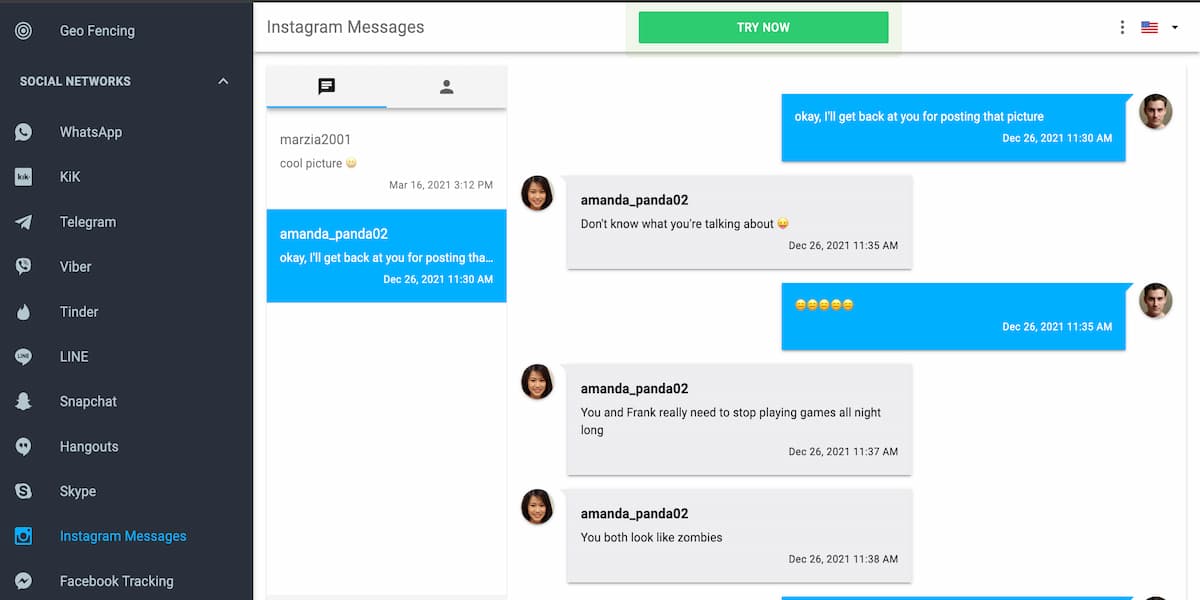
Why is mSpy the first to recover deleted Instagram messages? Three words: proven, compatible, comprehensive.
mSpy works by installing an application on the device. Once installed, it runs in the background and silently logs various activities, including text messages, social media interactions, call logs, and more.
How to start?
- Get the subscription: First, purchase any mSpy plan that fits your needs.
- Install: After subscribing, you will receive a download link and installation instructions.
- Access the Control Panel: After installation, mSpy will begin logging activities on the device on your personal Control Panel.
mSpy updates its logs frequently, ensuring that you have access to the most recent data.
#2 Solution. Instagram Message Recovery
Don’t give up on those missing messages just yet! Instagram might still store them on their servers even if they’re gone from your chats. How to check :
- Open your Instagram app.
- Tap your profile picture in the bottom right corner.
- Go to Settings (the three lines in the top right).
- Look for “Your Activity” and tap on it.
- Scroll all the way down and find “Download Your Information.”
- Click on “Request Download” and wait for Instagram to collect your data.
They’ll send you a file (like an email attachment) containing everything you’ve done on Instagram, including chats. Once you download it, you can recover deleted Instagram messages, though they won’t be back in the original chat window.
#3 Solution. Check Notification History on Android
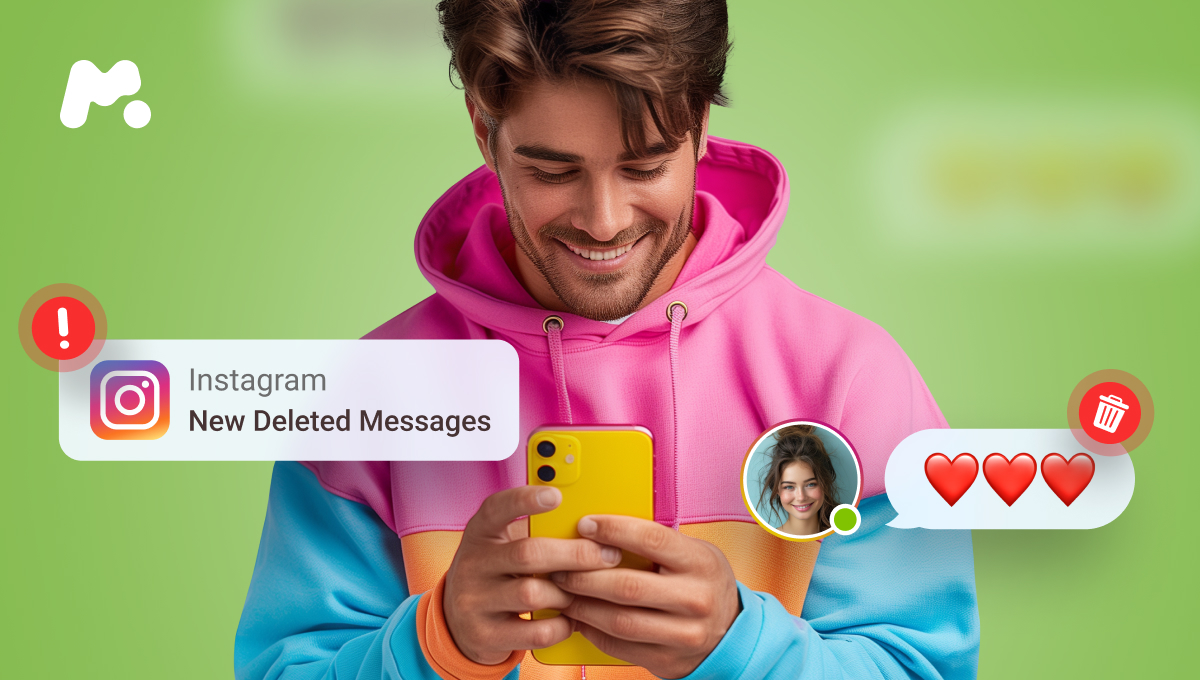
This trick only works for Android phones version 11 or higher. Here’s why: It uses your phone’s built-in “Notification History” feature to show past notifications, even deleted ones.
But there’s a catch:
- You need to have had both Instagram notifications and Notification History turned on before the messages were deleted.
- You can only see messages you received, not ones you sent.
Here’s how to check:
- Open your phone’s Settings.
- Find “Notifications” and tap on it.
- Look for “Advanced settings” and tap it again.
- See if there’s a “Notification History” option – if so, tap on it.
If you had everything turned on before, you might see your old texts (including deleted Instagram messages) listed there!
The Recovery Roundup: Selecting the Optimal Method
It doesn’t matter whether you want all the benefits of monitoring or just want to check deleted messages on Instagram. Whether you have an Android or an iPhone. Whether you want to see all the messages or just some of them. You can do it all with…mSpy.
Unlike data download or notification history, mSpy can track their activity in real-time. Absolutely discreet and secure. And moreover, it’s pretty user-friendly. Even those who are not particularly tech-savvy will find the dashboard intuitive and easy to navigate.




Do I need the Apple ID to install this ? Or will access to the phone be enough