

If you seek ways to protect your kid from inappropriate content on the Internet or toxic communications on social media, using a parental control app can be an option for you.
Monitoring apps, such as Mobicip, offer a possibility to check out a child’s online activity remotely. However, if you want to try this app, note that it has drawbacks.
Firstly, you can’t set geofencing on your kid’s device. Next, the app has a low rating on appgrooves.com. Finally, Mobicip received only 3 stars on Google Play.
If you need a more reliable monitoring solution, we recommend that you try mSpy. But if you are bothered with a question, “Does Mobicip monitor text messages?” or “Can it block apps?” keep reading this review.
Table Of Contents
What Is Mobicip?
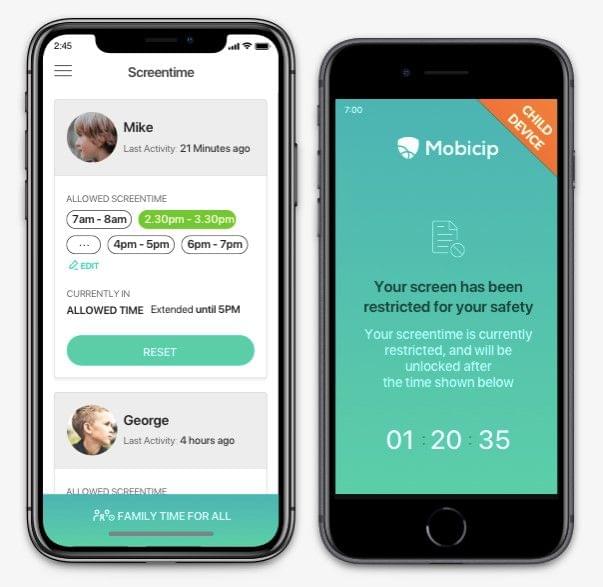
Mobicip is a parental control app named after CIPA, the Children’s Internet Protection Act.
Initially, Mobicip was designed to create a safe environment for online learning at schools and libraries.
However, the company changed its primary purpose through the years and expanded its app to parental control. Now, Mobicip is used to ensure online safety for kids wherever they access it.
Mobicip is the app that makes it possible to stay updated on your kids’ internet activity. It allows you to check their browsing history, see installed apps, and restrict access to online entertainment.
How Does Mobicip Work?
If you want to monitor your kid’s online activity with Mobicip for Android, you need to set it up first. Follow these steps:
- Set the Mobicip client on the target device.
- Download and install the app on your phone.
- Launch Mobicip and log in using your credentials.
- Access the list of profiles and select the needed one.
- Check out the available features and choose those you need.
- Start monitoring and getting results to your Mobicip dashboard.
As you see, starting to work with Mobicip is easy, even for non-tech-savvy parents.
What Features Does Mobicip Have?

Viewing Browsing History
The browser history tracker is one of the most useful features of Mobicip, as most parents are concerned about what content their kids review online.
With Mobicip, you can easily monitor your kid’s browsing history, get detailed reports about their browser activity, and block websites that you consider age-inappropriate.
Using YouTube Filtering
Mobicip YouTube filtering feature works on mobile devices to ensure your kid doesn’t watch inappropriate videos. Mobicip for Android and iOS devices checks each YouTube video’s title, its description, and other data to grant access only to kid-friendly content.
Note that the Mobicip filter doesn’t provide a 100% guarantee that all inappropriate content is hidden from your child. However, it still minimizes the risk for your kids to see what they shouldn’t.
Restricting Internet Access
If your kid tends to go to bed with their mobile phone, you can get rid of this unhealthy habit with Mobicip. Within the app’s Premium subscription, you can set time limits for Internet use for your child.
When setting up screen time, don’t forget to choose your time zone.
Monitoring Installed Apps
Mobicip can monitor the apps installed on your kid’s Android or iOS device.
Note that the app monitoring feature requires the Mobicip Safe Browser to be installed on an Android phone. To enable the feature on the iPhone or iPad, you need to access the Safari browser.
How Much Does Mobicip Cost?
Mobicip offers three different plans for family needs:
- Small Plan
This plan makes it possible to monitor up to 5 devices at once. It costs $3.99 per month. It’s a fitting solution for a family.
- Medium Plan
The Medium subscription allows monitoring up to 10 devices. It costs $4.99 per month.
- X-Large Plan
The biggest plan by Mobicip is X-Large. It allows monitoring up to 20 devices and costs $9.99 per month.

Note that all Mobicip plans are billed annually. If you need a monthly billed solution, consider seeking an alternative app.
Mobicip offers a 7-day free trial where you can access all the features.
Mobicip vs mSpy
As you can see from Mobicip reviews, including this one, the app lacks some useful features that help parents find out more about their kids’ online activity. Before investing in a Mobicip subscription, consider trying an app with broader functionality.
As an option, you can try mSpy, a parental control app that covers more features, such as:
- Geo-fencing. With mSpy, you will get instant notifications when your kid enters or leaves a predefined area. You will also see their real-time location.
- Keyword alerts. You create a list of restricted words and get alerts every time your kid uses them. Add phrase alert and get to know when your kid looks for inappropriate content online.
- Text messages. You can check the messaging history on your kid’s device and get a full overview of sent and received messages.
- Social media apps. You can monitor installed social media apps on your kid’s device and check what your child sends to friends.
- Screen recorder. If you think your kid is being harassed, you can record their smartphone screen activity remotely to find evidence.
The mSpy app is compatible with most Android and iOS-operated devices. We recommend that you give it a try.


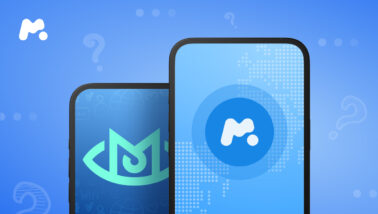

Thanks for reviewing Mobicip.