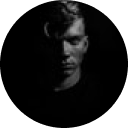

Nowadays, parents more than ever really need to protect their kids from the dangers of the Internet. Children want to be popular on social media and often overshare personal information. That’s why online predators, cyberbullies, and digital scammers haunt kids online to get this information.
Some parents are tech-savvy and know how to set parental controls on their kids’ phones. However, others use parental control apps, synch as mSpy, to make the Internet a safer place for their kids.
Most monitoring apps have two versions: the full one that you can download from an official website and a limited one that you can get from the App Store or Google Play. The mSpy’s lighter version is called mLite. In this article, we’ll review its features and characteristics.
Table Of Contents
What Is mLite?
Also known as Find My Family, mLite is a limited version of mSpy that you can download for free straight from your mobile phone app market. It’s also called the mSpy family phone tracker, as its main feature is GPS tracking and geofencing.
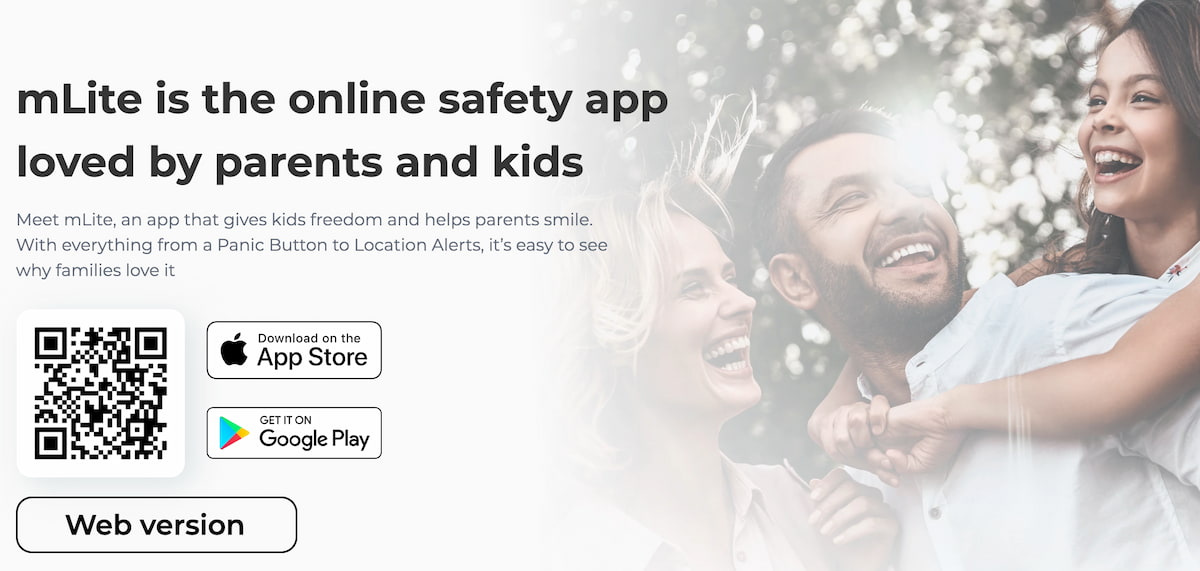
mLite is a pretty popular app that has previously reached more than 300,000 downloads from Google Play.
Find My Family (or mLite) is a GPS location tracker that supports iOS and Android devices. The app is designed as parental control software and aimed only for personal use by parents. It means that you can’t install it on your kid’s cell phone without them knowing.
mLite is an easy-to-use app that is offered at a fair cost: only $14.99 per month.
How Does mLite Work?
Parents can download mLite directly from Google Play and install it on their children’s devices. mLite will place a visible icon on a kid’s device so that they know you have installed a phone tracker.
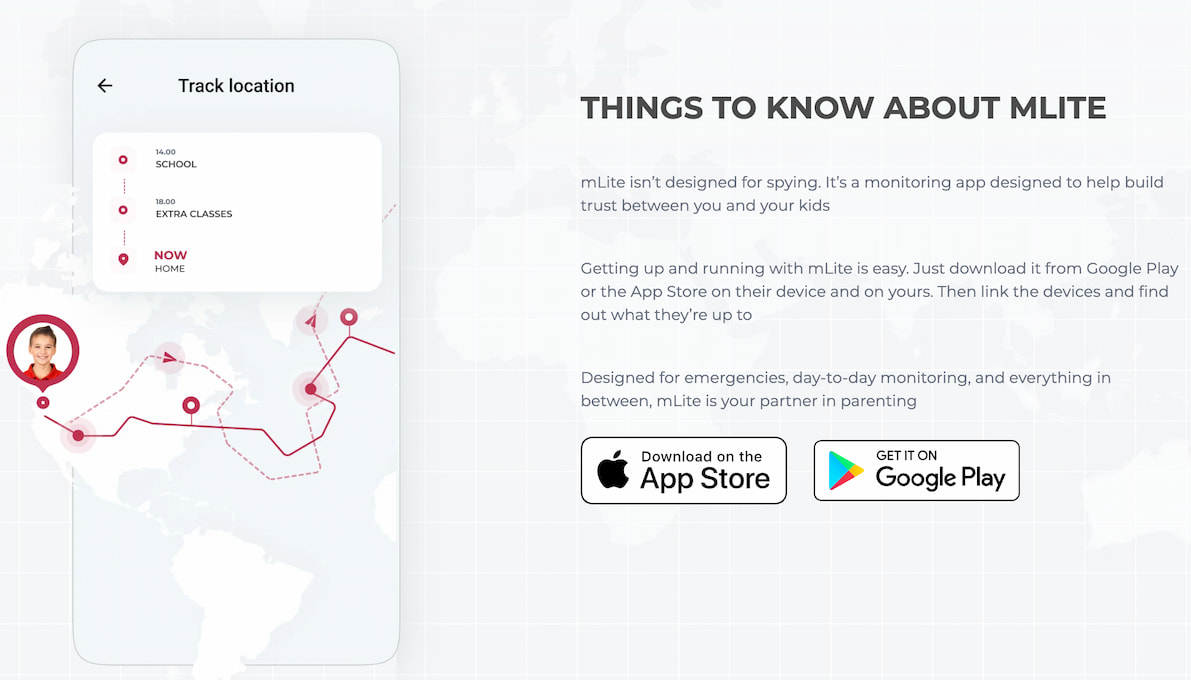
mLite offers a set of advanced features that help parents to safeguard their children online. Although the app includes limited functionality compared to mSpy, it’s still an excellent solution for remote monitoring of another person’s device.
mLite offers monitoring contacts, SMSs, call logs, GPS locations, and installed apps.
To install mLite, you need to accomplish only a few steps:
- Download and install mLite on your phone.
- Sign in to your account.
- Choose what child’s device you want to connect.
- Start monitoring.
What Are the mLite Features?
As we mentioned earlier in this article, mLite supports the essential monitoring features:
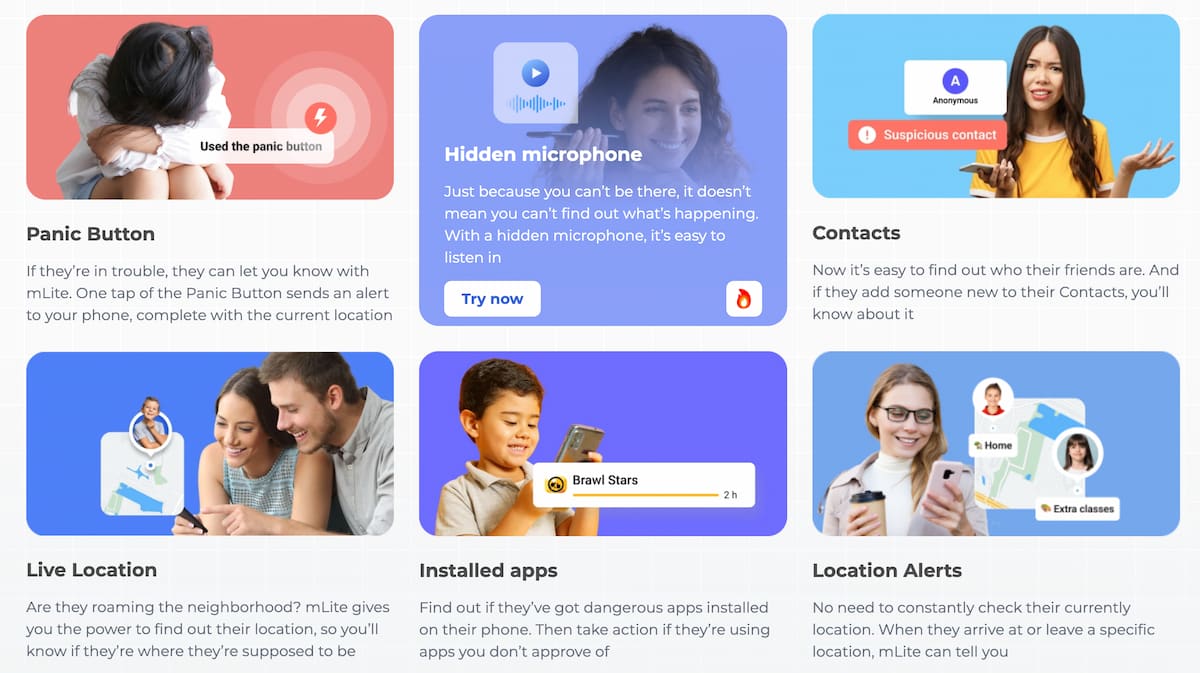
GPS Location Tracking
Monitoring real-time location is the main feature of the mSpy lite app. It allows you to track your family members’ locations and emails you alerts when they enter or leave specific areas. The app also shows you dates and time stamps.
Panic Button
The mLite Panic Button is a one-touch connection in case of an emergency. This feature is a safe way to protect your child from potential danger.
A kid can send an SOS message whenever needed by simply pressing the Panic Button placed on their phone’s screen. You will immediately be alerted about the danger and receive your child’s location.
Checking List of Contacts
If you’re not sure that you know all your kid’s friends, mLite will come in handy. The app makes it possible to check out the list of contacts on your child’s phone. What’s more, you’ll see the recently added connections.
The next features are available only for Android-operated devices:
App Monitoring
Like the full mSpy version, mLite allows parents to monitor apps installed on their kids’ phones. Parents can easily see if their children use age-appropriate programs and reveal inappropriate ones.
Viewing Call Logs
In addition to viewing contacts, mLite makes it possible to view call logs on another person’s phone. Parents can see who their kids call to and determine how much time they spend talking on the phone and when.
Hidden Microphone
Now you don’t need to worry about your kid’s surroundings. With sound recordings, you can find out if they’re mixed up with the wrong people or even if someone bullies them. mLite will save records so that you can listen to them anytime you need.
What Languages Does mLite Support?
mLite is a multilingual app, so parents all over the globe can use it. Starting from December 2016, the app has begun to support eight languages, including English, French, German, Spanish, Italian, Portuguese, Turkish, and Korean.
Why You Should Try mLite
As most kids in the U.S. get their first smartphone by the age of 5, parents need to seriously think about protecting their children from the dangers of the internet. The mLite app is a solution that really fits the bill.
The app is beneficial for both parents and kids. For example, GPS tracking helps parents to know their kids’ whereabouts in real time. SMS and call logs monitoring help to prevent kids from communicating with predators and cyberbullies.
What’s more, the app uses less battery power than the full mSpy version. It is also totally free for active mSpy users.
In a nutshell, mLite is worth your attention, as it offers the essential monitoring features you’re looking for, all at a fair price.


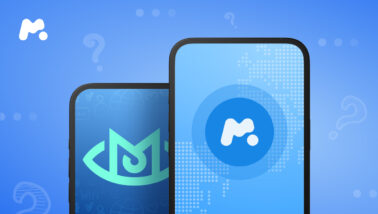

eu comprei o mlite, mas a unica coisa que ele faz e localizacao em mapa, como fazer para ver sms e instagram
I have installed this app and its not working, not showing installed apps , messages, call logs only listing contacts and subsequently been charged twice!!!!
Hello, Am! We’re really sorry that the data isn’t syncing up properly. Could you please message our technical support so they could help fix the issue?
I am so upset. I just downloaded this app and paid for 3 months & cannot read my daughters messages, which is why I subscribed. She has gotten into some trouble and will not open up to me. How am I supposed to make sure she is safe??! I am a single mother and cannot afford to go and pay for another one right now
Hi, Marie! So sorry to hear about your daughter having a hard time. Please message our support, they will help you fix the problem.
I downloaded and paid for the app and nothing is working. The only thing that happened is my child’s phone now has the “panic” button but they aren’t even linked to my phone.
Hi, Virginia! Have you given all the needed permissions on the child’s device? The data will not be gathered if the app isn’t granted access to all the needed information.
Hi,
I just downloaded for the application for trial because i didn’t have access to my brother phone i cannot see anything. I paid for 3 months and it said that we have 3 days trial.I paid 74,57 I just used for 1 hour and I give up. When I send a message to technical support the just give me a ticket number.It doesn’t help at all.
Please I need my refund.
Hi Elvine,
Our support team processes requests one at a time. We will transfer your request as soon as possible. They should contact you soon and arrange the return.
I need my refund please this app i just used for 1 day and I give 3days for trial.please refund me.
Hi Elvine.
I am sorry to hear that. Please, contact the support center, and they will help you solve this issue.
Hi, have you been helped at all from the “support centre”? Having the same problems, and getting frustrated now?. I’ve sent so many mails?
Hi Madelein,
Our support team processes requests one at a time. We will transfer your request as soon as possible. They should contact you soon and help you out!
Hi its been nearly 2 weeks and the app still not working and I’ve paid for 3months…the only thing that comes up is the sos button on the targeted iPhone and on my phone, I’ll sometimes get an old location…days old…isn’t it meant to be live?
Hi Marlene,
This may have happened if you did not grant all of the accesses on the target phone. You can contact our support team and they will gladly lead you through the process.
How can to find my registration code
Hi Amar,
Here’s guide about this.
Tutto quello che viene detto su questo blog non corrisponde a verità, tutte menzogne.Persuade gli ignari a sottoscrivere la app ma poi si rimane frustrati perché questo programma non funziona.
This app drained my son’s phone so quickly that I had no choice but to delete it. What’s the point of having this app if it makes the phone die in a few hours? After I deleted the app, my son’s phone battery lasted a long time.
Remove the feature where the app shows its monitoring in the notificafions bar. Its too easy for the kid to turn the monitoring off. Once the kids sees the odd messages saying “their device is being monitoried” in their notifications, they can swipe to clear it and once you do that the parent loses ALL access. This used to be great until the update shows the target pbone its is being monitored. Smh