

Phone mirroring is a technology designed to display the screen of one device (typically a smartphone) on another device, such as a computer, TV, or another smartphone. It’s like a digital duplicate of the phone’s screen that you can see on another device.
Even in the 21st century, many people still can’t believe this technology is real and that it’s not just for the tech-savvy. We’re here to bust that myth and show you 3 methods to mirror a phone that work for anyone. Let’s dive in!
Table Of Contents
How to Mirror Someone’s Phone: The Challenges
The ability to use a phone mirroring can fix a bunch of problems. But as with most things in life, there are some potential issues you need to know about before you start.
- Privacy. Copying someone’s phone screen without their permission is, in most cases, an invasion of privacy. It’s not okay. You could get in big trouble. So, we recommend doing it only if you try to monitor your kids or have permission.
- Unreliable apps. There are lots of apps that promise easy phone mirroring, but not all of them work well. Some free apps to mirror someone else’s phone might be slow, crash, or even scam. Try to only choose reliable options, like the ones in this blog post.
- Compatibility issues. Not all phones and computers work together perfectly.
So, while phone mirroring can be super useful, it’s important to be careful and aware of the potential problems.
Method 1: Using mSpy
You might be surprised to hear this, but one way to mirror someone’s phone is by using a monitoring app like mSpy.
mSpy has a Screenrecorder feature that basically records everything happening on the phone screen. You can watch these screenshots later to see what they did.
What about compatibility? The recorded content is available from any device with an internet connection.

Before you can start using mSpy’s Screenrecorder feature, you’ll need to install the mSpy app on the target phone. Here’s a basic overview:
- First, select a subscription plan that fits your needs.
- Then, you’ll receive instructions on how to install the mSpy app on the target phone. This typically involves granting the app the necessary permissions.
- Go to your mSpy account to access the recorded data.
Method 2: Using Built-in Screen Sharing Features
How to mirror another person’s phone with no additional apps? With built-in screen-sharing capabilities. A perfect option if you don’t have additional costs.
Let’s look at two popular options: AirPlay for iOS and Google Home for Android.
AirPlay for iOS

AirPlay is Apple’s wireless technology that lets you share content between Apple devices. You can use it to mirror your iPhone or iPad screen to an Apple TV or a compatible smart TV.
How it works:
- Ensure both your iOS device and the target device (Apple TV or smart TV) are connected to the same Wi-Fi network.
- On your iOS device, swipe down from the top-right corner to access the Control Center.
- Tap the Screen Mirroring option.
- Select the desired device from the list.
Google Home for Android
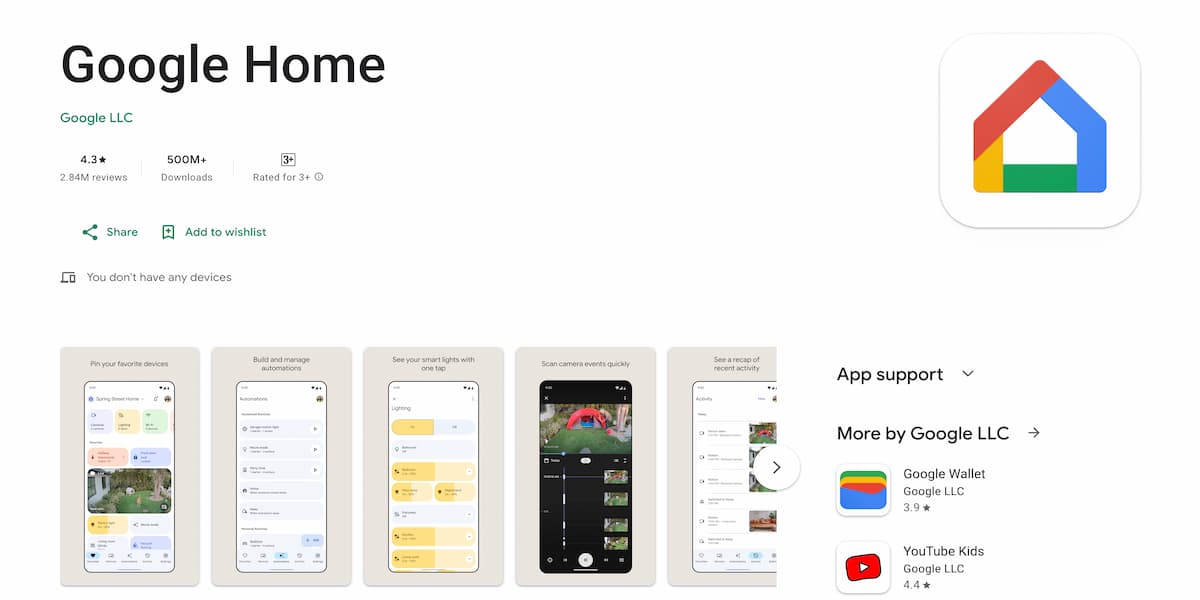
Google Home offers a feature called “Cast” that allows you to mirror your Android device’s screen to a Chromecast-enabled TV or other compatible device.
How it works:
- Make sure your Android device and the Chromecast device are connected to the same Wi-Fi network.
- Install the Google Home app from the Google Play Store.
- Open the Google Home app.
- Find the device you want to cast to.
- Tap on the device and select “Cast screen.”
Note: While both AirPlay and Google Cast are generally reliable, the quality of the mirrored screen can vary depending on factors like network speed, device compatibility, and the distance between devices.
Method 3: Third-Party Screen Sharing Apps
While built-in features offer convenience, third-party apps often provide more flexibility and advanced options to mirror a phone to another phone. For instance, TeamViewer and AnyDesk. They are primarily designed for remote computer control, but they also offer screen mirroring capabilities.

Key Features:
- Cross-Platform Compatibility: Both apps work on various operating systems, including Windows, macOS, Android, and iOS.
- High-Quality Video: They often deliver better video quality compared to built-in options, especially over long distances or with slower internet connections.
- Additional Features: Beyond screen mirroring, these apps offer features like file transfer, remote desktop control, and online meetings.
How it works:
- Install the app on both devices (the one you want to mirror and the one you want to display it on).
- The device you want to mirror will generate a unique ID.
- Enter the partner ID on the receiving device to mirror another person’s phone.
Keep in mind that using these apps for screen mirroring can consume significant data, especially over cellular networks. Also, while both apps have security measures in place, it’s essential to use strong passwords and be cautious about granting permissions.
Why Choose mSpy for More Than Just Mirroring
Can you mirror someone else’s iPhone or Android? Of course, you can. If you are aware of the usage guidelines and security precautions and follow the instructions carefully, you can easily solve your problem. Moreover, you can do it quickly and proficiently with all these methods.
But wait…what if you want more insight? For example, where exactly is this phone right now, or can you listen to recordings of calls made from it? We have a solution for that.
With mSpy, you can not only see what’s on the screen, but also understand the context behind it. It allows you to see what’s being said on messaging apps, even deleted messages. The app also records calls, allowing you to easily listen to all of your child’s conversations by simply going to the Dashboard section.
Location tracking lets you know where the phone has been and where it is now. This is especially helpful if the phone is lost or if you simply want to know where your child is at the moment.
You can also monitor activity on popular platforms and access messengers and contacts. Sometimes, it is critically important for the safety of your family.
Take your pick.

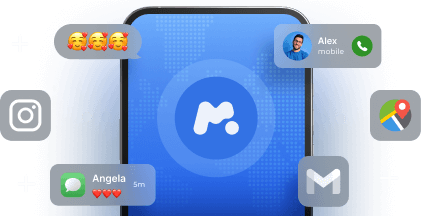




Very informative
Awesome!!!