

Between May 2022 and April 2023, over 1 million calls were identified as scams or nuisances in the UK alone! These numbers are alarming, and the trend shows no signs of slowing down.
Dr. Elisabeth Carter, an expert in financial abuse, confirms this concern. According to her research, phone calls are the most common method criminals use to scam people, followed by email, text, and social media.
This reality raises a crucial question for parents: Can I limit who my child can call on Android? The answer is yes, and with the increasing threat of phone scams, understanding how to do so is more important than ever.
Table Of Contents
Block Child From Adding Contacts on Android: Pros and Cons
Knowing you can limit calls is great, but should you block all new contacts? There’s no one-size-fits-all answer, and the decision depends on your child’s age and maturity level.

Reasons to Block:
- Safety from scams and predators.
- Limiting inappropriate interactions like bullying or harassment via phone calls.
- Promoting responsible phone use.
Reasons to Be Cautious:
- Social development and independence for mature children when you search how can I keep my child from unblocking contacts or numbers I have blocked.
So, is blocking legal? Generally, yes. As a parent, you have the right to establish reasonable restrictions to protect your child’s well-being. However, the specific legal boundaries can vary depending on your location. It’s always wise to consult local laws or resources if you have any concerns.
3 Golden Methods How to Block Child From Adding Contacts on Android
Ready to explore your options? Here are a few popular apps that can help you limit spam calls or inform you about unknown numbers.
Option 1. mSpy
While mSpy doesn’t directly block contact adding, it offers a comprehensive monitoring solution. See who your child is already in contact with, review their call history, and even access text messages.
So, you can find unknown callers and check the duration of conversations, data, and numbers.
This level of transparency can be valuable in guiding conversations about online safety and responsible phone use.
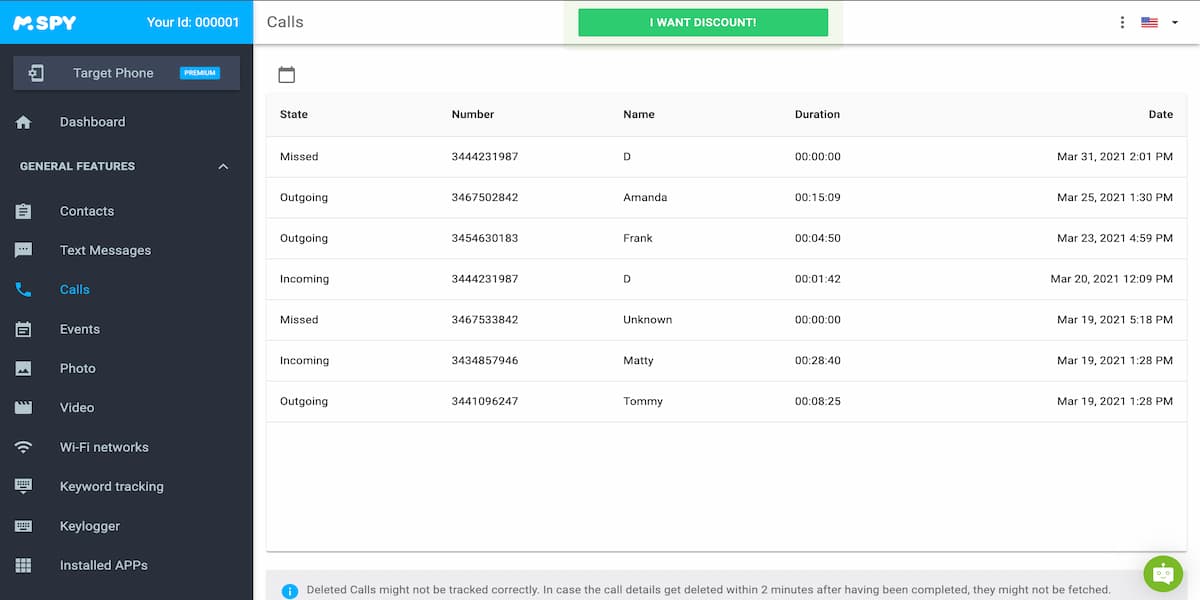
How to start?
- Create Your Account: Enter your email address, and we’ll handle the rest. Your mSpy account will be ready to go in no time.
- Choose Your Plan: Families come in all shapes and sizes, so mSpy offers a variety of plans to fit your needs and budget. Select the one that best suits your devices and monitoring requirements.
- Start Monitoring and Breathe Easy: Once your subscription is activated, simply log in to your Control Panel.
Option 2. Google Family Link
While not as robust as other options, Google Family Link is a basic parental control app to block numbers.
You can view your child’s existing contacts and manage app permissions, potentially limiting their ability to connect with unknown individuals through certain apps. Family Link also offers screen time management and app-blocking functionalities.
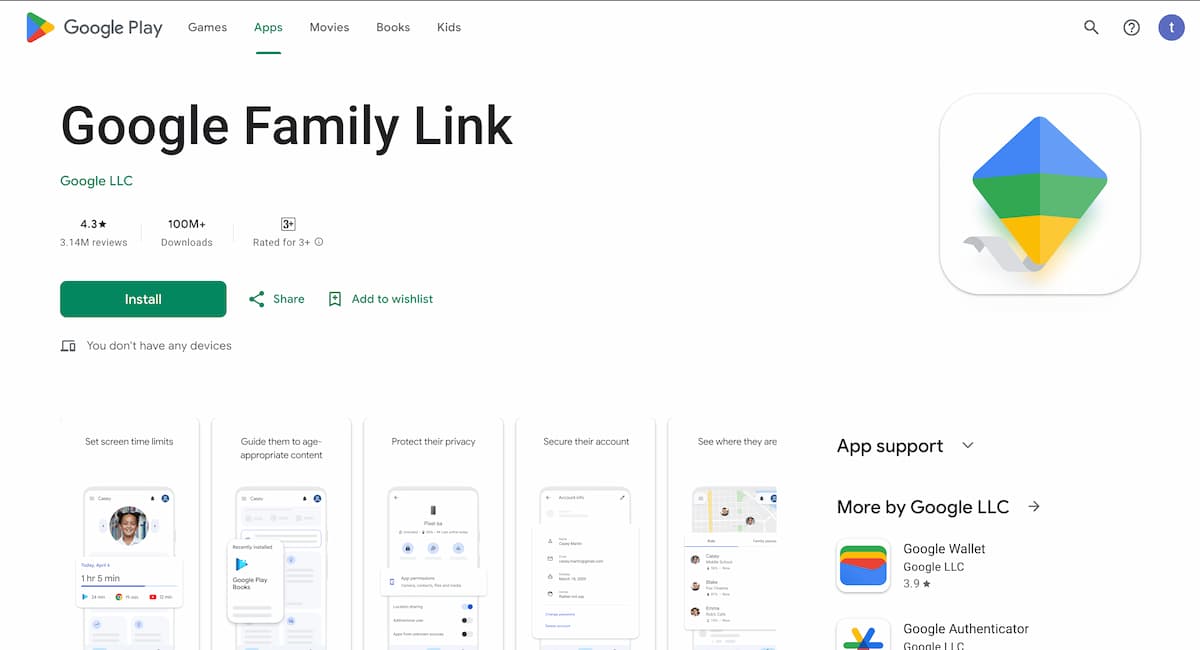
Unfortunately, this method is only for children under 13 (or the applicable age of consent in your country).
Option 3. Mobile Carrier Controls
Many carriers offer features to restrict calling, texting, and data usage directly through your account. While these features typically won’t provide detailed insights into your child’s communication, they can offer valuable control.
Contact your carriers, such as Verizon, AT&T, T-Mobile, or Sprint, to explore their parental control options.

Keep in mind: These features may be accessed through your online account portal or by contacting customer service. Additionally, some carriers might charge an extra fee for these parental control services.
Find the Right Solution
There’s no single “right” solution, but if you’re looking for a reliable way how block my child from calling a number, mSpy is here. Here are mSpy’s other features, which can be helpful for parents:
- Social Media Monitoring: Keep an eye on popular social media platforms like Instagram, Facebook, and even dating apps. This allows you to monitor their online activity and identify any potential cyberbullying or inappropriate interactions.
- Web Filtering: mSpy allows you to restrict access to certain websites. This can help protect your child from inappropriate content or limit their time spent on distracting websites.
- App Blocking: Similar to web filtering, you can control which apps your child can download and use. This can be helpful in limiting their exposure to addictive games or age-inappropriate content.
- Geo-fencing: Set virtual boundaries around specific locations. When your child enters or leaves these zones, you’ll receive an alert, allowing you to keep track of their whereabouts and ensure they’re safe.
Final Thoughts
The goal is to find the balance between keeping your child safe and fostering their independence. By combining open communication and monitoring tools like mSpy, you can help them navigate the digital world confidently and responsibly.
For a deeper dive into mSpy’s capabilities, check out the free demo.



