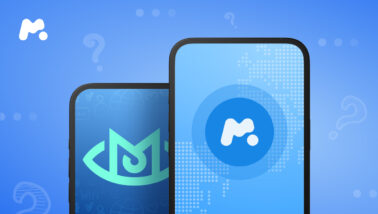In the modern world, each of us uses gadgets and benefits from digital technologies. Children aren’t an exception. In fact, they usually know more about devices and spend a lot of their time on the Internet.
However, alongside all the benefits, the digital environment comes with serious dangers for kids. As they tend to overshare personal information on social media, online predators seek victims day and night until they finally befriend a child.
That’s why parents, who look for protective measures, often give preference to parental control apps.
If you’re one of those parents, we recommend that you try the mSpy parental control app right away. As an option, you can read this review to know more about Kidgy — another monitoring app widely used by parents.
Table Of Contents
What is Kidgy?
Kidgy is a parental control app that adults use to monitor their children’s online activity. It was designed to help adults manage their kid’s screen time and smartphone use remotely.
After installing the app on a target device, you can see what another person is up to online. You can monitor their chats, calls, locations and even set daily tasks.
Kidgy parental control app works on iOS and Android devices and doesn’t require jailbreaking or rooting.
How Does Kidgy work?
If you are bothered with a question, “Where can I download the Kidgy app?” we have good news. You can easily download Kidgy from Google Play or Apple Store. Just like similar apps, this one works well on both operating systems.
When installed on another person’s device, the Kidgy app collects data on their online activity and sends it to your user dashboard. You can browse the collected information anytime, right from your smartphone.
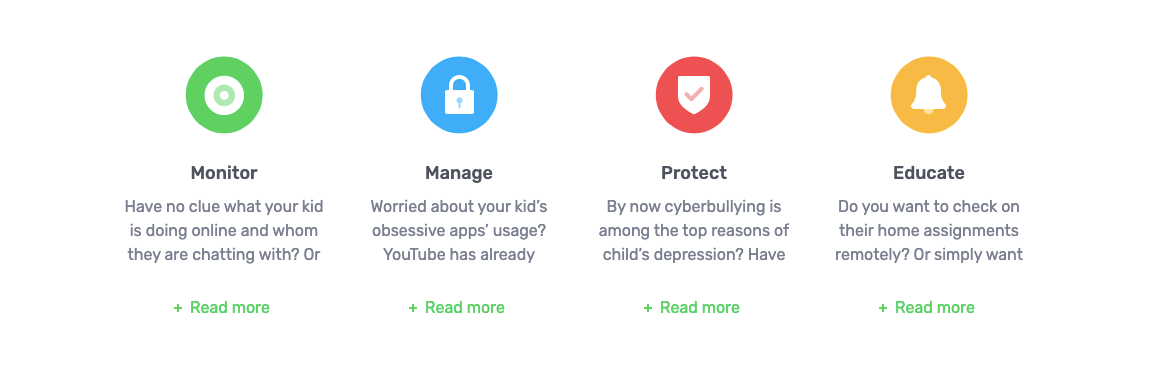
The app is compatible with iOS 9 or later. It works well on iPhone 5+, iPad Air+, iPad mini 2+ (till the 6th generation).
To install Kidgy for up to 6 members, Apple offers a Family Sharing setup. It allows connecting family members and sharing photos, calendars, iTunes, App Store purchases, an Apple Music family membership, and the iCloud storage plan. However, you don’t have to share accounts.
Kidgy isn’t a hidden monitoring app, so its icon is visible on the target device.
What Activities Can I Monitor With Kidgy?
Kidgy is a multifunctional app that allows you to monitor:
- Messages. Check out your kid’s text messages, view the time and date stamps of each message, and read deleted chats.
- Calls. View call logs, see details on each call and block unwanted contacts.
- GPS location. Find out another person’s location remotely and set geofences for dangerous places.
- Panic Button. Allows kids to inform parents if they get into trouble. Parents get notifications about their children’s exact location.
- Installed apps. View and block applications installed on a target device.
- Internet filter. Monitor and manage your kid’s Internet activity, look through visited sites, and block age-inappropriate content.
- Daily Schedule Planner. Educate kids by setting up tasks remotely, following their progress, and assisting when needed.
Before you decide to buy the app, note that functionality varies depending on whether you use an iOS or Android device.
Kidgy updates collected information every 15-20 minutes. It means that you will get fresh data on their online activity. However, the frequency can depend on the Internet connection on a child’s device.
How Do I Install Kidgy?
If you want to use the Kidgy app, you need to access the target device. Although the app doesn’t require you to perform any sneaky actions, you need to figure out how to get access to your child’s device.
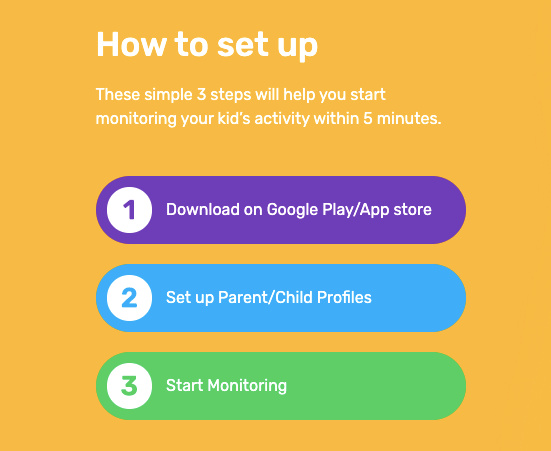
As Kidgy was created for parents, it’s an easy-to-use app that any parent can install in a few clicks. Here’s how to do it:
- Download Kidgy from App Store or Google Play to your and your child’s device.
- Install the app on both devices.
- Create accounts for your kid and yourself.
- Associate the child’s device to your account by inputting a code on your child’s device.
- Grant permission to the app to monitor your kid’s phone.
- Start monitoring.
If you experience any trouble with the installation, you can contact their support team round-the-clock.
Note that to start monitoring your child’s activity, you need to pay for the Kidgy service. As soon as your payment is accepted, you’ll get the payment confirmation by email. Then, you can access your user dashboard and check out your child’s smartphone activity.
Kidgy vs msSpy: Basic Features or Advanced Functionality?
Kids’ behavior in cyberspace impacts their experiences, relationships, and activities. As a result, they become more vulnerable in their everyday life. It means that parents need to use stronger protection for their children.
As Kidgy offers limited functionality and basic monitoring features, adults may consider trying an alternative solution. For instance, mSpy is a multifunctional app that offers advanced monitoring possibilities for parents.
With mSpy, parents can make sure that their kids are safe and sound online. The app offers the following benefits:
- Interactive demo. You can try out the app before making a purchase and see how the mSpy app works. It’s available for free and accessible from the main page on mspy.com.
- mAssistance. Unlike other parental control apps, mSpy offers remote help if you can’t install it by yourself.
- Screenrecorder. mSpy makes it possible to record the surrounding sounds on a target device remotely. You can listen to them anytime by accessing your dashboard.
- Keylogger. You can find out what words a target person types on their device’s keyboard. mSpy intercepts every word and copies it to your user panel for comfortable monitoring.
- Locations and geofencing alerts. Track someone else’s real-time GPS location in a click. Set geofences and get alerts once a target person enters or leaves predefined areas.
- Flexible pricing policy. mSpy offers multiple subscriptions for various needs. You can choose between packages for iOS and Android and between Basic and Premium subscriptions. There’s also a 14-day free trial with an upgrade option.
To sum up, mSpy is a better solution because it is tailored to parents’ most sophisticated needs. It makes parenting easier by helping adults to know what their kids are up to online.