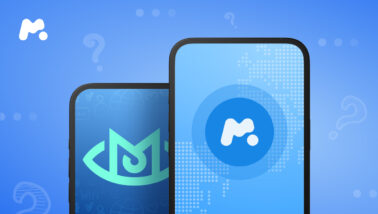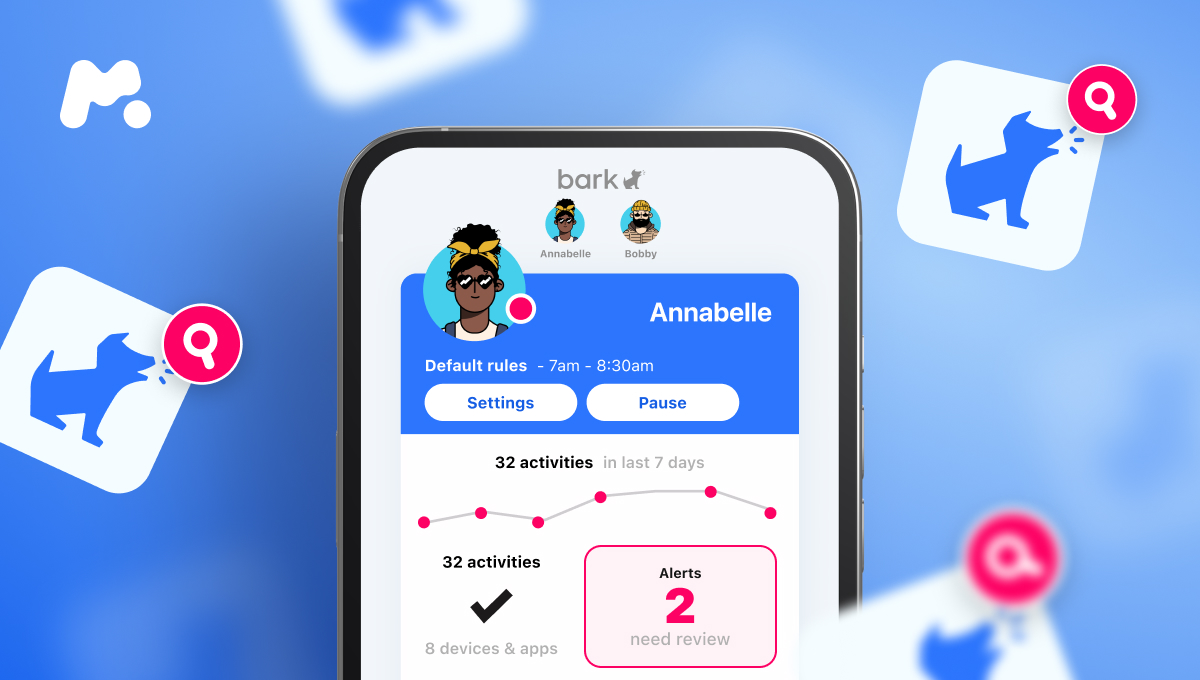
From poor customer service to delayed alerts, there’s a lot to unpack after reading several Bark reviews. But is Bark app bad? Or is the monitoring app so popular that it’s only natural to have a lot of unhappy parents?
The truth lies somewhere in the middle. So read what we have to say and find out is Bark app worth it?
Table Of Contents
What is Bark?

Bark is a monitoring app that lets you manage their screen time, block websites, and monitor what content they’re interacting with. The app scans their messages on social media like Instagram, Kik, Snapchat, and others for evidence of bullying, sexual content, suicidal signs, and more.
Sounds impressive, right? So why is the Bark app bad enough that people go out of their way to tell the whole world about how much they don’t like it?
Part of it has to do with the way it functions. So how does Bark app work? The monitoring solution is built upon a Connect…Detect…Alert foundation.
Rather than letting you dive deep into their online activity, you simply “Connect” their phone to yours. Bark works in the background to “Detect” red flags and then “Alerts” you via email, text, and push notifications.
What Bark Costs
Is Bark app worth it? Let’s look at the price of the app, not the Bark Phone (yes, there’s a phone…more on that shortly). Bark Premium runs $15 USD per month while the stripped-down Bark Home will run you $6 a month.
The price of the Home version doesn’t seem bad, but considering you only get Website & App Blocking and Custom Screen Time Schedules, it hardly seems worth the cost.
Why Bark Might Not Be a Great Choice

There are lots of reviews that answer the question why is the Bark app bad. But most of those Bark reviews are a bit biased, written by people who haven’t even used the app. After testing the app, we confirm that there are some caveats to consider.
- Delayed alerts. As we tested the app, we found that alerts weren’t always received on time. Given how quick push notifications are in virtually every other app we’ve ever used, we were a little surprised by the delay. We’re not sure if the Bark servers were experiencing some sort of downtime during testing, but other Bark reviews have reported similar experiences.
- No uninstall protection. It’s easy for the person you’re monitoring to delete Bark from their phone.
- Doesn’t work in hidden mode. Because you need to install a companion app on their phone and the app is completely visible to the person you’re monitoring, they’ll know you’re monitoring their activity.
Why the Bark app is worth a look
Is Bark app worth it? For some parents, it does the trick. And there are some positive points to consider, like location check-in and alerts, screen time usage reports, app usage details, and the ability to pause the internet with just a few taps. If these features are important to you, the Bark app cost might be acceptable.
Bark App vs Bark Phone: Sorting Out the Confusion
Yes, there really is a Bark phone. And if you’re searching for Bark reviews, you might be confused when you come across what looks like a typical smartphone. So how does Bark app vs Bark phone compare? Let’s take a look.
The Bark Phone is an actual Android phone with Bark pre-installed. You also get a few more features that aren’t available in the app, like remote alarms and app/contact approvals. What’s more, texts can’t be deleted without permission.
On the surface, the Bark Phone seems like a good deal. You’re paying $39 per month for the full Bark experience, plus you get a phone.
While this might seem like a great deal if your kid doesn’t yet have a phone, keep in mind that the Bark Phone is a low-end Android. And you’re paying $39/month for the life of your subscription without the option to upgrade your phone when it starts to feel sluggish.
There’s a Better Bark Alternative

Is Bark app hidden? No. And for some parents, that’s a huge dealbreaker. The fact that your child knows you’re monitoring them might be enough of a turn-off to remove Bark from your shortlist.
If you’re looking for a smarter, more feature-rich alternative, check out mSpy. It works in hidden mode, so they won’t know that you’re monitoring them.
And unlike Bark’s Connect…Detect…Alert system, mSpy lets you dive deep into their phone. With mSpy, you can actually read their texts and social media chats. Every message that was sent. Every message that was received. And that includes photos and deleted messages in some apps.
You also get a keylogger that captures every keystroke they type, and a tool that captures screenshots of their phone as they use it. And if you’re a fan of Bark’s Alert system, you’ll like mSpy even more. You can set keywords and phrases in your mSpy account. When mSpy detects them in chat or search, you’ll be notified.
One Final Word About Bark
Bark does some things well…and some things not so well. As a parent, you know your kids best and you understand your needs more than anyone else. Bark might be the perfect fit for your needs. Or you might prefer a more powerful app like mSpy.
Before you buy, consider checking out the mSpy demo. It’s free to play around and it’ll give you a good idea of how Bark stacks up.