

As technology advances, the ways in which our children and teens communicate are rapidly changing. Most kids speak with their peers using the latest social media apps, and the dangers and many negative consequences imaginable of such use are well-known. To say nothing of how problematic it is to get them off their devices.
Numerous other concerns, such as cyberbullying, mental health problems, and the like, are caused by these platforms. Instagram is a case in point.
The issues that this social media platform had at one time grew so big that many parents had to look for reliable methods of checking their kids’ DMs or monitoring all their activity on the app. And now Instagram launched its own parental control. Is it worth a try?
Table Of Contents
Does Instagram Have Parental Control?
Well, now it sort of does. The social media giant faces growing pressures and heavy criticism amidst recent revelations by a Facebook whistleblower and a train-wreck of a congressional hearing.
In response to these, Instagram’s CEO, Adam Mosseri, announced a host of brand new safety features launched in mid-March, including its first set of parental controls.
Some features aren’t that new, while others are minor expansions on those safety features the company has been working on for a while.
On top of a set of brand-new parental controls on Instagram, the company also said it’s finishing working on an educational hub for parents and guardians with practical tips and information-rich tutorials on the way children use social media.
So, what are these new features aimed at alleviating the concerns of many worried parents? Let’s find out!
How to Put Parental Controls on Instagram
As a parent of a teen who’s on Instagram, you may be concerned about how to monitor your child’s use of the platform or what parental controls Instagram might provide.
Instagram does not currently have parental-specific safety features built into the platform. However, you and your teen can work together by taking advantage of some general safety and security features.
If you’re Instagram parents, but have no clue how its parental controls works, here’s a detailed guide for you:
- Open your profile and go to the Settings section.
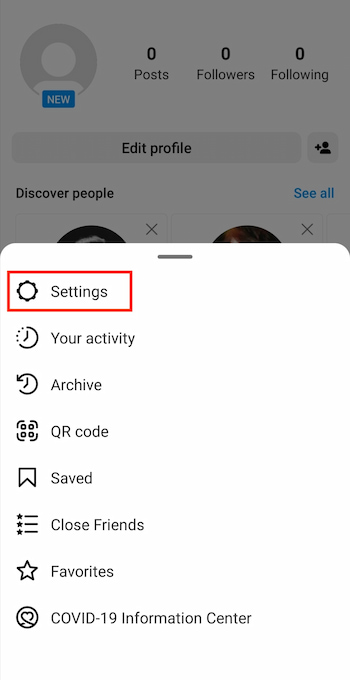
- Go to the Supervision tab and press Create invite.
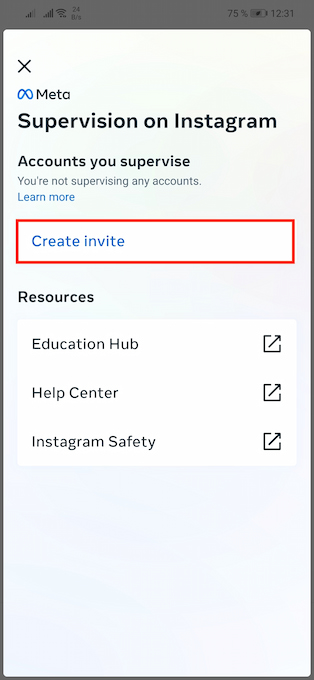
- Choose how you want to invite your teen. You can do this by finding them in your follower list, sending them a link or a QR code. If they can’t scan the code or aren’t subscribed to you, choose where to send them the invite link.
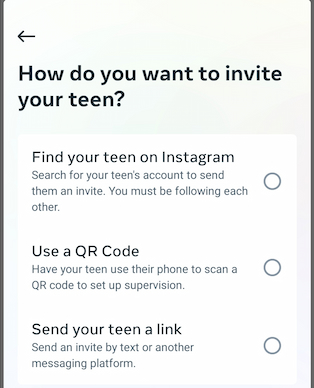
- Once your teen allows you to supervise their account, you’ll be able to see how much time they spend on Instagram and set time limits, the list of followers and blocked accounts.
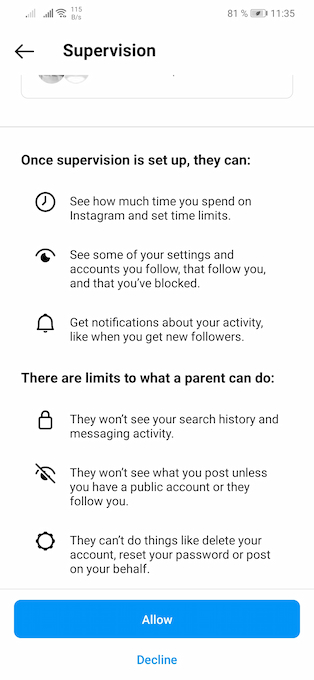
As you see, one thing you can do with Instagram parental controls is set to time limits. But you also can check if they’re following any controversial accounts. And if you feel like they’re dangerous, you can ask your kid to block them.
Worrying about Instagram inappropriate content is also natural. Luckily, parental control features allow you to see whether your teen chooses to see less sensitive content or not.
Is it really everything Instagram can do to maintain your kid’s safety? Let’s have a look at some other features it provides.
New Instagram Parental Features
Time Spent & Time Limits
This feature allows parents and guardians to check the amount of time their kids are spending on the app and set screen time limits to prevent them from staying on the app for hours on end.
Report Notifications
Teens will have the option to notify their parents if they report someone. This way, they will be able to signal to the adults that there are problems in their life that they may want to discuss with them.
An Education Hub
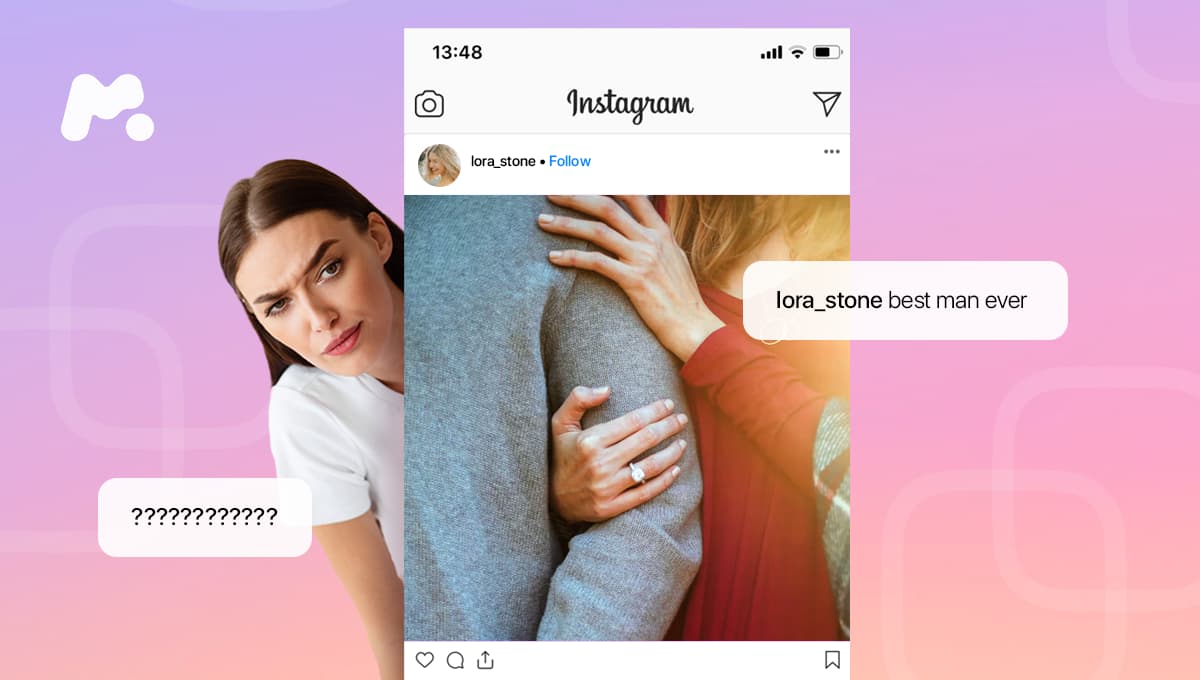
The Family Center will include a hub with countless additional resources, such as helpful articles, detailed tutorials, videos, and tips from experts, that many parents will find extremely useful. These materials will help parents discuss social media use with their teens and other related topics. Parents will also have video tutorials on how to use the new supervision tools available on Instagram at their disposal.
Take a Break
This opt-in feature nudges users to step away from the app once they’ve been scrolling for, say, 10, 20, or 30 minutes. Every once in a while, users will be prompted to turn the feature on. According to Instagram, 90 percent of users in tests have left the reminders on after setting them on.
Your Activity
Instagram offers a new way for users to control how they show up both online and offline. Its users will be able to bulk delete content they’ve posted, such as photos and videos, and all their previous comments and likes so that they finally have complete control over their digital footprint.
No More Tagging
Adult users who do not follow minor users will no longer be able to mention or tag them, thus giving teenagers an extra layer of protection.
‘Nudging’ Away
The service is working on nudging teens towards different topics if they’ve spent too much time dwelling on one particular topic. The feature should supposedly kick in only for such “content which may not be conducive to [a user’s] well-being.”
Stricter Recommendations
There will be new limits on ‘Explore’ with the introduction of stricter settings on what kind of content gets recommended to users there. These settings are aimed at limiting teens’ exposure to “potentially harmful or sensitive content or accounts.” Instagram also promises to “be stricter about what we recommend to teens in Search, Hashtags and Suggested Accounts.”
This is pretty much the full list of Instagram new features 2022 ‘edition’. And many more features are still in the works.
What’s Next
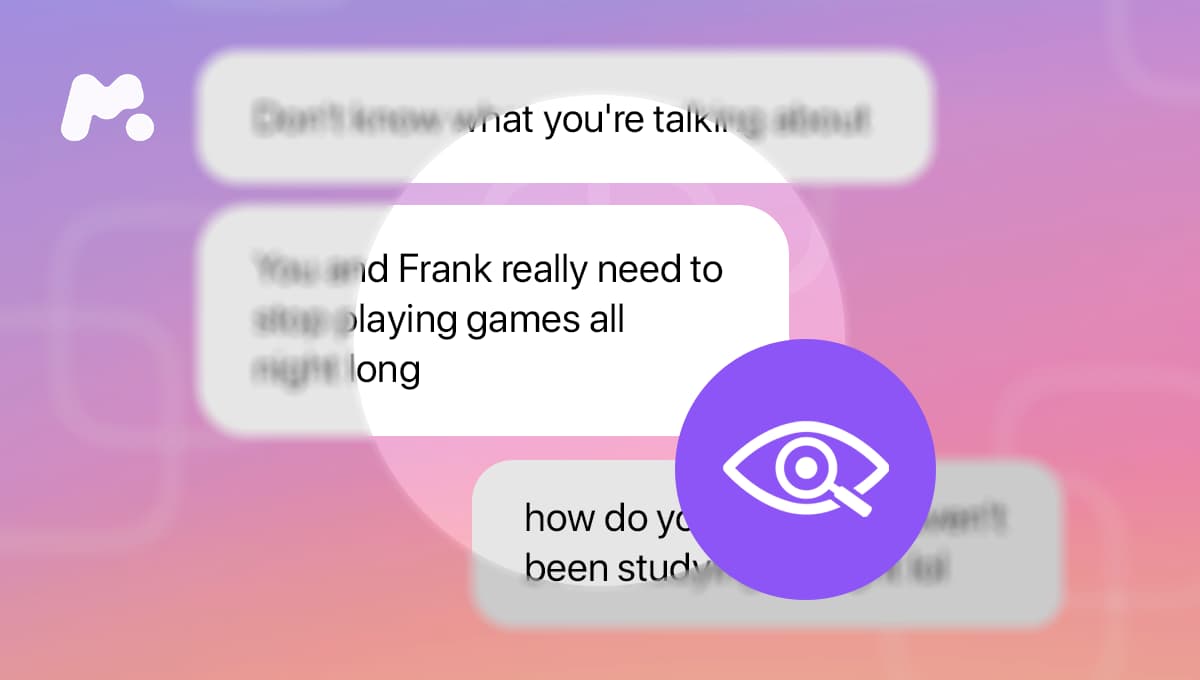
As Instagram is trying hard to satisfy all types of users in all age groups with its new features and updates, we should keep an eye on many more parental control and other features that the company has not yet mentioned. Next Instagram updates are something all of us should be looking forward to.
According to several speeches made by its head, Instagram is trying to provide more options for all the users’ safety and comfort. He also promised to continue “creating and giving ideas and releasing updates for Instagram lovers to easily and smoothly use” Instagram.
The Bottom Line
Instagram is dedicated to protecting teens from potential dangers and has rolled out various features with this goal in mind. However, Instagram did try to go further than its competitors, and, hopefully, these efforts will bear fruit. Only time will tell.
As we eagerly await the release of the latest batch of new features, there’s a way to drastically improve the quality of user experience that kids and teens have using the app right now.
Can you put parental controls on Instagram that aren’t useful features in name only? Parental control apps, such as mSpy, with its powerful Instagram tracker, are the best solution you could use. With it, you’ll be able to keep tabs on whom they’re chatting with on the app, view shared media and links, and much, much more.




Very good