

If you’re like a lot of parents, there’s a good chance you and your kids have every streaming service under the sun. And if you happen to just have one or two, we’re willing to bet Hulu is one of them.
Hulu is a great platform for TV and movies. While it’s owned by Disney, Hulu is definitely not just for kids. Sure, there are some great kids programming on the streaming service.
But there’s also a lot of adult content, including TV shows and movies with coarse language, nudity, violence, drug use, and more.
So, does Hulu have parental controls to help keep your kids safe? Yes, but before you get too excited, it’s important to note that it might not be sufficient for your kids.
Table Of Contents
Find Out What They’re Watching With Hulu Parental Controls & More
There are two ways to set Hulu parental controls. The first way is by using Hulu’s built-in controls. It offers basic functionality and can easily be bypassed simply by knowing the Hulu parental controls PIN. The second, more advanced method is by leveraging the power of a parental control app.
While the parental controls Hulu offers within its own settings do a decent job, you may want to consider the second method, especially if your kids are relatively tech-savvy. Whatever method you choose, we’re here to walk you through both of them.
How to Use the Parental Controls Hulu Offers Out of the Box
When it comes to setting parental controls, Hulu offers some rather basic functionality. The good news, though, is that it’s easy to set everything up. Start by creating a special profile for your kids.
- Log in to your Hulu account through any web browser.
- Go to Manage Profiles.
- Click Add Profile.
- Enter all the requested info, and then click Create Profile.
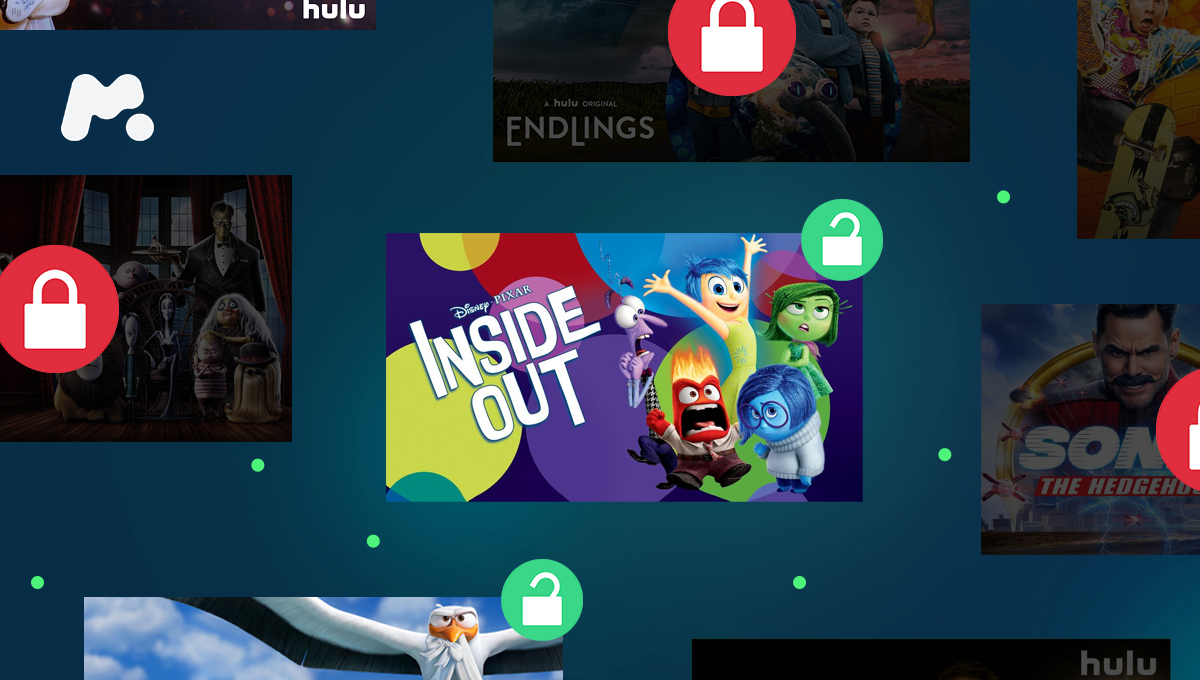
Next, you’ll need to change the profile you’ve created to a Kid’s Profile. Here’s how:
- Go to Manage Profiles.
- Click the little pencil icon next to the profile you want to make changes to.
- Change the profile to a Kid’s Profile.
If you already have PIN Protection enabled, you’re good to go. Whenever someone wants to access non-Kids content, they’ll need to enter your PIN. If you don’t yet have PIN Protection turned on, just go back to Manage Profile and toggle PIN Protection on.
Go Beyond Parental Controls Hulu Offers With a Monitoring App
 Are there parental controls on Hulu? Yes. But unfortunately, they’re easily bypassed with a PIN. That’s why we recommend pairing the parental controls on Hulu with a dedicated monitoring app like mSpy.
Are there parental controls on Hulu? Yes. But unfortunately, they’re easily bypassed with a PIN. That’s why we recommend pairing the parental controls on Hulu with a dedicated monitoring app like mSpy.
Here are three features that can help you restrict what they see on Hulu — and show you what content they’re watching if they happen to stumble upon something you don’t want them to see.
Screen Recorder
If they’re watching Hulu on their smartphone, you don’t need dedicated Hulu parental controls to see what they’re watching. That’s because mSpy includes a screen recorder tool. Periodically, mSpy takes snapshots of their device and uploads them to your Control Panel.
You can pop in at your leisure and find out what they’ve been doing on their phone. So, if you don’t want them to watch or share violent content, you can easily find out if they’ve been ignoring your request.
Website History
With mSpy, it’s easy to review the sites that they’ve visited, right down to a specific URL. That means you’ll know if they’ve been accessing Hulu on their device, and you can use the URL to decipher what shows they’ve been watching.
It’s a handy tool that’ll help you build a complete picture of their Hulu viewing habits, and ultimately help you decide if you need to block shows on Hulu.
Social Media Monitoring
When a kid finds a show they love, they brag about it to their friends on social media. That’s especially true when they know they’re watching something that you’ve forbidden them to watch.
With mSpy, you can find out when that happens by monitoring their social media. Whether they’re chatting on Facebook Messenger, WhatsApp, Snapchat, or something else, you can peek in on their conversations and see if they’ve been talking about that controversial TV show or movie.
Keyword Alerts
Is there a specific show on Hulu that you just don’t feel comfortable with them watching? Perhaps it’s a show with extreme violence. Or perhaps the theme of a particular Hulu film is way too adult in nature for their age. Whatever the reason, you desperately want to know how to set parental controls on Hulu.
But before you do, consider the fact that mSpy has one feature that goes way beyond any type of parental controls Hulu offers. We’re talking about keyword alerts, and once you learn about keyword alerts, you’ll wonder how you ever lived without them.
Setting parental controls on Hulu can give you some basic peace of mind. But if you want to go further and ensure they aren’t watching a specific show, you need mSpy’s keyword alerts in your corner.
Let’s imagine that there’s a new Hulu show called The Drug Kingpin of New Orleans. You recently learned that the show is the latest craze and everyone is talking about it. You also know that it’s wildly inappropriate for your child.
Simply go into mSpy and add “The Drug Kingpin of New Orleans” to keyword monitoring. If they ever type this phrase in their social media communications, in text, or in their web browser, you’ll receive an alert so you can take action.
Why mSpy Is Better Than Traditional Hulu Parental Controls
Unfortunately, it’s really easy for kids to discover how to turn off parental controls on Hulu. One quick search reveals that it’s as easy as figuring out the Hulu parental controls PIN and changing a few settings. And let’s face it. Kids are crafty. If they want to find out the PIN, it’s not that hard.
If you’re like most parents, you probably use the same PIN across your ATM card, alarm code, and phone password. It’s just too easy for kids to figure out.
That’s why it’s a good idea to pair parental controls on Hulu with mSpy’s advanced monitoring functionality. Consider it an extra layer of protection that lets you rest easy knowing they aren’t viewing content they shouldn’t.



