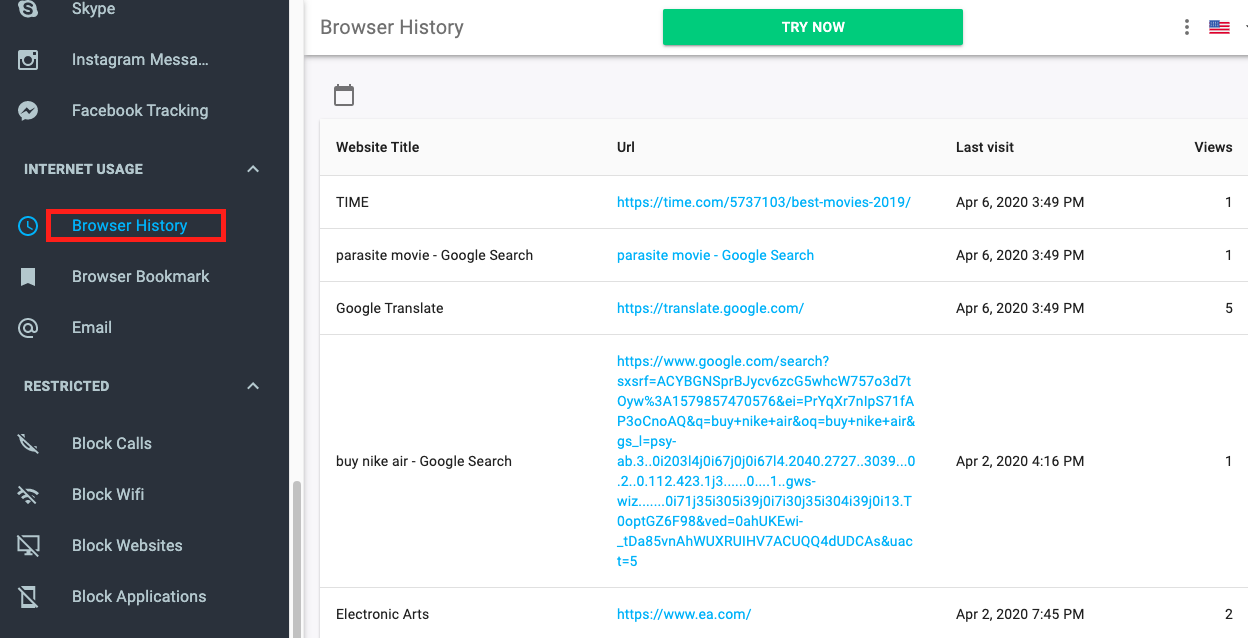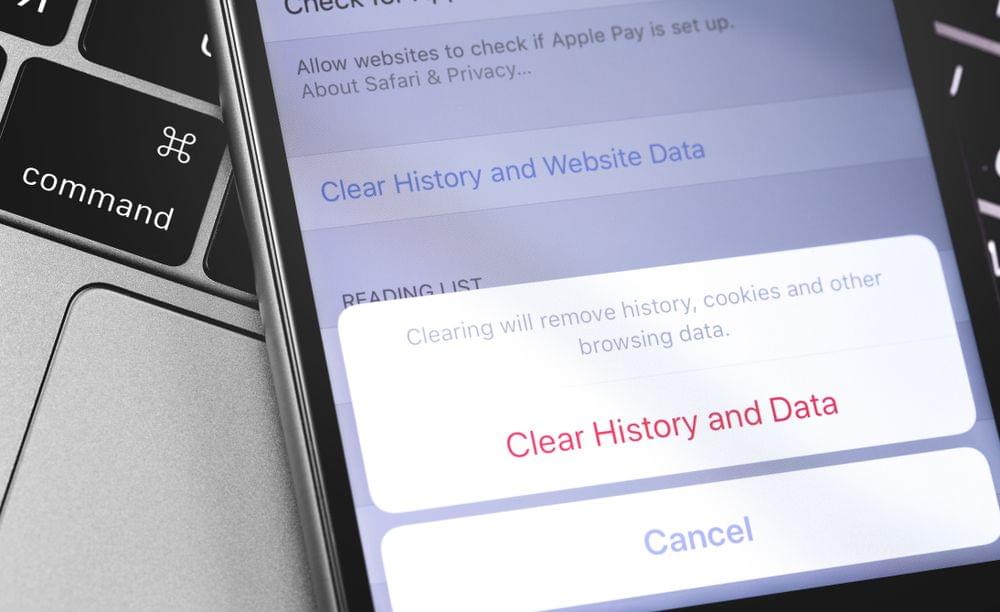
Do you remember the time when you had to visit public libraries to get a piece of knowledge? Or when you ask a friend or a neighbor for advice on parenting, new cooking receipts, or fresh news? If the answer is “yes,” you know how significant the Internet’s contribution to human lives is.
Unlike our predecessors, the modern generation can access any kind of information without even leaving a room. Online lessons, favorite films, and chats in social media — everything is accessible anytime right on smartphones. The only concern is that violent and inappropriate content is also free to access.
For this reason, you might want to know what your loved ones type into the search bar and what content they see in Google search results. A proven way to protect them from online dangers is to monitor their browsing history and block pages that you consider inappropriate.
In this article, we’ll show you how to check the browsing history of another user to protect those you love online.
Table Of Contents
How to See the Private Browsing History of Another Person
If you suspect your loved one of visiting controversial websites and searching for inappropriate content, you might want to get to their browsing history to check if it’s true. We’ve prepared the 5 easiest ways to view someone’s browsing history so that you can make sure your loved ones are using their browsers responsibly.
1. Using the mSpy Monitoring App
If you wondering, “How can I see someone’s browsing history remotely”, you should definitely consider getting a monitoring app like mSpy. Once installed on a target device, you’ll access your loved one’s browsing history, including visited websites, bookmarks, and keyboard strokes on their phone.
Installing mSpy on your kid’s phone takes just a few steps:
- Sign up with mSpy.com and activate your email.
- Take a device you want to monitor
- Install mSpy using the instructions sent to your email.
- Log in to your mSpy account and connect the target device.
- Open the Control Panel and start monitoring your loved one’s browsing history.
2. Viewing Google Activity on a PC
Another way to check search history is by accessing their Google account on your PC:
- Open any browser of your choice.
- Visit the Google Activity page.
- Sign in with their Google credentials.
- Scroll to find the needed date and time.
- View their activity.
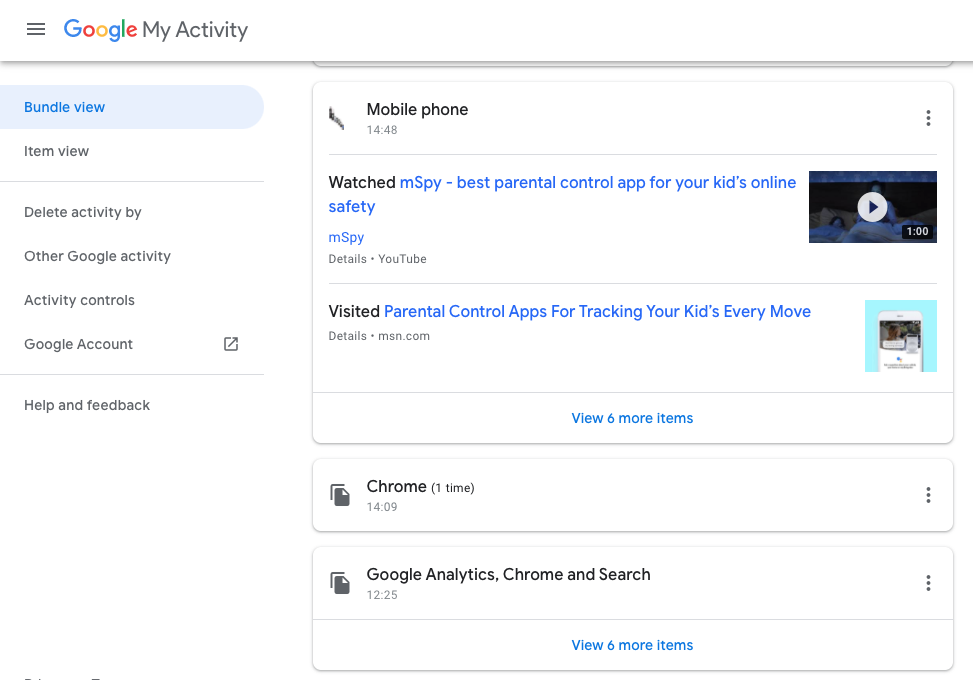
3. Viewing Google History on Android
Are they Android users? You can easily look up browsing history on someone’s phone by following these steps:
- Open the Google app on a device.
- Click Options in the bottom right corner of the screen.
- Click Settings -> Accounts & Privacy -> My activity.
- Explore your kid’s online activity.
4. Viewing Google Search History on an iPhone
How to see someone else’s search history on my phone if they’re Apple users? Easy; access the device first and do the following:
- Launch Google on your kid’s iPhone.
- Tap Settings -> History -> My Activity.
- View the browsing history.
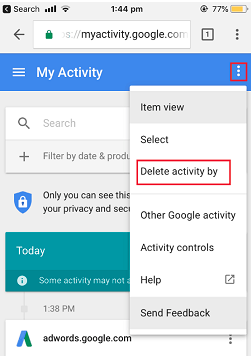
5. Installing an Internet History Tracker
Another way to monitor their browsing history is by using browser history trackers, which you on Play Store and App Store. But before you do, please mind that free apps, as a rule, aren’t supported by developers and may not give you the desired result.
Paid apps provide a better performance, but they can be pretty expensive. If you are not ready to spend a lot on a single feature, you need to find another option. If you want to try a paid app that can give you multiple possibilities at a reasonable price, consider using mSpy.
Can Someone See My Browsing History From Another Phone
Now that you know at least 5 methods to access people’s search history, you might wonder if anyone can do the same on your phone. Unfortunately, no one can guarantee you this since the methods discussed above aren’t secret and publicly available. But there are ways to protect your web history from hackers.
1. Use passwords to secure your device.
Lock your device and every account you have, whether it’s social media or browser. Use unique and complex passwords for this and change them from time to time. And also, turn on multi-factor authentication.
2. Surf the Internet in a private mode.
Keep your web history hidden by turning on incognito mode. Privacy-focused browsers can also help keep the nosey hackers away, as they won’t save cookies and history searches. And don’t forget to turn off sync, so there’s no trace of where you’ve been hanging out online.
3. Protect your web history with VPN.
VPN services use advanced encryptions and hide your IP address, giving you complete control over your browsing data and leaving healers away from it. On top of that, you have access to content blocked by geographical borders.
These are 3 simple precautionary steps that you can take to secure your browsing history and prevent hackers from getting to it.
Why Is mSpy Your Best Take?
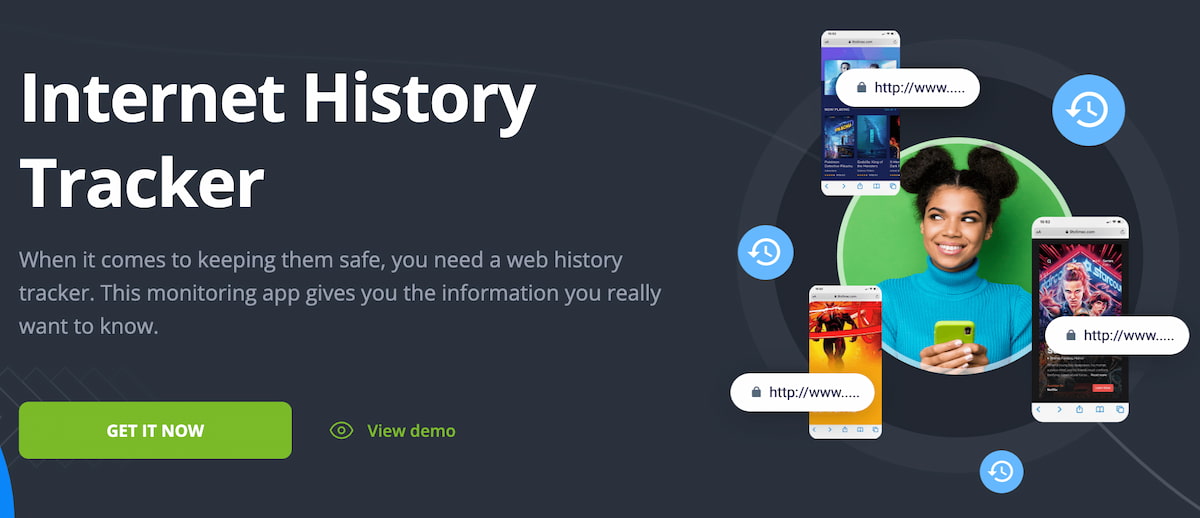
All of the methods described above allow you to monitor your loved one’s browsing history, but none of them are as good as mSpy. The app allows you to see what pages they’ve recently visited. You can also block web pages and apps that you consider inappropriate for kids.
You can go even further with Keylogger feature and capture every keystroke they make. And if they use any controversial words and phrases, mSpy will notify you immediately.
mSpy provides you with diverse monitoring possibilities, such as:
- Seeing a target person’s real-time location
- Viewing sent and received files
- Monitoring calls and chats
- Setting restricted areas on the map
- Blocking undesirable apps, calls, and contacts
- Viewing bookmarks
- Checking out calendar events
Summing Up
As children often hide their online behaviour from parents, the only way to stay updated on their Internet activity is by monitoring what they do online. The same goes for partners, who won’t always share everything with you. That’s why the mSpy monitoring app can be of great help, as it can record a child’s browser history remotely and then send it right to your smartphone.
If you want to try the app right away, contact our support managers to get assistance. Keep your family safe!