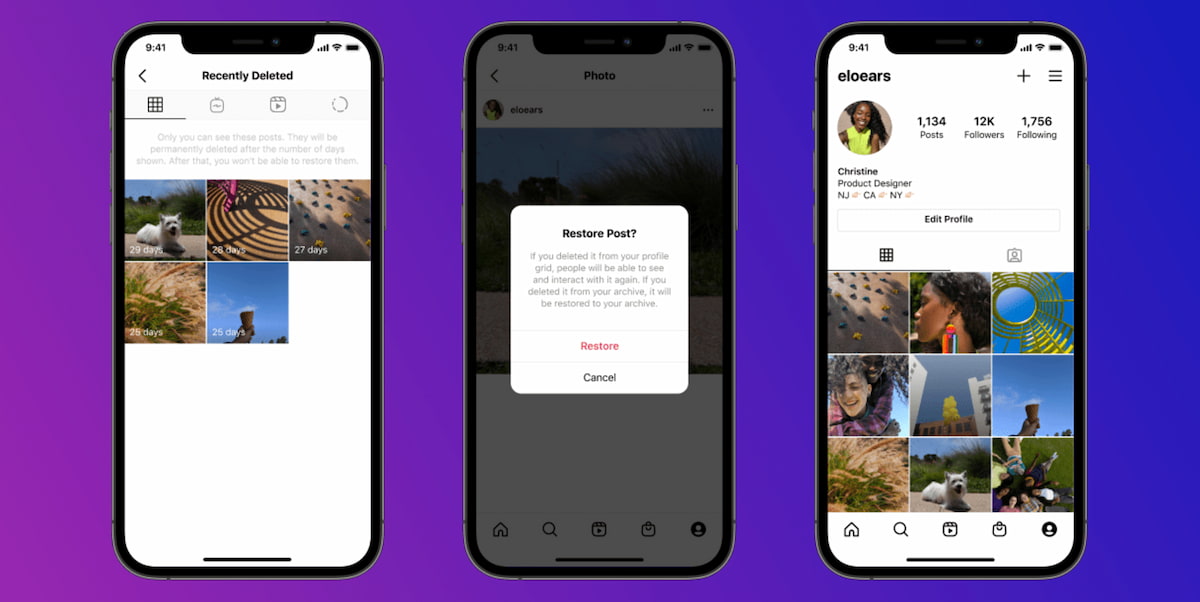Instagram was designed as a platform for sharing memories, moments, and creative ideas. With its mix of photos, videos, reels, and stories, it has become one of the most popular platforms for connecting and expressing yourself. Every post tells a story, creating a timeline of memories. But not everything lasts forever — posts can disappear, whether by choice or mistake.
If you’ve ever wanted to find deleted Instagram posts, this guide provides effective tools and tips to help you access them.
Table Of Contents
1. View Deleted Instagram Posts of Other People With mSpy

When it comes to tracking phone activity, the mSpy monitoring app is a great solution. It offers over 40 handy features to give insights into everything happening on someone’s phone. This includes location, SMS, social media chats, web and call history, and more.
While mSpy doesn’t let you view Instagram posts, it gives access to the incoming and outgoing texts on the platform. You can view the exact content and even files they share, which can be photos and videos you might want to see.
Another useful feature is the Screenrecorder, which automatically captures activity on social media, including Instagram, and stores screenshots in your account. This means the app can take screenshots when a person is actively using Instagram, viewing posts that might be deleted in the future. Here’s a quick guide on how to set up mSpy:
- On the mSpy website, click Try Now to create an account.
- Choose the device you’ll be monitoring and get a subscription.
- Follow on-screen instructions to install mSpy on a target phone. Make sure you grant all the needed permissions.
- Log in to your account using the credentials sent to your email.
- On your dashboard, open Instagram Messages or Screenrecorder tap, and choose the activity you’re interested in.
mSpy also offers a new advanced feature called Anonymous IG Viewer. By entering a username in a search bar, you can view public profiles, posts, and stories without leaving traces.
It can be very useful when you want to see the content on someone’s account but don’t want them to know. The best part is that you don’t need an Instagram account to do this; everything happens within the app.
2. Check a Recently Deleted Folder to See Someone’s Deleted Posts on Instagram
When someone deletes a post on Instagram, it’s not gone forever right away. Instagram keeps deleted posts in a “Recently Deleted” folder. This feature gives you a second chance to recover content you’ve removed. Whether it’s a photo, video, or story, deleted posts are stored for up to 30 days in this folder.
If you realize you made a mistake or want to restore something, it’s easy to do this in your content within that time frame. Stories that aren’t saved in the archive remain for 24 hours, while everything else stays for a full month.
If you share access to an account or have its login details, you can check this folder and view or recover the posts. Here’s how:
- Open the Instagram app.
- Click on the profile icon.
- Tap the 3-line icon to open settings.
- Find the Activity tab.
- Click Recently deleted to see posts, stories, and reels.
If you’re checking someone else’s deleted posts on Instagram and don’t want to restore them, you can take screenshots and save them on your device for future viewing.
3. See Someone’s Deleted Instagram Posts in Archive Section

Sometimes, you may want to remove a post from your feed but aren’t ready to delete it forever. Instagram’s Archive feature solves this problem. When you archive a post, it disappears from your profile but stays stored with all its likes and comments.
You can see archived posts by visiting the corresponding section in your account, and they’re not permanently deleted. You can always unarchive them and make them visible again whenever you choose. To see deleted Instagram posts, follow these steps:
- Open the Instagram app.
- Click on the profile icon.
- Tap the 3-line icon to open settings.
- Find the Archive tab and choose what type of content you want to see: stories, posts, or live streams.
Last Words
Instagram offers useful features for users to store and view deleted posts and stories. You can easily access and restore the content if it’s your own account. But if you want to see someone’s deleted posts on Instagram, things can get complicated without knowing their credentials or having shared access (for example, a teen account).
The mSpy monitoring app can be a better alternative, giving insights not only on their Instagram activity but on everything happening on the device.