

Tracking someone’s YouTube activity can reveal much about their interests and viewing habits. People globally spend countless hours on the platform, absorbing everything from music videos to cat compilations.
Whether you may need to ensure your children are watching appropriate content, learn about your partner’s viewing habits, or understand a friend’s taste in videos, there might be times when you want to see someone’s YouTube activity. This article dives into three practical methods you can try so you can satisfy your curiosity.
Table Of Contents
Why You Might Need to Monitor Someone’s YouTube Activity?
Understanding YouTube’s impact on daily life can highlight the importance of monitoring activity on the platform. With the vast world of content and the time people spend watching videos, the potential risks and influences can raise concerns.
Here are some eye-opening statistics and facts that underscore why keeping an eye on YouTube activity might be crucial.
- Excessive Screen Time: On average, U.S. users spend 46 minutes per day on YouTube. As this becomes a major part of daily routines, it can potentially lead to excessive screen time.
- Exposure to Inappropriate Content: Over 500 hours of video are uploaded to YouTube every minute, making it hard to moderate and ensure every single video is completely appropriate. Despite content filters, sensitive and harmful videos can still slip through, posing risks, especially for younger audiences.
- Addictive nature: The algorithm-driven platform is designed to keep viewers engaged by suggesting more videos based on their interests. This can easily lead to hours spent watching videos, potentially impacting sleep schedules, productivity, and even social interaction.
While the statistics are concerning, there are solutions available to help you gain insights into someone’s YouTube activity and manage these potential risks effectively.
#1: How to Monitor YouTube With mSpy?

mSpy is an all-in-one monitoring solution designed to help families keep track of phone activity and promote healthy digital habits. Offering a whole range of features, this tool can give comprehensive insights into everything happening on the device, from calls to keystrokes.
While there’s no separate YouTube monitoring feature included, you can still learn what they watch on the platform. If the person uses a web version to view videos, the searches will be saved in the browser history.
With mSpy, you can access the full history, check what videos they’ve searched for, and know if there are any that you should be concerned about.
Another way to ensure they are not exposed to sexual or abusive content is by using a keylogger. This feature captures everything they type on social media, web and YouTube searches.
You can also set alerts for words associated with potential dangers and get a notification when a person types them. To set everything up, follow this video guide on our YouTube channel.
#2: View History Without YouTube Monitoring Tool

There’s an easy way to see someone’s activity on YouTube without installing additional apps. But this method will only work if you have a shared YouTube account or know a person’s credentials.
View YouTube History on Mobile
- Open an app and log in using their credentials if you don’t have shared accounts.
- Click on the profile icon in the lower right corner.
- You’ll see the latest seen videos at the top of the page. To see the whole history, click View All.
View YouTube History on Computer
- Open YouTube in the web browser and log in to their account.
- Click History to view everything they searched for.
If you want to see the history for a certain date, follow the previous steps, tap the 3-dot icon in the upper right corner, and press Manage all history. Next, tap the calendar icon and enter the date you’re interested in.
#3: Use YouTube App Parental Controls
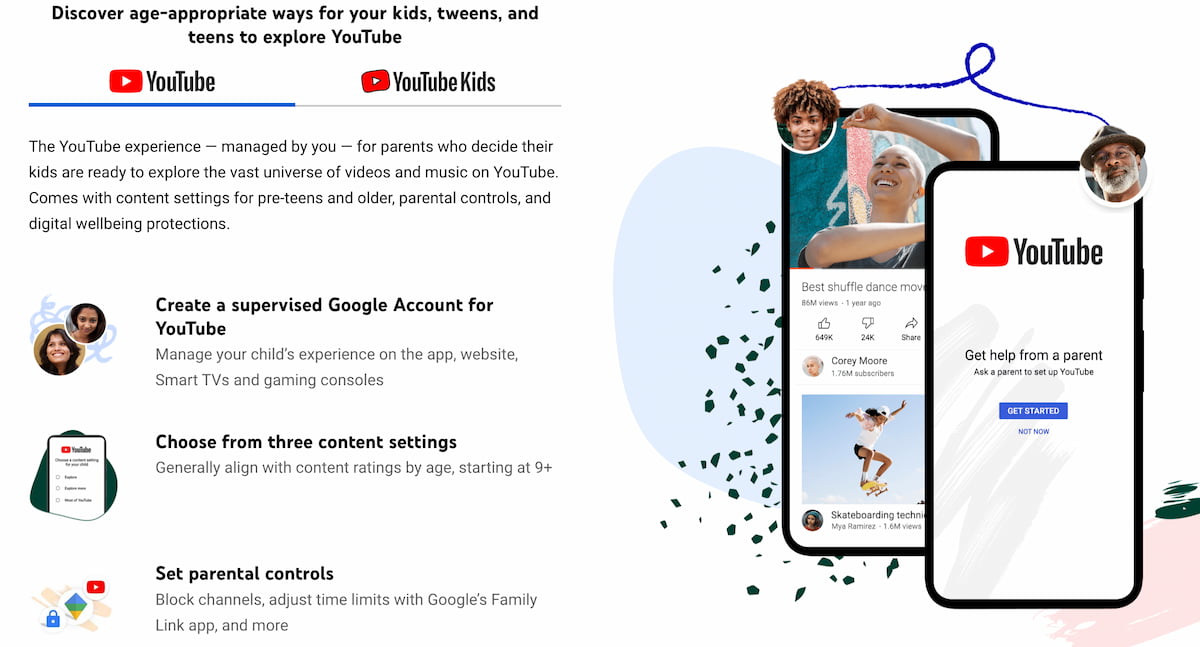
YouTube offers parental controls and settings for parents concerned about what their little ones are watching. There are two options to keep tabs on your kids – YouTube kids (for those under 13) and YouTube supervised (for kids over 13). Both options designed to make their viewing experience safer.
With YouTube kids you can create individual profiles with personalized content selections and settings, choose content appropriate for the kid’s age, set screentime limits, block videos, view search history and more.
With YouTube Supervised, you can manage their experience through your Google account, choose between 3 YouTube content level settings, block channels and manage screentime.
You and your kid need a Google account to set up parental controls. All the settings are incorporated in Family Link. The process looks pretty much the same for both options:
- Create a Google account and connect your kid to Family Link.
- Open the Family Link app on your device and choose your kid.
- Click Controls → Content Restrictions → YouTube.
- Choose YouTube Kids Setting or YouTube Settings based on the option and customize as you see fit.
Last Thoughts
YouTube’s popularity is undeniable, offering a vast library of content for entertainment, learning, and everything in between. But with over a million videos uploaded every minute, it can be challenging to ensure a completely safe experience, especially for younger audiences.
While YouTube offers some built-in controls, its filters have limitations. Luckily, there are lots of YouTube monitoring apps to gain insight into someone’s YouTube activity. By using the methods described, you can better manage your family’s YouTube activity and protect every member against potential risks.



