

With the growing popularity of social apps, kids tend to spend most of their time communicating online. They send text and voice messages, “like” or “snap” each other’s posts, share photos and videos, and listen to music.
On the surface, these digital activities seem relatively safe and free of problems. However, can social media truly save kids from difficulties in life? In this article, we’ll cover the most effective methods to monitor your child’s Snapchat on iPhone and Android devices to help you protect them from the dangers of social media.
Table Of Contents
Сan Snapchat Be Monitored by Parents?
Some kids consider Snapchat a lifesaver. However, such social media apps can negatively impact those who are bullied in real life. For instance, back in 2012, an assault followed by a cyberbullying attack took a 15-year-old girl’s life.
It wasn’t enough for perpetrators to commit the crime, so they took shots of the assault and shared them on social media. And in 2018, a kid with disabilities became a victim of cyberbullying. Classmates took his photos in the restroom and shared them on Snapchat.
Unfortunately, many other kids experience cyberbullying every day and feel like there’s no way out. As their self-esteem significantly decreases, they start searching for new friends online. Sometimes they find children with the same problems. However, other times they befriend online predators who hide behind an image of a caring friend.
Kids often keep their parents in the dark, afraid that they’ll overreact. So, how can you protect your kid from cyberbullying on Snapchat if you don’t know about it?
One of the proven methods to find out if your kids are having problems is to monitor their online activity. In case you have a healthy, friendly relationship with your kid, you can follow them on Snapchat and see what they post. However, if you want more insight into what’s going on in their digital life, you need a more efficient solution.
Method 1: Monitoring Snapchat on iOS and Android With mSpy
Although you can restore the Snapchat backup files on iPhone, it won’t help you to track your child’s activity in real-time without a monitoring app. If you want to be aware of what your child is doing online, we recommend installing mSpy parental control app on their phone.
Here is a quick guide on how to monitor Snapchat on iPhone without jailbreak with mSpy:
- Make sure you know the iCloud credentials of the target smartphone.
- Activate iCloud backup. If you’re having trouble, then make sure two-factor authentication (2FA) is allowed on the monitored device.
- Get the mSpy app and choose the no-jailbreak package to use it.
- Follow the setup instructions sent to your email.
- To start monitoring your child’s Snapchat activity, log in to your Control Panel.
Before purchasing your mSpy subscription, you need to remember that some advanced monitoring features require jailbreaking for iPhone and rooting for Android. So, make sure you choose the correct package for your needs.
Method 2: Monitor Your Child’s Snapchat on iPhone Using Build-in Parental Control
Well, technically, Snapchat doesn’t provide a full parental control feature, but it has some privacy settings that can protect your loved one’s account. To set up “parental control,” you need to follow these steps:
1. Make sure only your child’s friends can contact them.
For this, you need to take their phone and open Snapchat. Then go to settings and select the Who can section. And open the Contact Me section and choose My Friends from the options. Do the same with the View My Story section.
2. Disable the possibility for the profile to be shown up for other users.
Snapchat has a feature that allows showing your account to other users. If you don’t want your child to text with strangers, you need to turn off a quick add. Hit on the gear icon, go to See Me in Quick Add section and uncheck that option.
3. Turn off location sharing.
Hit on the gear icon, go to See My Location and then check Ghost Mode.
4. Disable tracking by phone number.
Tap on the gear icon, go to Mobile Number settings and make sure Let others find me using my mobile number is unchecked.
These 4 steps can make your child’s account more secure, but it doesn’t guarantee they won’t change the settings. That’s why you need a more reliable method.
Method 3: Snapchat Monitoring for Parents With Eyezy
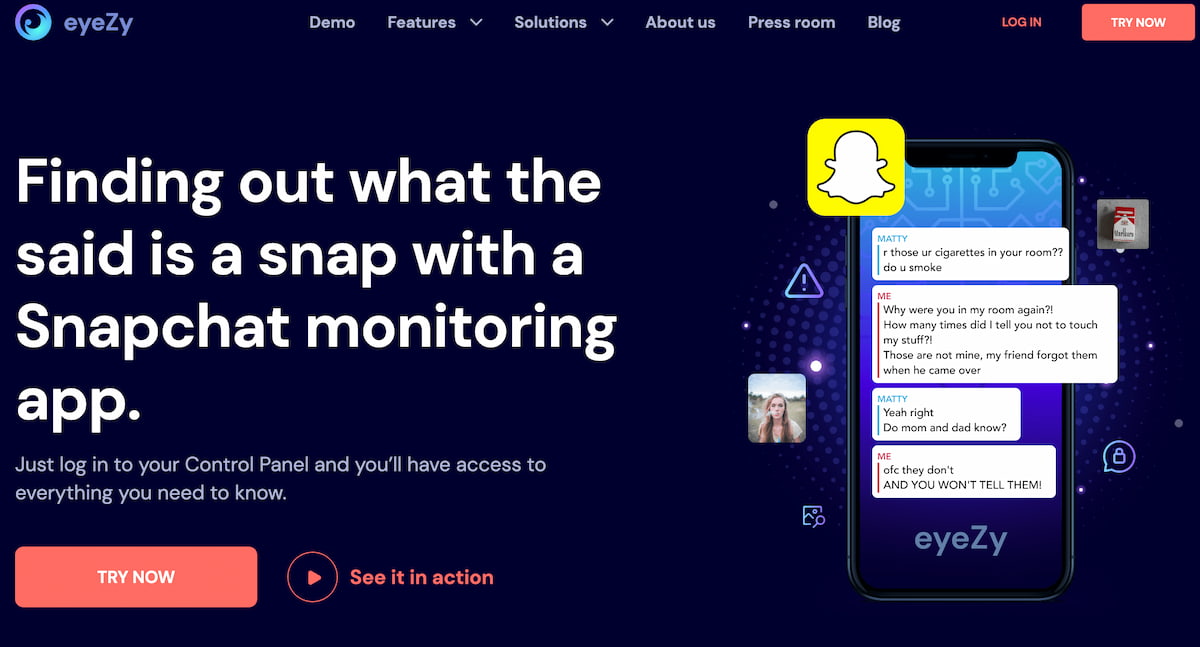
Snapchat privacy settings are good when you need to protect your loved ones from strangers. But these settings can’t show you if they’re viewing controversial content or if they’re being bullied. So you might need an alternative method. And Eyezy is a perfect tool for concerned parents.
Eyezy has a lot more than Snapchat monitoring iPhone feature. Apart from viewing their messages, you can also get every keystroke they make not only on Snapchat but in apps like Instagram, Facebook, and even Tinder.
You can also restrict controversial words and get notifications as soon as they use them in messages or searches. The steps on how to use this app are pretty much the same as with mSpy.
Method 4: Restoring Snapchat Backup Files from iCloud
If you get along well with your kid and have open communication, you can ask them to show you their Snapchat messages. However, you need to consider that all content shared on the app disappears in a few seconds after the recipient opens a message. So, how can you see the content that can’t be saved?
If your kid’s iPhone is regularly updated on iCloud or iTunes, you can restore the backup files, including Snapchat chatting history. You don’t need any technical background to do that and can restore the data you need very quickly.
Before you get the target device, make sure you know its iCloud credentials. Then, follow these steps:
- Go to the device’s “Settings” and scroll down to find “General”
- Choose “Reset” and select “Erase All Content and Settings”
- Restart the device
- On the setup screen, log in with the Apple ID and password
- Tap “Restore from iCloud Backup” on the “Apps and Data” screen
Now, you can see what content your child has received in the last few weeks.

Method 5: Restoring Snapchat Backup Files from iTunes
To restore Snapchat backup files from iTunes, you need a computer and a few minutes. Just follow these simple steps:
- Connect your iPhone to iTunes on a computer
- Tap the phone icon and go to “Summary”
- Click “Restore Backup”
- Choose a backup file that contains Snapchat files
- Click “Restore”
When you complete all the steps, you will see Snapchat backup files on your iPhone.
Preventing Online Bullying
Although some states criminalize online harassment that leads to a victim’s death, there is no federal law against cyberbullying in the U.S. So, you are the only person who can prevent your kids from being bullied online. If you can’t convince them to discuss bullying-related problems, we recommend installing a monitoring app on their phones.
With mSpy, you can easily monitor your kid’s activity on Snapchat and view media files that your kid receives on other social apps. Additionally, you can monitor calls, view files, and track messages on a target device. We hope our app will help you prevent cyberbullying and secure your family from it.

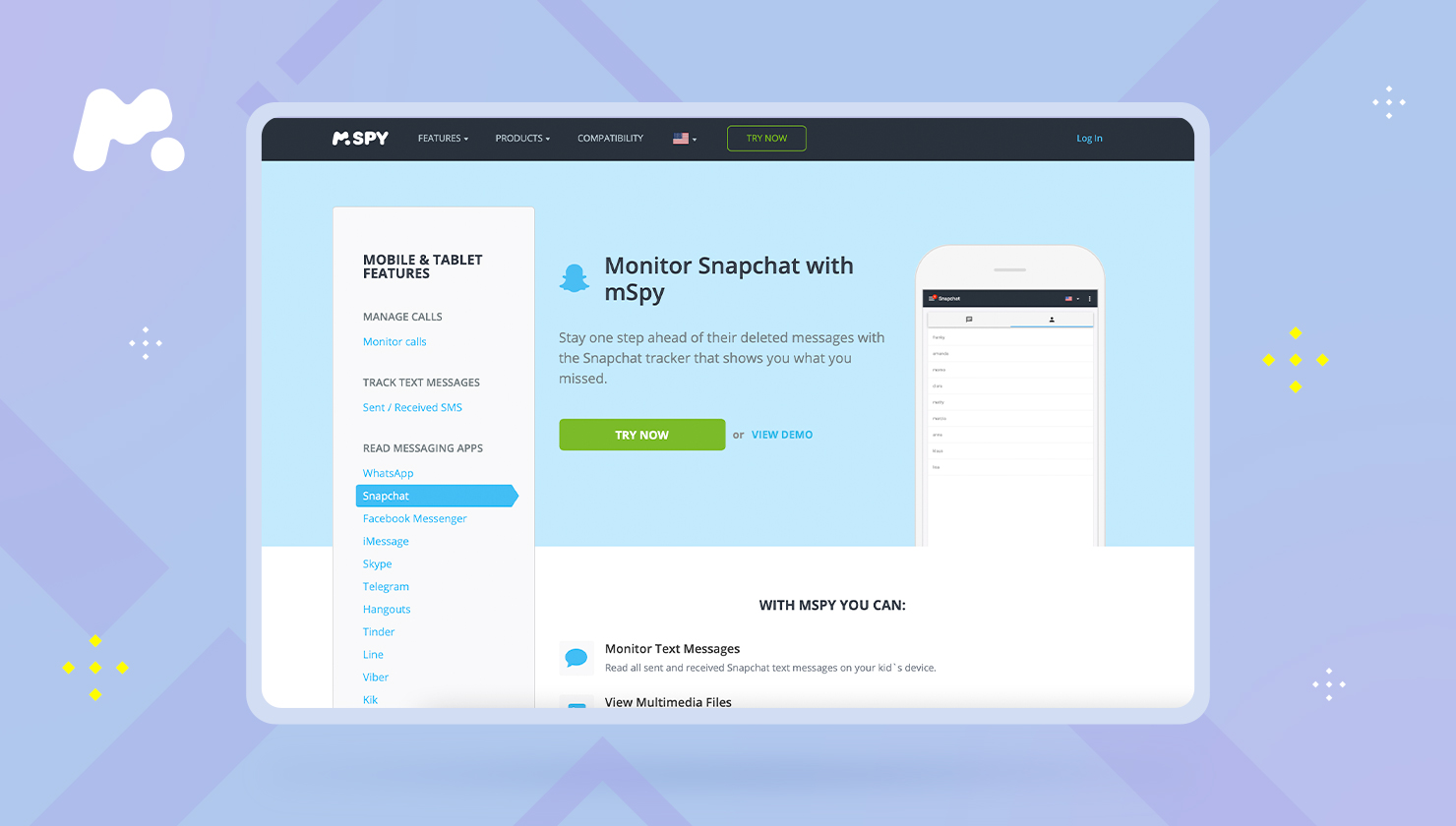



how do you compare mspy with other apps like Bark or Qustodio. i dont care about filtering websites my main concern is snapchat and tiktoc. my goal is to see their screens however we have iphones i heard they are harder to monitor than samsung
Hi Arlan,
iPhones can be tracked easily if mSpy is installed correctly. Our screen recorder feature will suit your aim.