

Does seeing your kids constantly staring into the screens of their smartphones make you sad and angry? These days, children are glued to their phones almost 24/7, but now you’ve got a lot more to worry about.
Not only do they while away many more precious hours of their life on social media apps, such as Snapchat, but they also engage in increasingly more dangerous interactions, which may lead to sexting & sextortion.
Although Snapchat is explicitly designed to ensure that any snaps are deleted immediately after being read, the app still presents an ever-growing threat to young people and their mental health. That’s why parents need to know how to monitor kids’ Snapchat.
Table Of Contents
The Secret Life of Snaps: Why Kids and Teens Love Snapchat

Snapchat’s main built-in feature that distinguishes it from many of its competitors is that Snaps are completely erased 10 seconds after opening. What’s not to like? This feature alone is like a magnet for many children.
It creates a fake sense of security, leading some teens to misuse the app by disclosing personal information and sharing intimate content they otherwise wouldn’t. In their false belief that no one can catch them sexting on Snapchat, they easily fall prey to many predators who also like the app quite a lot.
These usually hide under the image of a friend or a mate and then often use the images obtained to harass and exploit children. In turn, young victims are often reluctant to share any details with their parents.
So, the exploitation can go on for eternity—right until a kid dares to say anything or a parent accidentally finds a way to reveal it. Can Snapchat be monitored by parents so that their children are safe? Yes, they can, but more on that later on in the article.
Shocking Statistics Emphasize the Importance of Using Snapchat Parental Controls
Despite having millions of users, Snapchat was repeatedly criticized for its poor security by numerous organizations.
For example, Motherboard Technologies by Vice reported that “several departments inside social media giant Snap have dedicated tools for accessing user data, and multiple employees have abused their privileged access to spy on Snapchat users.” What it means is that millions of kids were tracked by maniacs employed by the company itself.
The Sunday Times published an investigation that revealed the existence of “paedophiles using the app to elicit indecent images from children and to groom teenagers” and that there were “hundreds of cases in which under-18s have themselves spread child pornography through Snapchat.”
According to the research, police investigate about three cases of child exploitation per day. However, the groomers can’t be jailed because the evidence of the crime self-destructs right after being opened by a recipient, making things truly horrendous for any parent to imagine.
Finally, the NSPCC (the U.K. children’s charity) rated Snapchat as a high-risk app. The NSPCC spokesperson emphasized that teens lose control over their self-made explicit shots because “those images may start on a site like Snapchat, but they could very easily end up circulating among technologically sophisticated offenders.”
“So, how can I see my child’s Snapchat messages with ease?” a worried parent may ask. We’ve got all the answers you need!
How to Monitor Your Child’s Snapchat: 4 Proven Ways
If you suspect that your kid is bullied or harassed on Snapchat, we have good news to allay your fears. You can check out your kid’s snaps without them knowing. In this article, we’ll cover the 4 most efficient ways to check your child’s Snapchat to ensure their safety.
1. How Can I See My Child’s Snapchat Messages Thanks to a Parental Control App
Restoring Snapchat backup files and deleted multimedia files can be a life-saving idea if you need a speedy solution. However, it obviously falls short if you want to gain complete insight into your kid’s Snapchat activity or go even further.
Do you want to monitor your child’s social media life in real-time? Do you want to view not only their Snapchat history but other online activities as well? Then using a parental control app, such as mSpy, is the answer!
Here is a quick guide on how to see other people’s snaps with mSpy:
- Sign up with mSpy.com.
- Choose a subscription that suits your needs best.
- Access a target phone and follow the installation instructions received via email. If your child owns an iPhone, make sure that you know their iCloud credentials. If you want to install mSpy on an iPhone, note that you need to access it.
- Log in to your Control Panel and add the monitored device.
- Give mSpy a few minutes to collect the data and start monitoring your child’s Snapchat remotely.
If you decide to purchase mSpy, you need to take into account the following matter: some advanced features may require jailbreaking your kid’s iPhone or rooting their Android phone.
We recommend that you double-check all the feature requirements in your mSpy package beforehand.
2. How to Monitor Snapchat of My Kid Using Their Credentials
This should be your go-to method if you’re one of those parents who knows their child’s credentials. All you need to be able to check your child’s Snapchat this way is access to their phone and their username & password. These are the steps you need to follow to learn how to monitor Snapchat with ease:
- Grab your kid’s phone.
- Open the Snapchat app.
- Click their avatar at the top left of the screen.
- Click the gear icon at the top right of the screen.
- Scroll down to My Data and tap it.
- If prompted, log in.
- Tap Submit Request.
In a few minutes, you should receive an email featuring their Snapchat data sent to the email registered with the Snapchat account.
3. How Can I Monitor My Child’s Snapchat by Recovering Deleted Photos on Android
If your child owns an Android device, you can see what photos they have exchanged with other users. To do it, you can restore deleted images on their phone. Sadly, it can’t be done remotely—something to keep in mind.
Here’s how you can check your kid’s deleted multimedia files:
- Access your child’s device.
- Open File Manager on it.
- Follow the address “com.Snapchat.android > cache > received_image_snaps”.
- Look for the folder named “com.Snapchat.android.”
- Restore the needed media files and view them immediately.
4. How to See My Child’s Snapchats They Send From an iPhone
If you’re in dire need to monitor your kid’s Snapchat on an iPhone, there are two ways to go about it. You can restore backup files from your kid’s iCloud to see their Snapchat message history or restore their backup files from iTunes.
Each method requires knowing your kid’s Apple credentials and having access to their iPhone.
Restoring Backup Files From iCloud
- Go to Settings, scroll down, and tap General.
- Choose Reset > Erase All Content and Settings.
- Restart the device.
- When on a setup interface, log in with your kid’s Apple ID and password.
- When you are on the Apps and Data screen, tap Restore from iCloud Backup.
- View your kid’s chatting history.
Restoring Backup Files From iTunes
If you want to restore Snapchat backup files from your kid’s iTunes, you need to use a PC:
- Connect your kid’s iPhone to iTunes on a computer.
- Tap the phone icon and go to Summary.
- Click Restore Backup.
- Choose a backup file that contains Snapchat files.
- Click Restore.
- View your kid’s snaps.
Why Is mSpy the Best Solution for Me?

As we highlighted earlier, mSpy allows real-time monitoring of your child’s Snapchat activity. What’s more, you can do it anytime, right from your smartphone, and in just a few clicks.
Designed to move parental controls onto the next level, mSpy delivers a comprehensive monitoring experience to any parent—no need to be too tech-savvy.
Apart from Snapchat, you can monitor your kid’s activity on Instagram, Facebook, Tinder, Kik, and other social media apps and instant messengers. Not only can you read their chats and view media files, but you can also check out their contacts and block those you disapprove of.
mSpy also helps you see your child’s actual location, set geofences, view call logs, read SMS, browse visited webpages, and check out other online activities.
Conclusion
Being aware of how dangerous Snapchat can be for your child is important. Having several helpful methods, such as mSpy, to detect the danger on time and prevent your child from getting into trouble is even better.
It’s up to you how to monitor your kid’s Snapchat: by restoring backup files, recovering deleted photos, or by monitoring them thanks to mSpy, or even by simply logging into their account. Just make sure that the chosen method allows you to know as much as possible about your kid’s activity on social media. Keep your kids safe on Snapchat!

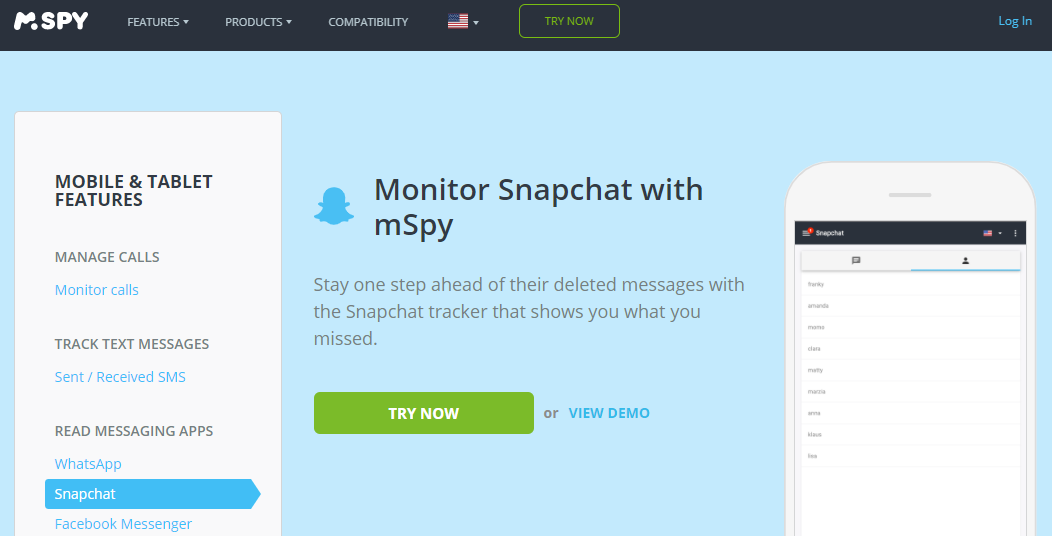



I installed mspy on my children phone. Although keylogger works and text display with about an hour delay it does not let me see snap. So don’t sign up. I paid for a year. I won’t renew. Bark monitors better for me
Hello, Amanda! We’re sorry that you’re experiencing issues with our software. Have you tried monitoring Snapchat via the Screenrecorder feature? It takes screenshots of the dialogues and sends them to your Control Panel.