
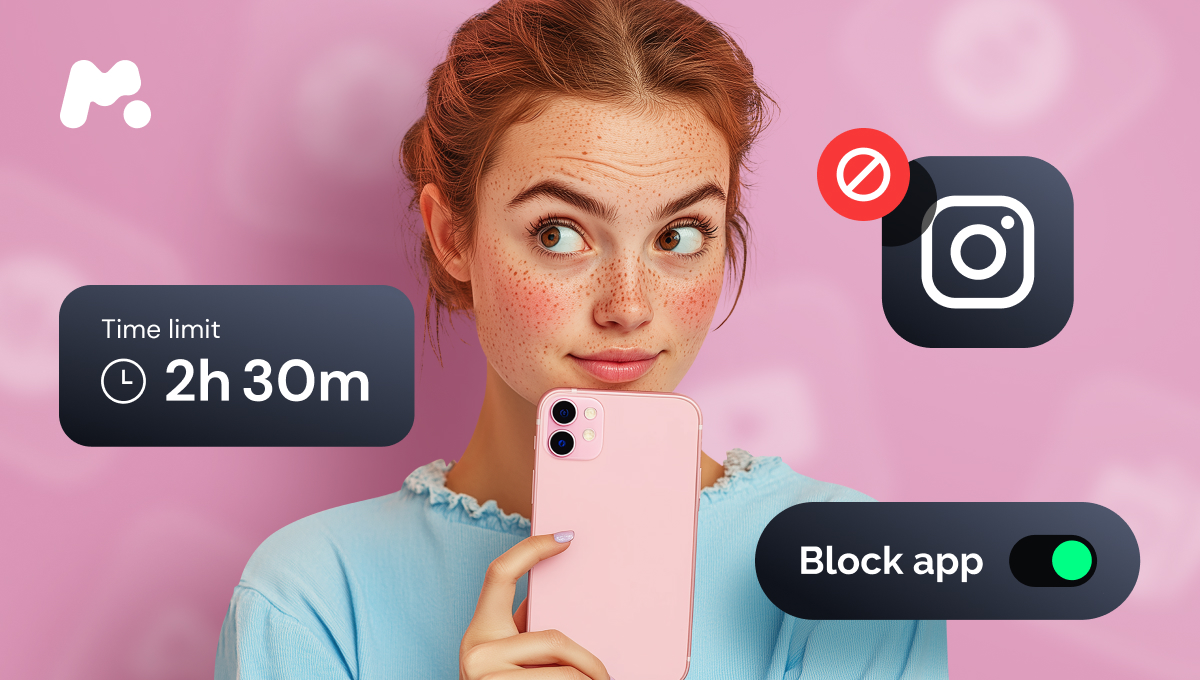
Have you ever wished you could access your Android phone from afar? Maybe you left it at home but need to check something urgently, or perhaps you want to help a friend or family member troubleshoot their device. Remote access and control offer a convenient solution to these situations.
With the right tools and a bit of know-how, you can control another phone from your phone. In this article, we’ll guide you through three simple tips to get you started.
Table Of Contents
Is It Possible to Access Another Phone From Your Phone?
Remote access involves establishing a secure connection between two devices, allowing you to view and control the remote device’s screen. This technology has advanced significantly in recent years, making it easier than ever to use.
From troubleshooting and managing tasks to staying connected with loved ones, this feature can significantly enhance your mobile experience. With a few taps, you can control apps, check messages, and troubleshoot issues on another device.
Imagine being able to help your child with their homework while you’re at work or remotely accessing your business files from a vacation. These are just a few examples of how remote access can be incredibly useful in everyday life.
Tip #1: Use the mSpy Android Remote Access and Control App

mSpy is an all-in-one monitoring app that gives users full access to another Android or iOS phone. It offers more than 30 features to gather information like locations, call logs, SMS, social media apps, web history, contact list, and almost any other activity.
mSpy is also super easy to use. The setup process will take you up to 5 minutes:
- Go to mSpy.com and click “Try Now”.
- Create an account and choose a subscription.
- Install mSpy on a phone you want to control.
- Log in to your account, get access of other mobile and see all kinds of data.
Before getting the mSpy monitoring app, remember to use it responsibly and according to the law. This means you can monitor your underage kid under 18. But if you want to have remote access to the Android phone of another adult, you have to get their permission first.
Tip #2: Access Another Phone From Your Phone With AnyDesk
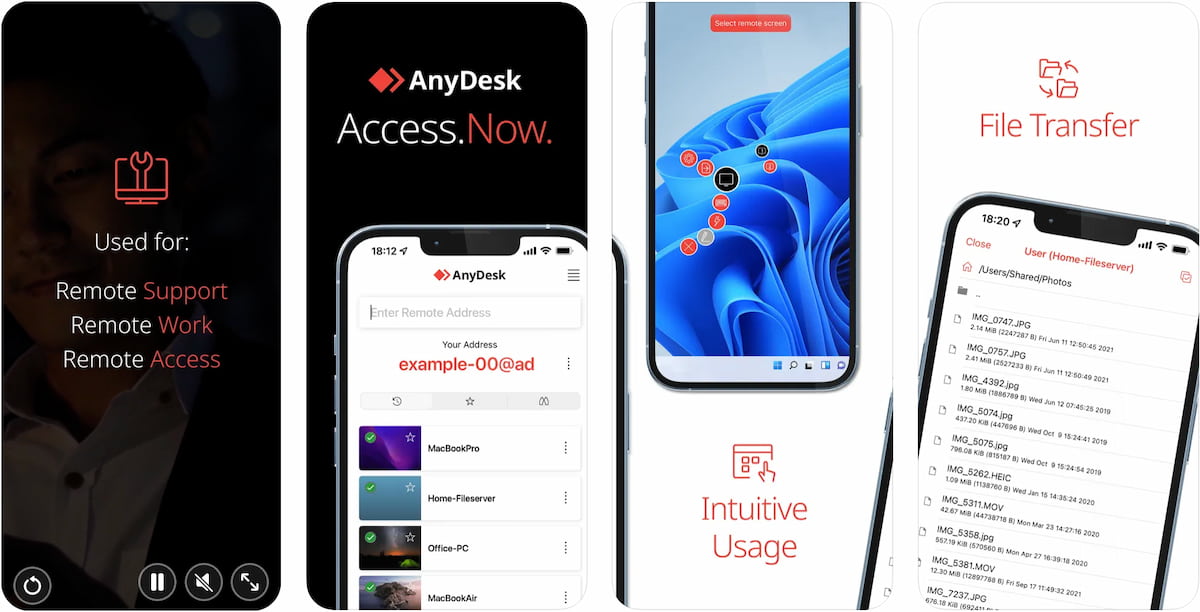
AnyDesk is a remote assistance app that offers a straightforward way to access another phone. With its intuitive interface and secure connections, AnyDesk makes it easy to connect to and control devices from anywhere in the world.
Available on Android and iOS, AnyDesk makes it easy to control desktops, servers, or other devices from your smartphone or tablet.
- Download the AnyDesk app from the official website or app store.
- Open the AnyDesk app on both your device and the device you want to connect to.
- On your device, enter the AnyDesk ID displayed on the remote device.
- Accept the connection request on the remote device.
- Once the connection is established, you can access another phone remotely.
Tip #3: Try Google Meets to Control Another Phone From Your Phone
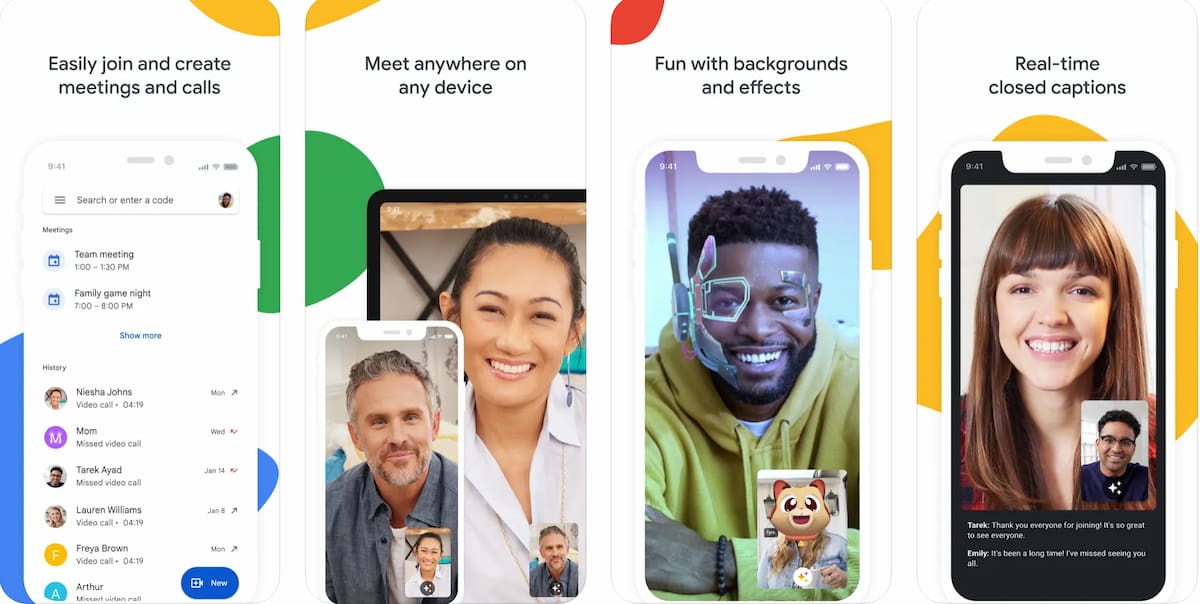
Google Meet offers a simple way to view another Android phone’s screen without taking full control. This video calling app, available on web browsers, Android, and iOS, lets you connect with friends, family, or colleagues.
By using the screen-sharing feature, you can view and control the remote device’s screen, allowing you to provide assistance or access files. To set it up, follow these steps:
- Install Google Meets on both phones.
- Start a meeting and send the invite code to the remote device.
- On the remote device, enter the code to join the meeting and admit the request.
- On the remote device, tap the three dots button, choose “Share Screen,” and accept any terms.
- Press the “Start Now” button to allow recording and get access to the remote device’s screen.
Conclusion
Remote control apps have transformed how we connect with devices, making it easier to assist others, share information, and work collaboratively. Whether for personal use or professional support, these tools offer flexibility and convenience without needing physical presence.
mSpy is a standout option with its easy-to-use design and strong security. It offers smooth navigation and efficient control, making it a favorite for many users worldwide. In a time when staying connected is crucial, mSpy is a top choice, giving the tools needed for effective and secure remote control.



