

Over a billion people rely on Facebook Messenger daily, making it a space for personal and professional connections. Statistics show that nearly 100 billion messages are sent monthly on the platform. But what happens when a message gets deleted, and suddenly you can’t find that key information or cherished moment?
Maybe you need to revisit a chat for vital info, or you’re worried when a loved one erases their messages, raising suspicion that they might hide something from you. Missing messages can hold important clues. This article will guide you through simple yet effective ways to recover deleted messages on Messenger to bring you one step closer to the answers.
Table Of Contents
Is There a Way to See Deleted Messages on Messenger?
While recovering deleted messages on Messenger is doable, it’s not as easy as hitting an “undo” button. Meta, the company behind Messenger, confirms that once you delete a message, it’s gone permanently.
If you click “delete,” the platform will confirm multiple times before letting users delete conversations. The app itself doesn’t offer recovery options, making you look for alternative options.
Some services might offer you the ability to recover messages for free, which sounds tempting. Remember that such solutions often come with risks. They may compromise your data or expose your device to harmful software. It’s important to weigh the risks and focus on secure and reliable solutions to protect your privacy.
#1: View Deleted Messages on Messenger With mSpy

For those who want to see someone else’s Facebook messages, the monitoring app can be a great choice. mSpy is one of the leading solutions out there. Being on the market for over 10 years, this app gained trust among millions of families choosing it for digital safety.
mSpy offers a practical social media monitoring feature, allowing you to get insights into online conversations of people you care about. It covers the most popular messaging platforms like Facebook, Instagram, WhatsApp, Snapchat and more. You can see all sent and received messages, but it doesn’t stop there.
mSpy takes monitoring to the next level with its Screenrecorder. The feature works exactly how it sounds. It captures the social media activity on the phone.
When a person actively uses Facebook Messenger, the app will capture everything happening there and store it in your account. This means you can view messages before they try to delete them. To try all these and other features, follow these steps:
- Create your online account and choose a subscription.
- Install mSpy by following the on-screen guide on your account. Make sure you’ve granted all permissions.
- In your dashboard, find the Screenrecorder tab and choose the conversation on Messenger you’re interested in.
#2: Retrieve Deleted Messages on Messenger from the Archive

As mentioned earlier, Facebook doesn’t allow you to recover deleted messages, but it does let you archive conversations. Archiving removes messages from your inbox, keeping them hidden until you need them.
Many users archive conversations and forget, assuming they’re gone forever. Luckily, accessing these chats is super easy. Here’s how:
- Open Messenger and tap the three-line menu at the top.
- Choose Archive from the menu options.
- Look for your conversation in the archived list.
- Tap the chat to open and view its content.
This quick method often helps recover chats that aren’t truly deleted, making them visible in your inbox again.
#3: Download Deleted Messenger Messages to Your Device
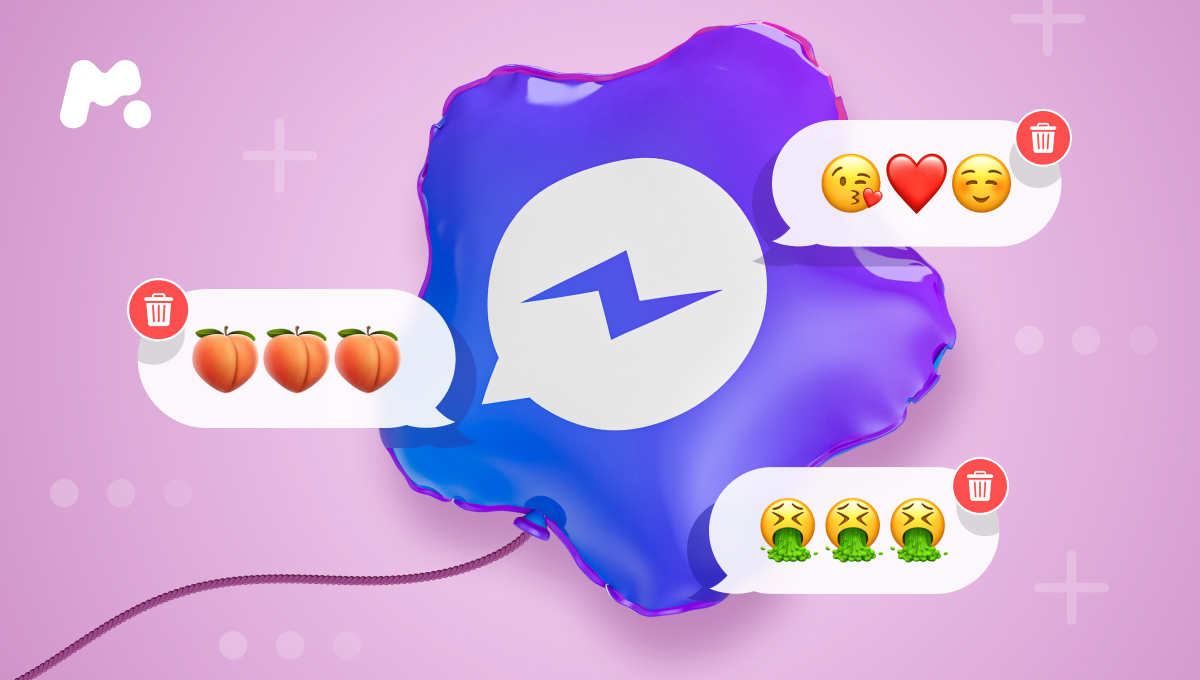
Facebook offers a “Download Your Information” feature that acts as a backup for your data, allowing you to save and review past conversations. It’s an effective way to access chats that were backed up before you delete them.
If you downloaded your information before deleting the message, you’ll have a record of the conversation up to the moment it was erased. To recover messages using this feature, follow the guide:
- Open Messenger and tap the three-line menu.
- Go to Settings and scroll to See More in Accounts Center.
- Click Your Information > Download your information > Messages.
- Choose the profiles you’d like to download information from and tap Next.
- Select Specific types of information, click Messages and Next.
- Choose where to save the backup. It can be Google Drive or Dropbox.
- Set the date range, create the file, and download it.
Note that data logs may take up to 15 days to process, while other details are often ready within hours. You’ll get a notification once it’s ready.
Extra Method: Backup Messages for the Future
Backing up your messages is a smart choice to ensure you don’t lose important conversations. By periodically creating backups, you can safeguard your chats, posts, photos, and other data. If you accidentally deleted something, you’ll have a copy to restore from.
It’s simple to back up your messages on any device. Go to your settings, find the backup option, and enable it for Facebook messages.
Conclusion
Getting back deleted messages on Messenger can be done using various techniques like checking the archive or downloading backups. These methods work well for retrieving your own chats but won’t help you access someone else’s messages unless you share an account or credentials.
For those curious about a loved one’s chats, mSpy is a trusted option for keeping an eye on their activity. It offers an effective way to check loved ones’ conversations while protecting their digital safety with its other practical features. Plus, gives access to all kinds of data, including calls, locations, list of apps, and even private browsing history.
Don’t forget that it’s always smart to back up your data to avoid losing messages in the future.



