

Are you sitting down? Because the number we’re about to share will floor you. Approximately 4 billion messages are exchanged every day on Discord. Yes, 4 billion with a ‘B’.
If your kid is a gamer or if they use the platform for texting of any kind, it’s time to get an app that lets you see their messages. But can you see deleted messages on Discord? The answer to that is yes.
But before you run out and try to find a free solution, there’s something important you need to know. There are loads of free solutions online that claim to let you read deleted Discord messages. Not only do they not work but installing them could put your personal information at risk — and it could potentially destroy the device they’re using Discord on.
So what are your options? We’ve got three great ones. One method is easy to install and easy to use — perfect for less tech-savvy parents. If you’re willing to fiddle with some system settings, you’ll like our other two options as well.
Table Of Contents
Method #1: Use mSpy

mSpy is a powerful monitoring app that includes social media monitoring for all kinds of platforms — including Discord.
Once you install mSpy on their device, you can review their Discord conversations, including all sent and received messages — complete with data and time stamps. But can you view deleted messages on Discord with mSpy? You can, thanks to mSpy’s screen recorder tool.
mSpy captures their Discord messages, but if they delete messages before the content of their phone is synced with your mSpy account, you won’t be able to view the message. Don’t’ worry, the screen recorder tool takes care of that. The tool captures their phone as they use it, so even if they delete something from their Discord conversation, you’ll be able to recover deleted Discord messages in a snap.
Method #2: Get the Better Discord App

Are you pretty tech-savvy? If so, try the BetterDiscord app. The setup process is a little complicated, and you’ll need to install a plugin called MessageLogger as well. If you have no idea what plugins are, we highly recommend using another method to see deleted messages on Discord mobile. But if you’re comfortable playing around with settings and installing things on their device, give it a try.
Keep in mind that when you download BetterDiscord and install it, you’ll be modifying the original Discord app. If this doesn’t scare you, then here are the steps to take:
- Get the BetterDiscord app.
- Download the MessageLoggerV2 plugin.
- Open Discord and go to User Settings.
- Locate BETTERDISCORD on the left and click Plugins.
- Open the plugin folder.
- Move the MessageLoggerV2 file you downloaded here.
- Toggle on MessageLoggerV2.
- Click ‘Download Now’ when you see the Missing Libraries popup.
- Right-click on the server for which you want to check deleted messages.
- Choose ‘Message Logger’, and then click ‘Open Logs’.
That’s it. When you click the Deleted tab, you’ll be able to check deleted messages on Discord with ease.
Method #3: Request the Data From Discord
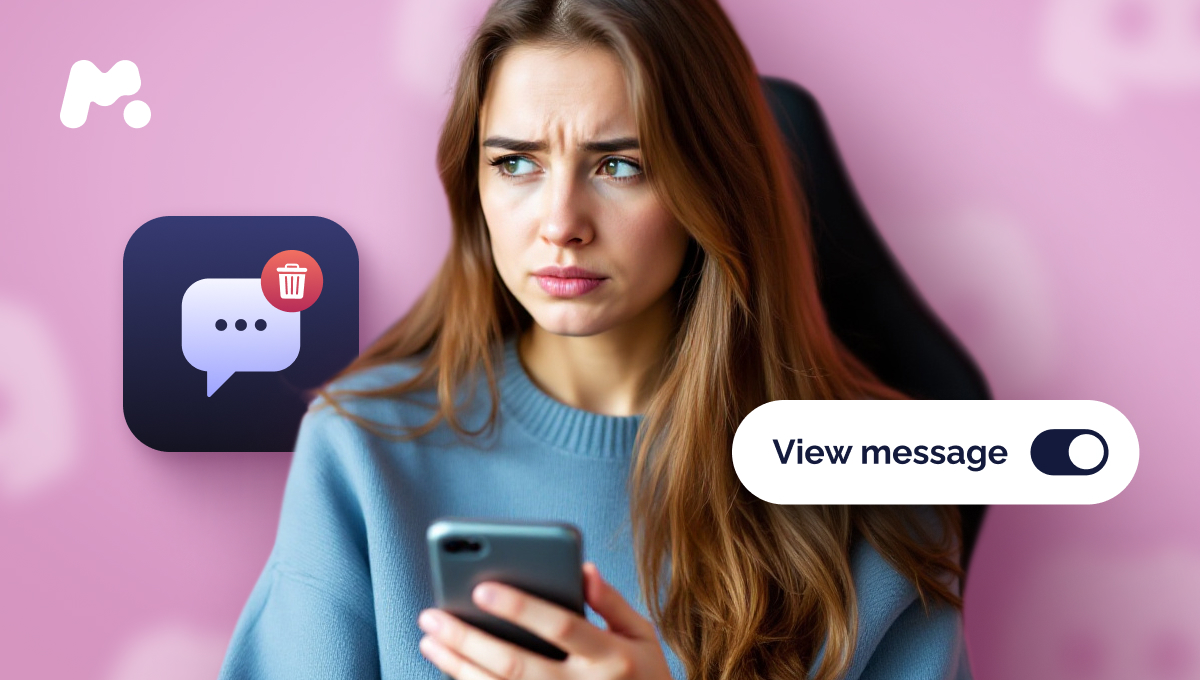
Does Discord keep deleted messages? Believe it or not, yes. Discord may keep messages for legal reasons for up to two years. And there’s also speculation that they keep messages to train models that detect privacy violations.
So how can you find Discord deleted messages without having to jump through hoops? Just follow these steps:
1. From their Discord account, click ‘Privacy & Safety’.
2. Click ‘Request Data’.
3. Click ‘Request My Data’ to confirm that you want to receive it.
4. Download the zipped file.
5. Open the file.
That’s it. You’ll have all their messages, ready for you to comb through. But don’t get too excited. How to see someones deleted messages on Discord using this method isn’t that easy.
Rather than being able to see their messages in little speech bubbles the way mSpy displays them, this method shows you a bunch of folders with weird names that make no sense. To find the deleted messages, you’ll need to install a plugin that sifts through everything and pulls out the messages you really want to see.
Why mSpy Offers the Best Way to Read Deleted Discord Messages
mSpy is the clear choice for anyone who wants to read Discord messages, including deleted ones. And it’s not just Discord messages that you can read. mSpy supports a huge number of social media platforms, including Messenger, Instagram, Snapchat, Tinder, Telegram, and so many others.
And mSpy displays all messages as little speech bubbles, making it much easier to read than the other methods we covered.
Impressed? That’s just the beginning. With mSpy, you can also see their location history (and current location), read their emails and texts, see pics saved on their phone, read every keystroke type with the built-in keylogger, and so much more.
We recommend playing around with the free demo to see if it’s right for you. There’s no charge, so give it a try.



