

Did you know that WhatsApp is the most popular messaging app? In fact, it’s also considered one of the world’s top social media platforms.
Used for private chatting, group chats, phone calls, and more, WhatsApp lets anyone with a phone communicate with others all over the world. And that means there’s a good chance to you need a Wassup chatting monitoring tool.
The truth is that WhatsApp can be a dangerous place. Because anyone can message anyone just by typing in a phone number, WhatsApp is littered with scammers trying to sucker people out of money, personal information, and more.
The social chat app has even been ground zero for sextortion — a tactic where a criminal tricks a victim into sending nude pics or videos, and then threatens to release them if the victim doesn’t hand over cash.
Bottom line? Knowing how to check who someone is chatting with on WhatsApp is ridiculously important. Whether you’re worried about their safety, or you think they’re chatting with someone you don’t approve of, we’ve got three easy ways to find out what they’re saying.
Table Of Contents
Method #1: Get mSpy
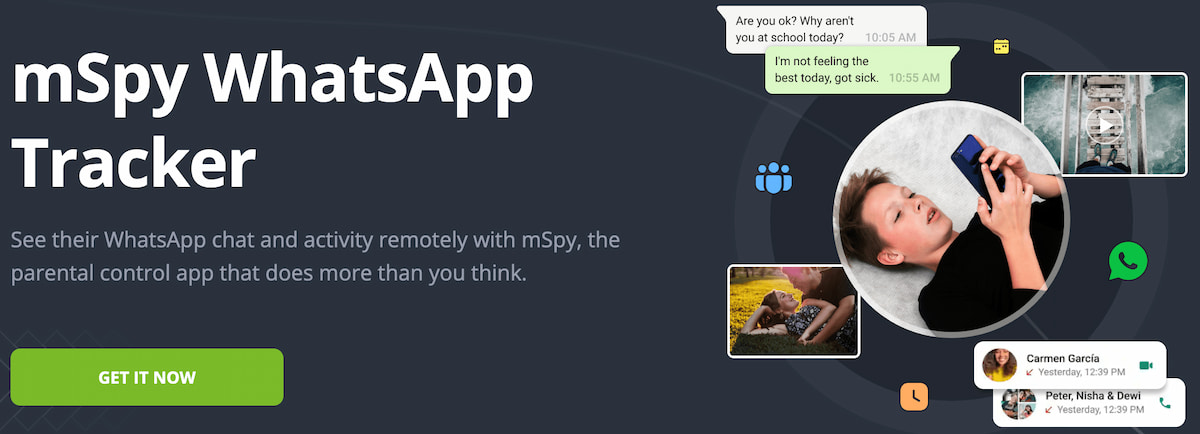
Perhaps the most thorough method to see who is he talking to on WhatsApp, mSpy is a monitoring solution you can count on. Once installed on their device, mSpy gives you access to their entire WhatsApp chat history.
With mSpy, it’s easy to check who is chatting with whom on WhatsApp. Just log in to your mSpy Control Panel from any device, including another phone, a tablet, a Mac, or a PC. Then look for WhatsApp on the left navigation bar. Once you click or tap it, you’ll have access to all their WhatsApp conversations.
You’ll see all their WhatsApp chats in little chat bubbles, just as they appear on their phone. You’ll be able to see all written chats, and pics they sent, and even date and time details so you’ll know when they had the conversations.
The best part about mSpy is that it’s undetectable. There’s no app on their home screen, so they while you’ll know if someone is chatting on WhatsApp and what they’re saying, they won’t know that you’re reading their private convos.
Method #2: Log in to WhatsApp on your Mac or PC

Did you know you can mirror their WhatsApp chats on another device, like a Mac or PC? Just get the WhatsApp app for desktop and you’ll see all their WhatsApp chatting almost instantly.
You’ll need their device to get started. Once you have it, open WhatsApp on their phone, head to ‘Settings’, and then tap ‘Linked Devices’. From here, tap ‘Link a Device’ and enter their phone password when prompted.
Next, follow the instructions on their phone. You’ll be asked to open WhatsApp on their computer and scan the QR code using their phone’s camera.
Once everything syncs, you’ll be able to see all their Wassup chatting effortlessly.
Method #3: Use a WhatsApp Chatting Transfer App

How do you know if someone is talking to someone else on WhatsApp? By reviewing their conversations, that’s how. And if you’re looking for an easy way to do just that, consider a WhatsApp backup app.
Dr. Fone for Android is one example. It lets you back up their WhatsApp chats so you can transfer between iOS and Android. And you can even export backed up WhatsApp chats as a PDF or HTML file so you can review it easily on any device, save it to the cloud, or even print it out.
While backups apps like this are relatively simple to use, you’ll likely need to connect their phone each time you want to review the latest content, so keep that in mind.
mSpy Offers More Than Just a Way to Monitor WhatsApp Chatting
You already know how to check who someone’s chatting with using mSpy. But what if they’re chatting with friends (or strangers) in another app — like Instagram, Snapchat, or Tinder? Not to worry. mSpy has your back.
Once mSpy is installed on their device, you’ll have access to their private chats in over a dozen different chat apps. That includes all the popular ones above, plus other apps like Skype, Line, Kik, and more.
And it does even more than let you read their chats. You can also see their emails, view who they called, read their text messages, see their location, get alerted when they come and go from pretty much anywhere, find out if they’re using a controversial word in chat, and more.
But don’t take our word for it. Play around with the free mSpy demo and see how it works for yourself. You can see how WhatsApp chatting monitoring works and get a feel for all the other features.
One Final Word
If you’re wondering if reviewing their private WhatsApp chats is legal, you’re not alone. The good news is, in most jurisdictions around the world, you are permitted to find out who is he talking to on WhatsApp as long as he’s your own child, under 18, and under your care.
You can only use a WhatsApp chatting monitor tool on an adult if you have their explicit written permission to do so and they are fully aware that you’re using the app. Always check your local laws before installing any sort of monitoring app.




Hi there! This blog post is really informative. I’m looking forward to reading more.
Greetings
I want to ask
Is targeted mobile phone is required to install myspy
Hello.
Thank you for your question.
Access to the device is needed.
Help
How can I be sure this is even for real when my boyfriend doesn’t even have the WhatsApp app I his phone?
Hi Brenda!
This guide can be used if you’re sure that the target device has WhatsApp installed.
Kind regards,
Agnes