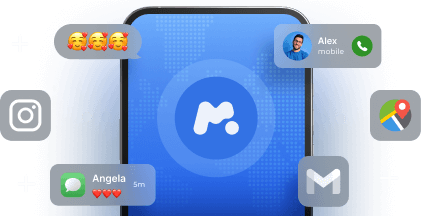From the moment we wake up to check the news to a late-night movie stream, we spend hours online. And this applies not only to you but to all people of all ages. A report by Common Sense Media proves it: teens spend an average of 7:22 daily on their phones, with tweens (ages 8-12) following closely at nearly five hours.
With so much time spent online, how do we ensure a safe and productive digital experience for ourselves and our families?
The answer is content filtering. We’ll look at the four best on the market and help you understand their features, benefits, and the peace of mind they can bring.
Table Of Contents
Why Content Filters Matter
You might think: “I trust my loved ones, they won’t look for anything inappropriate.” Yes, they will. But do you trust other people online? Are you sure your loved ones will never see scammers or unwanted ads?
You can never be sure. Here’s a closer look at the main risks of unfiltered web browsing:
- Inappropriate content: Explicit websites, violent content and online predators can pose serious threats, especially to young users. Filters act as a safety net, blocking access to harmful material.
- Misinformation and scams: The Internet is full of fake news and phishing attacks. And they become more and more cunning every year, so even adults can’t always tell where the truth is.
- Cyberbullying and harassment: Content filters can offer some protection by blocking known cyberbullying sites and potentially harmful keywords.
- Unwanted advertising: We all see excessive and intrusive ads that can be not only annoying but also potentially misleading.
And this list could go on with hundreds of real stories of people who don’t use the web filter early enough. So be one step ahead and prevent all these situations with one click.
Your Guide to the Top 4 Android and iPhone Web Filters
We know how overwhelming it can be to choose an app. They all look attractive and promise to be your ideal solution with everything you need. But are they compatible with your device? Or are they just pretending to be?
That’s why we created our rating of the top noteworthy 4 content-filtering apps for Android and iPhone.
1. mSpy

You can know mSpy as a parental control app, but it also excels in its detailed monitoring capabilities. You can track browsing history, monitor social media activity, and even receive alerts when they go to restricted zones with the Geofencing feature.
To use internet filtering for Android and iOS, go to the Control Panel and find Keyword tracking. There, you can see two pages: Rules (to add a new word or phrase you want to monitor) and Detected keyword.
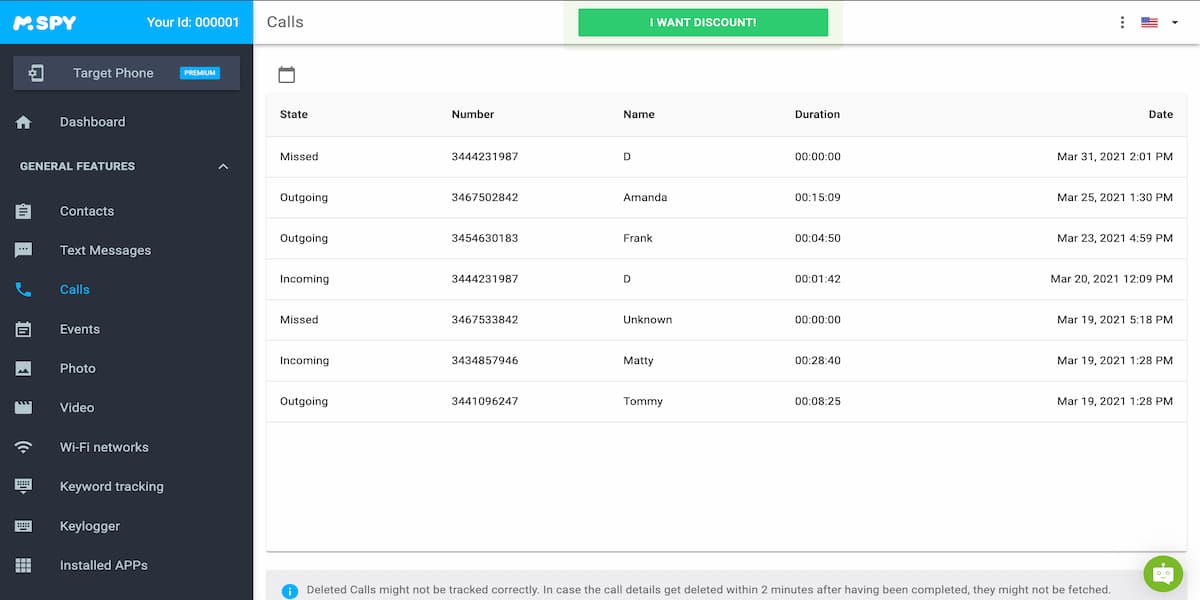
If you know exactly what sites, apps, or even Wi-Fi you want to block remotely, you can find the category Restricted and add or remove options for each. It takes 2-3 minutes, depending on how many choices you want to block or track.
Compatibility: iPhones and Android.
Rating: 5/5
2. Qustodio
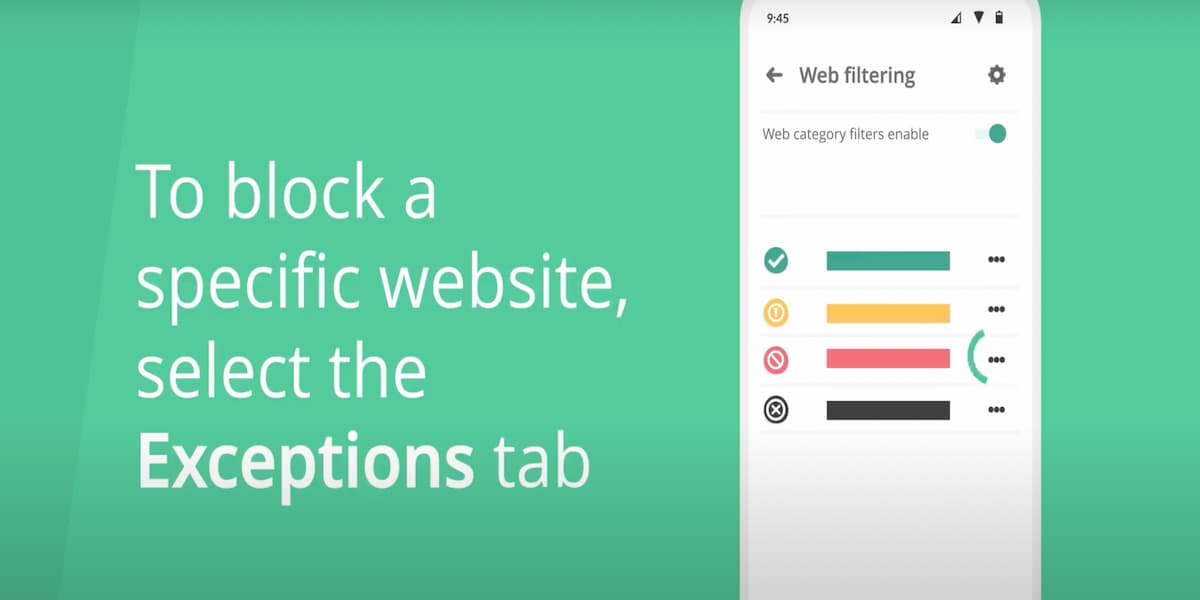
Qustodio allows you to create custom categories for Internet filtering for Android and iPhone, giving you a level of control tailored to your specific needs.
If you don’t have a lot of time, you can use the automatic blocking – pre-defined categories (such as games, social networks, etc.). In this case, be prepared for it to sometimes skip some inappropriate content or restrict good content.
What’s more, web filtering only works in supported browsers (Safari and Chrome for iOS), so if you’re using another browser, you can’t be sure that all the information will be clear.
Qustodio also has screen time management features that allow you to set time limits for specific apps or overall device usage.
The main drawback is that some VPNs can bypass web filtering.
Compatibility: iPhones and Android.
Rating: 4/5
3. OurPact

OurPact prioritises ease of use. Instead of complex menus and settings, it offers a clear interface focused on web filtering. With a single tap, you can activate an Android and iPhone content filter that blocks inappropriate content in all supported browsers (including Safari, Chrome and Firefox).
With OurPact, advanced users may miss functionalities like customizable keyword blocking or more sophisticated content categorization. Some users note that the installation process is not so straightforward: you have to setup it up with Developer Options on your computer.
Compatibility: iPhones and Android.
Rating: 3/5
4. Net Nanny
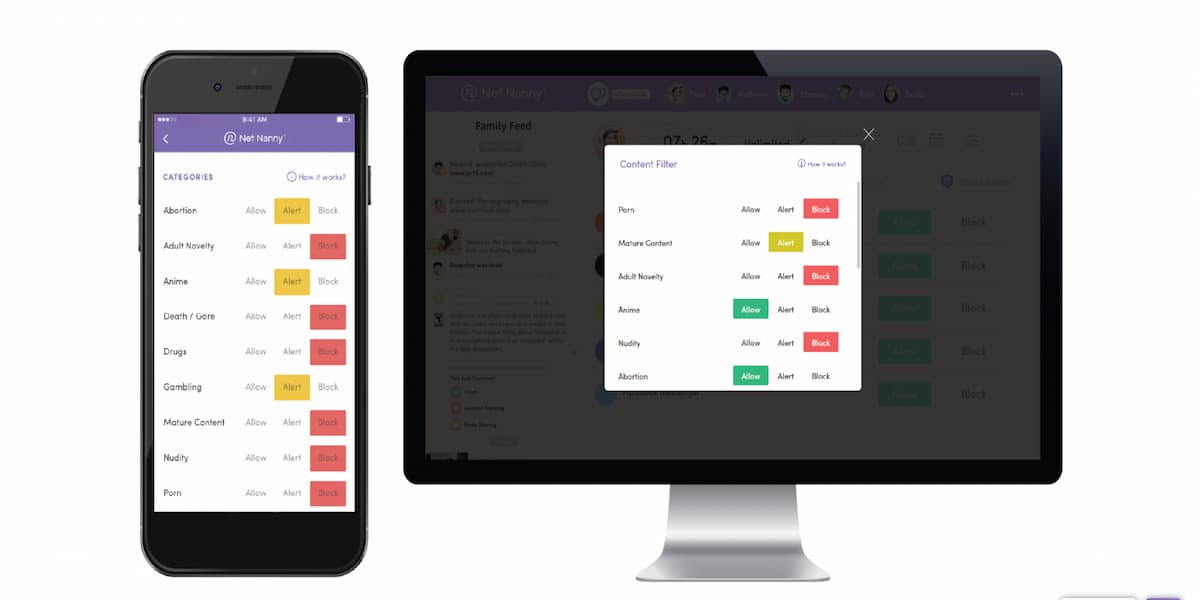
The Net Nanny iOS and Android web filter offers three options for each category (Allow, Alert, Block). So, you can create a filtering system, letting your loved ones access appropriate content within certain categories while receiving alerts for potentially risky areas.
While Net Nanny offers robust features, some users have reported being able to bypass web filtering restrictions using alternative browsers such as Tor. Not the best option for the tech-savvy person monitoring.
Compatibility: iPhones and Android.
Rating: 4/5
Conclusion
Internet filters for iPhone and Android come in all shapes and sizes, tackling internet safety with unique tools. We’ve highlighted a few well-liked solutions, but keep in mind that the greatest decision will depend on your particular demands.
Think about your priorities – is budget a big concern? Do you need robust controls, or is user-friendliness key?
mSpy might be the missing piece you’ve been looking for. Explore its features and see if it complements your chosen app or offers a compelling alternative.