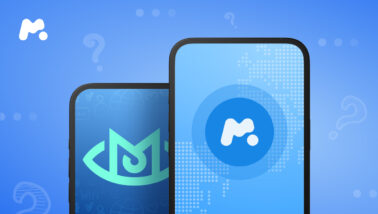If you’ve read a bunch of Qustodio reviews and you’ve come to the conclusion that Qustodio just isn’t right for you, you’re not alone. More and more parents are looking for a good Qustodio alternative.
For some, it’s the price. For others, it’s the lack of monitoring power that really limits their ability to keep their kids safe. Whatever your reason for exploring Qustodio alternatives might be, we have 5 great options that should be on your shortlist.
Table Of Contents
1. Qustodio vs mSpy

If you purchased Qustodio for messenger monitoring, only to be disappointed that tracking messages directly in the Qustodio app is limited to texts on Android, consider mSpy. The monitoring app includes full support for all the popular social media messaging apps.
This includes Snapchat, Instagram, WhatsApp, Messenger, Kik, Line, and even Tinder (not that they should be using it).
mSpy also puts more monitoring power at your fingertips, including the ability to see every keystroke they type, view the pics saved on their phone, see screenshots of their phone as they go about their business, and so much more.
It’s like Qustodio, but on steroids — making it one of the top apps like Qustodio for parents who demand more.
Why mSpy has the upper hand:
- ✅ More features
- ✅ Works in hidden mode
- ✅ Social media chat monitoring
2. Qustodio vs Bark
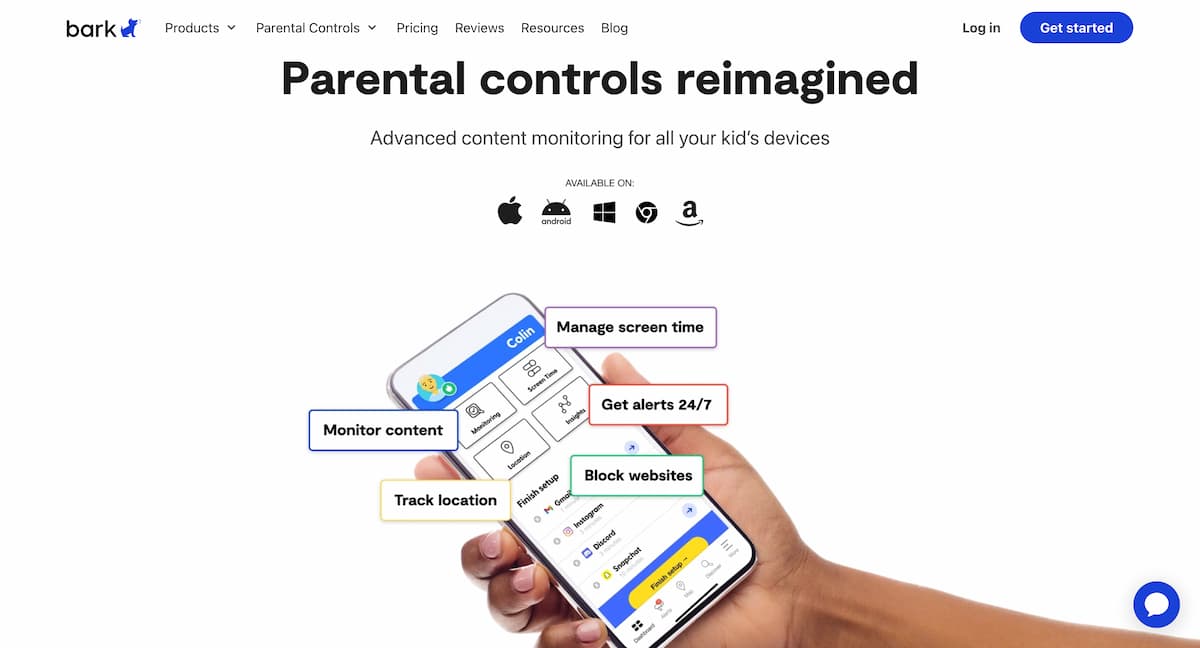
If you’re thinking about getting your kids a monitoring app even before you buy them a phone, Bark is a good Qustodio alternative. That’s because you can purchase a Bark Phone with the app pre-installed. Yup, Bark has its own phone.
It’s basically an Android, but without all the fluff that your kids don’t need. And you can do everything else that Qustodio does, like block websites and apps, set screen time limits, track their location, and more.
Why Bark has the upper hand:
- ✅ You can buy a Bark Phone with Bark pre-installed
- ✅ Supports unlimited devices and accounts
3. Qustodio vs Famisafe
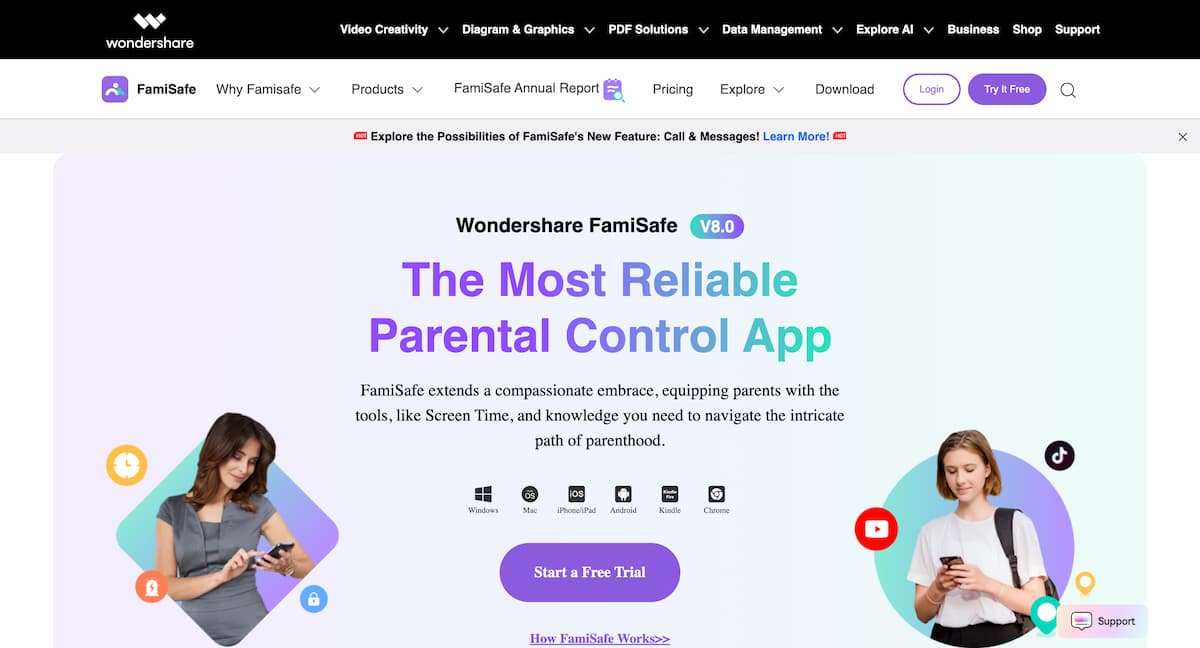
Famisafe has a few features that Qustodio doesn’t, like One-way Audio (which lets you listen in on their surroundings) and Screen Viewer (which periodically takes screenshots so you can capture suspicious content).
There’s also TikTok monitoring, which comes in handy if your kids are glued to the social media app. It’s important to note that TikTok monitoring lets you see the videos they watch, but not the DMs they send and receive. If you want to read private messages on social media, consider other Qustodio alternatives like mSpy.
Why Famisafe has the upper hand:
- ✅ TikTok monitoring
- ✅ One-way audio
4. Qustodio vs Net Nanny
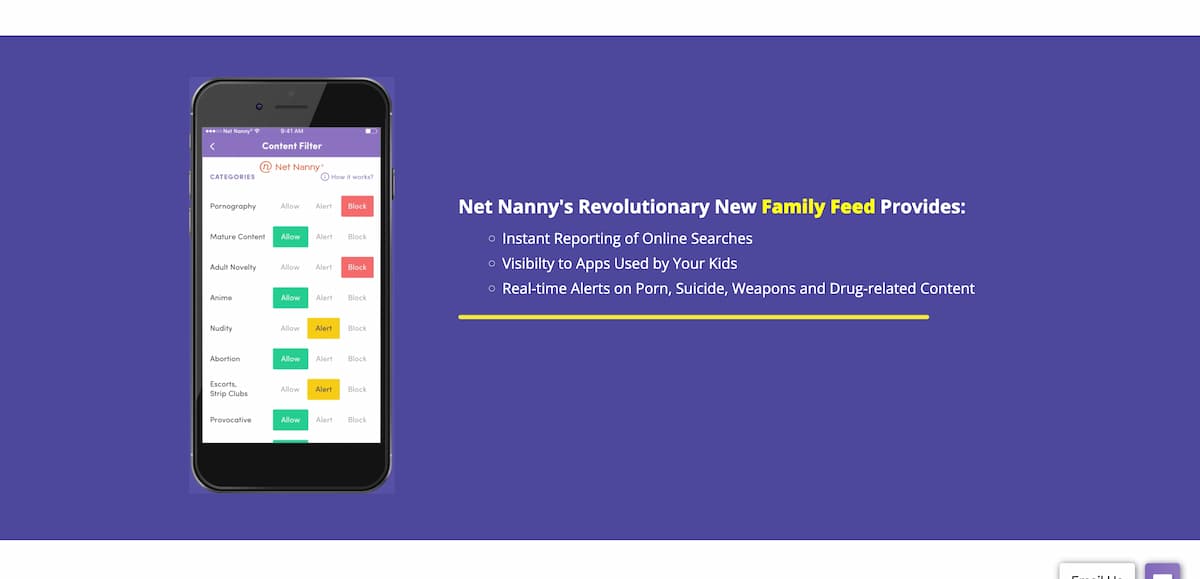
Net Nanny is like a digital babysitter for your phone. It lets you know how much time they’re spending online, what sites they’re visiting, what they’re watching on YouTube, and more. It’s a great Qustodio alternative that should be on your list — especially for the Category Blocking feature.
You can choose to block specific categories or choose to be notified if they view a website within that category. For example, if you want to know if they’re watching Anime, you can have Net Nanny alert you. And if you want them to stay away from Adult Novelty sites, you can block them entirely.
Why Net Nanny has the upper hand:
- ✅ Category blocking
5. Qustodio vs Aura
If you need a bare-bones Qustodio alternative that does the trick and is easy to use, Aura is worth a look. While it’s not as feature rich as Qustodio, it offers parents the ability to monitor and block sites, limit screen time, view time spent online, and even pause the internet.
The best part? The user interface is extremely simple, with easy toggles that let you make quick decisions without spending too much time in the app.
Why Aura has the upper hand:
- ✅ Better user experience
Our Pick for the Best Qustodio Alternative

mSpy is a great option for parents who really want to know everything that’s happening on their child’s phone — but don’t want their kids to know that they’re monitoring them.
If that sounds like you, check out mSpy. It works in hidden mode, so you can monitor their activity while keeping them in the dark.
Want More?
There’s a free mSpy demo on the website. It’s free to play around, and once you take it for a spin, you’ll see how much you can really find out.