

Mobile phones have transformed the way kids and teens live their lives today. The constant access to the Internet keeps young people connected, while social media apps help them create an identity and social image.
Many kids love to show off their lives and seek approval from classmates and friends via social media. But what if their attempt to get social approval fails, or they become a victim of bullying? How can parents prevent kids from this and other online dangers?
In this article, you’ll learn 4 proven ways of phone monitoring that help you to safeguard your loved ones in the digital world. You can also check out our video on this topic below.
Table Of Contents
Should I Forbid My Kid From Using the Internet?
Experts say that children who are criticized online by their peers often become vulnerable, which leads to lower self-esteem. When that happens, they seek out support on the web and start connecting with strangers, often unknowingly befriending online predators who seek emotionally weak children.
Online predators focus on luring kids out of their homes to meet up. Oftentimes, they pressure their underage victims into sending them sexual content.
The numbers are staggering. More than 16.9 million reports related to child sexual abuse, molestation, and “sextortion” were registered in 2019. Law enforcement indicated more than 19,000 children were victims of online exploitation.
Since there is no proven way to detect predators once they register online, you need to consider your protection strategy.
How to Monitor My Child’s Phone Activity?
As a parent, you probably understand that taking away your child’s smartphone isn’t a good option to restrict Internet use. They at least need their device to get in touch with you, especially if they’re in trouble and need your help. That’s why you might try to control your kid’s screen time by limiting it.
Sure, kids might protest against it, as they won’t want to lose such a significant part of their life. Besides, Wi-Fi networks are everywhere nowadays, allowing them to access their digital world at any time.
If you want to control your kid’s Internet use and know what they’re doing online, consider using a parental control app to monitor your child’s phone. Compared to involving limitations, this is a painless way to safeguard young people from online predators.
1. Track My Child’s Phone Without Them Knowing Using mSpy
If you’re looking for an effective way to track your kid’s activity, a monitoring app like mSpy is a perfect solution. With mSpy, you can be calm knowing that it’s legal to monitor your kid as long as they’re under 18. Additionally, getting your adult child’s consent allows you to track their activity as well.
Thanks to stealth mode themSpy monitoring app allows you to monitor your kid’s activity online secretly. Whenever you need to check their calls, messages, or chats, you can do it anytime, right from your smartphone.
Depending on the subscription that you choose, mSpy can open up a range of possibilities, such as:
- Tracking GPS location;
- Viewing contacts, messages, and calendars;
- Managing social media apps;
- Using a keylogger to match passwords;
- Viewing browser history;
- Setting trigger words to detect suspicious messages.
To install mSpy on Android OS, you need to download an APK file on your kid’s phone and then monitor activity from the Control Panel on your device. If you want to monitor your child’s iPhone, you can use Wi-Fi or iCloud Sync to install an app without jailbreaking.
2. Track My Kid’s Phone Activity With the Qustodio Parental Control
Qustodio is another monitoring solution that can help you maintain your kid’s digital safety. If you want to control their Internet use, this app offers time limits. You can decide how much time you allow your kid to spend on their phone per day. Qustodio also allows pausing the internet when you need to keep them focused on more important things.
In addition to time limits, Qustodio also offers features like:
- Content & apps filters
- Location tracker
- Calls & SMS viewer
- Alerts
- Activity monitoring
As you see, the list of Qustodio’s features is much more limited compared to mSpy. Qustodio also has only two pricing plans, which you can buy only for a whole year. While mSpy offers 3 premiums plans with different durations and advanced plans like Family Kit and mSpy Extreme.
How Can I Track My Child’s Phone Without Invading Their Privacy?
Now that you know how to protect your kids from online dangers, you might wonder how to do the same in the real world. Sadly, about 2,300 children go missing every day in the U.S. And you definitely don’t want your kid to be one of them.
So, is there a way to track your child’s phone without them knowing? Yes! There are thousands of apps that can help you keep tabs on your kids while you’re not around. We’ve gone over various reviews and collected the 3 best tracking apps below.
1. Track My Child’s Phone Without Them Knowing Using Scannero
Do you need a tracking app for kids but don’t want to install extra apps? And how about the solution that works on iPhones just as well as Android phones? Scannero is just the solution you’re looking for.
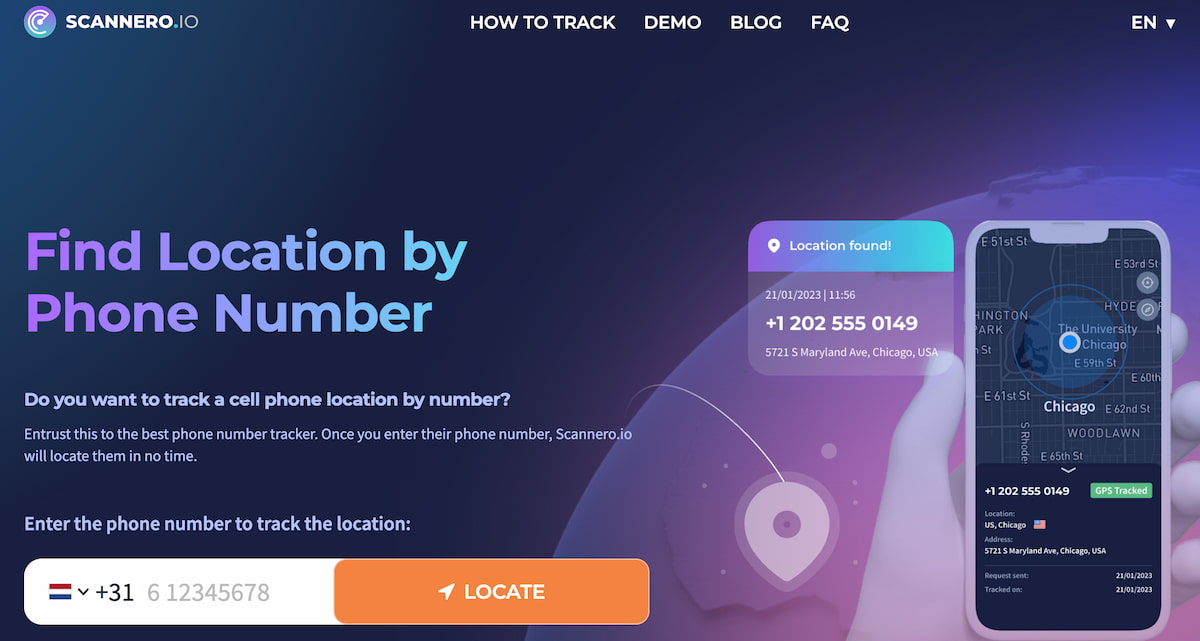
It’s a phone tracker by number with all mobile network providers fully covered. Although it doesn’t have as many features as all the previous methods, this one is the best solution if you need to locate your child quickly and without an app.
To get your child’s location using Scannero, follow these steps:
- Create an account and purchase a subscription.
- Type in your kid’s phone number.
- Customize the message with a location-sharing request or leave it as it is.
- Wait for your child to open the text message and agree to be located.
- Receive their exact location.
2. Monitor Child’s Phone Without Them Knowing Using iCloud
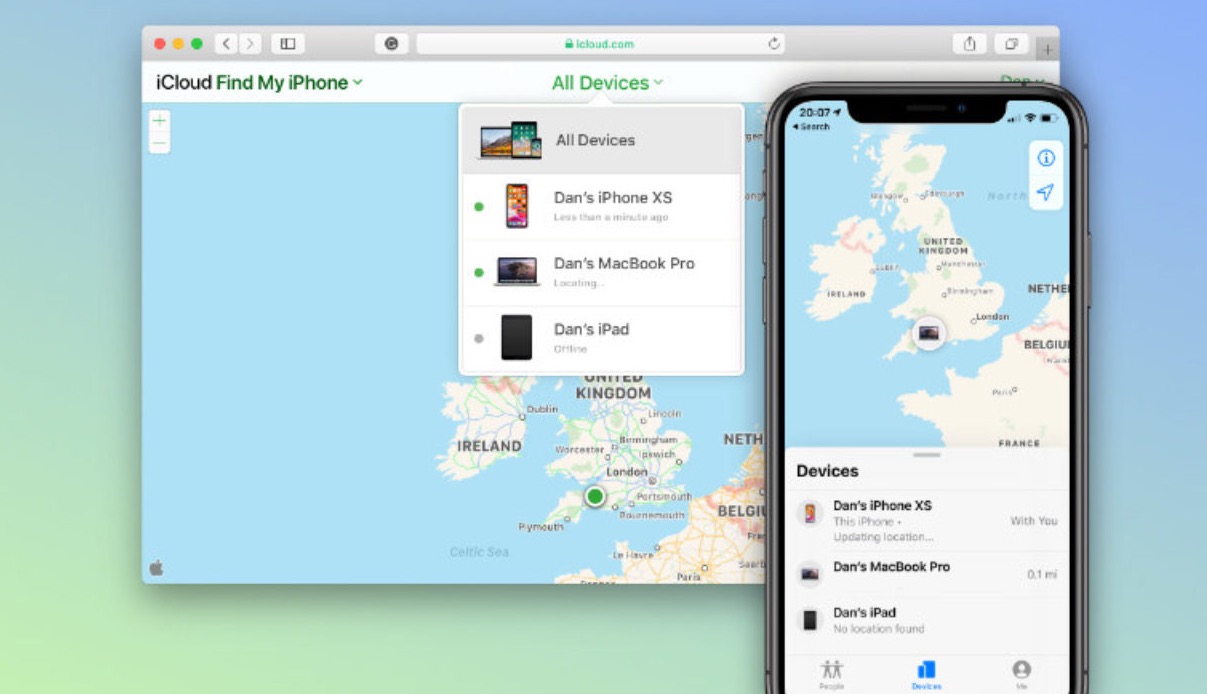
If your child owns an iPhone and you’re in dire need of locating them, you can do it by accessing their iCloud. This possibility is available for any iPhone, but you need to know the credentials.
The iCloud monitoring feature makes it possible to find out the phone owner’s location, play a sound on their target device, erase all the information remotely, and turn on lost mode.
To start monitoring your child’s iPhone, follow these steps:
- Log in to iCloud using a target device’s credentials;
- Click Find my iPhone;
- Go to an interactive map and choose the device;
- Find out a target person’s location.
3. Track My Child’s Phone Without Them Knowing Using Android Device Manager
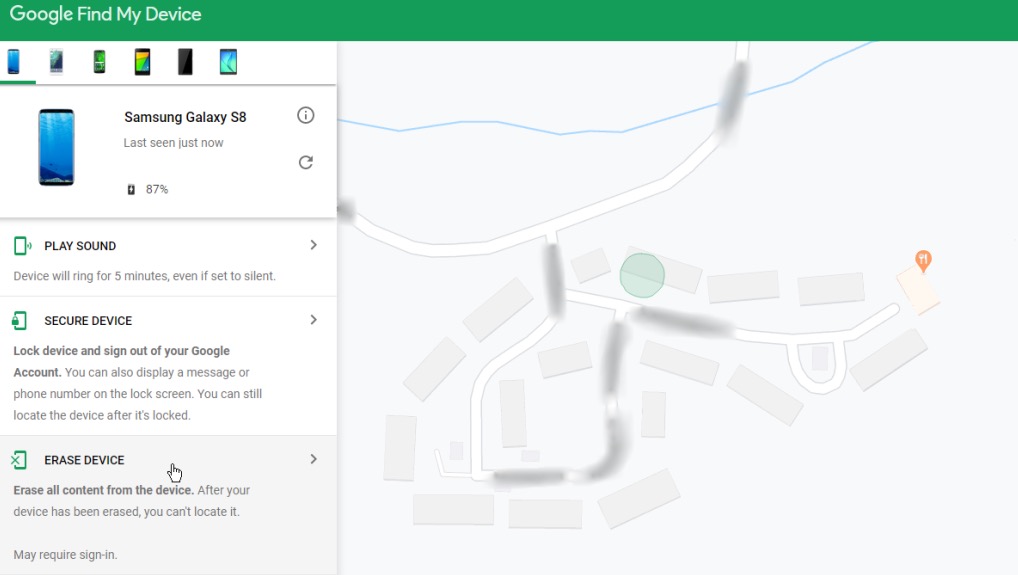
If you want to locate your child, who’s using Android, consider Android Device Manager (AMD). It’s a built-in tool by Google that allows tracking someone else’s GPS location.
Just the same as iCloud, AMD makes it possible to locate the target phone, lock it remotely, erase the data on it, and reset the lock-screen password.
Follow these steps to monitor someone with AMD:
- Log into the Google Account linked to a target device;
- Swipe to the bottom of the screen to see the connected phones;
- Choose the one you need to monitor;
- View the target person’s location or lock their device if needed.
Final Thoughts on How to Track Your Child’s Phone Without Them Knowing
Raising kids in the digital world is not easy. Children are glued to their smartphones because the Internet makes it possible to find anything they need and be anyone they want. To protect kids from getting into trouble, parents should keep an eye on their activity.
Parental controls are proven tools to safeguard little ones online. mSpy is just such an app that opens various monitoring possibilities. From viewing messages and ending with recording a cell phone screen remotely, mSpy has everything covered.
With mSpy, you will always know what your children are up to on social media, what places they visit, and who they call. The app can also record their keyboard strokes and alert you when kids use restricted words.




If I install this app, will it show me the messages section on instagram? Will it show me the messages from all of his instagram accounts?
Hello, Kathryn! Yes, you will be able to see the direct messages from Instagram in your dashboard. If they use all accounts on the same phone, messages across all accounts should be displayed.
Will my child know this app has been installed? Will it show in the settings/app list?
Hi, Sarah! During the installation, there’s an option to hide the app’s icon from the main screen and the list of installed apps, so it won’t be visible anywhere on the phone.
Hello, does this work on laptops as well? My child has a MacBook air.
Hi, Garret! For now, mSpy works only on phones and tablets, but we’re working on bringing our software to other platforms.
Will it track snap chat
Hello! Yes, mSpy lets you see Snapchat messages.
How can you find it on your phone? I think I’m being tracked by my ex.
Hi Jacqueline.
You should contact our support team right away. If you’re being tracked, they will try to find and block an account that tracks your phone. This is parental software, and we do not encourage spying on someone’s phone secretly.
I bought the application . The people promised that it will work with iPhone 13. Unfortunately I can see only GPS no social media which I asked for. No working application no money back. Waist of time.
Have you given all the needed permissions on the target device? The data will not be gathered if the app isn’t granted access to all the required information. You can also contact the support team if you still have trouble connecting the device, they will resolve your issue.
Does mspy help set screentime limits?
Hi Rebecca!
We have a similar feature: you can block the applications on the target device through your mSpy account. Therefore, your child can use their phone to call you but not use YouTube, for example.
What happens when you’re child turns off there location??
Hi Lee,
If the location is turned off, the app will stop updating this info. It will refresh when the target phone has access to GPS. Other features will work properly.
Hi Agnes, so even though we have the option to ghost/hide the app on the kids phone, will the app ever ask to be updated on their phones or alert them in any way about it’s status.
Hi Andre,
The app will not send you any notifications. We also recommend you to deactivate PlayProtect before installing the app.
Hi my child has an IPhone and I have an andriod will this app still work for me? If so how do I begin to download it. I don’t see it in the andriod app store
Hi Sam,
It will work on an iPhone. Here’s an instruction on how to install it.
Will the app forward copies of my sons emails and texts? Can I hear answerphone messages?
Hi Stella,
The app has a feature, called ScreenRecorder. You will see their screen in your dashboard.
Does it work with other apps such as wattpad
Hi Sally,
Unfortunately, it only works with messengers like Facebook, WhatsApp, Instagram, etc.
Can the app be loaded onto my child’s phone remotely or will I need access to his phone
Hi Mick,
To install an app, you need to have access to the phone for at least a few minutes.
Can I install mSpy on my child’s iPhone and be able to view it on my dashboard on an Android device?
Hi Bryan,
You can log into your account from any device, using a browser, regardless of your phone model.
Hello. Does the app have VPN? Can it turn off location tracker in Snapchat for example? Separately, if my child uses a VPN outside of the app, will that vpn stop me tracking/monitoring?
Hi Andrew,
The app itself does not have a VPN. If your child uses a VPN, it will still track the device as it tracks using GPS and not an IP address.
Refer to your earlier reply : “The app will not send you any notifications. We also recommend you to deactivate PlayProtect before installing the app”
What abt Iphone? I cant see any PlayProtect under App store
Hello.
Thank you for your questions.
There is no Play Protection on iPhones, as it is Google Play Market option.
iPhones doesn’t sends only 1 notification on the device during the initial installation and you need to have access during this time to get a verification code from iPhone.
Try one time free
It’s good that I can monitor my partner’s cell phone with the help of pythonenergyxx on Instagram, he’s a great friend, thank you for sharing a great skill.and he is also an account recovery.